I'm attempting to install a Viper 5501 Remote Starter and DBALL bypass module into a Manual Transmission 2009 Mitsubishi Lancer GTS with "F.A.S.T." (Smart Key).
Everything is installed using the D2D connection and the Viper remote can unlock/lock/pop trunk, etc. The problem is I can't get the remote starter part to work at all.
The DBALL bypass module has been programmed with the firmware for this vehicle. I'm also thinking the DBALL must have learned the codes from the vehicle properly because it is unlocking/locking the doors through the Viper remote.
When I have the engine running, I attempt to set the MTS (Manual Transmission Start) by following the steps in the manual. Pull the e-brake, let go of foot brake, press the unlock or lock button on the remote. At this point, the parking lights are supposed to flash 5 times. This does not happen. Then when I turn the key off, the engine quits.
I am hoping I have everything connected properly. I have made up a simplified drawing of my connections:
Note the Mitsubishi connection diagram for the DBALL is shown on page 3 of this
DBALL Installation Guide
These are the connections listed in the Viper 5501 Install manual. I've
bolded the ones that I have connected.
Directed Electronics wrote:
| Primary harness (H1), 12-pin connector
H1/1 RED / WHITE (-) 200mA TRUNK RELEASE OUTPUT
H1/2 RED (+)12v CONSTANT INPUT
H1/3 BROWN (-) HORN OUTPUT
H1/4 WHITE/ BROWN LIGHT FLASH ISOLATION WIRE - PIN 87a of onboard relay
H1/5 BLACK (-) CHASSIS GROUND
H1/6 VIOLET (+) DOOR TRIGGER INPUT
H1/7 BLUE (-) FACTORY HORN INPUT
H1/8 GREEN (-) DOOR TRIGGER INPUT
H1/9 BLACK/ WHITE (-) 200mA DOME LIGHT OUTPUT
H1/10 WHITE/ BLUE (-) REMOTE START/ TURBO TIMER ACTIVATION INPUT
H1/11 WHITE PARKING LIGHT OUTPUT
H1/12 ORANGE (-) 500mA GROUND WHEN ARMED OUTPUT
Auxiliary harness (H2), 7-pin connector
H2/1 LIGHT GREEN/ BLACK (-) 200mA FACTORY ALARM DISARM OUTPUT
H2/2 LIGHT GREEN / WHITE (-) 200mA FACTORY ALARM ARM OUTPUT
H2/3 WHITE/ VIOLET (-) 200mA AUX 1 OUTPUT
H2/4 VIOLET/BLACK (-) 200mA AUX 2 OUTPUT
H2/5 WHITE/ BLACK (-) 200mA AUX 3 OUTPUT
H2/6 LIGHT BLUE (-) 200mA 2ND UNLOCK OUTPUT
H2/7 GRAY/BLACK (-) DIESEL WAIT TO START INPUT
Heavy gauge remote start, (H3) 8-pin connector
H3/1 PINK (+) IGNITION 1 INPUT/OUTPUT
H3/2 RED / WHITE (+) FUSED (30A) IGNITION 2 / FLEX RELAY INPUT 87
H3/3 ORANGE ACCESSORY OUTPUT
H3/4 VIOLET STARTER OUTPUT
H3/5 RED (+) FUSED (30A) IGNITION 1 INPUT
H3/6 PINK/WHITE IGNITION 2 / FLEX RELAY OUTPUT 30
H3/7 PINK/BLACK FLEX RELAY INPUT 87A key side (if required) of FLEX RELAY
H3/8 RED / BLACK (+) FUSED (30A) ACCESSORY/STARTER INPUT
Remote start input, 5-pin connector
1 BLACK/ WHITE (-) NEUTRAL SAFETY SWITCH INPUT
2 VIOLET/WHITE TACHOMETER INPUT
3 BROWN (+) BRAKE SHUTDOWN INPUT
4 GRAY N/O or N/C (-) HOOD PIN SWITCH INPUT
5 BLUE/WHITE (-) 200 mA 2ND STATUS/REAR DEFOGGER OUTPUT
Remote start auxiliary output, 5-pin
1 PINK/WHITE (-) 200mA FLEX RELAY CONTROL OUTPUT
2 ORANGE (-) 200mA ACCESSORY OUTPUT
3 VIOLET (-) 200mA STARTER OUTPUT
4 PINK (-) 200mA IGNITION 1 OUTPUT
5 BLUE (-) 200mA STATUS OUTPUT |
|
|
The jumpers on the Viper 5501 are set horizontally to force D2D mode. I also tried connecting the included toggle switch but it has no effect.
Have I missed something? Does anyone have any ideas for me?
 Printable version
Printable version













 Note the Mitsubishi connection diagram for the DBALL is shown on page 3 of this
Note the Mitsubishi connection diagram for the DBALL is shown on page 3 of this 

 Are you suggesting that I still need to hook those up even though the DBALL is supposed to take care of them?
Are you suggesting that I still need to hook those up even though the DBALL is supposed to take care of them?


