that's strange about the arming - it does arm if i lock it with the door open - maybe i'll play with that after i get the starting working
i revisited the heavy gauge harness - something is not right with it - when i tried the start, the relays click and the lights flash but that is all i get - when i press the brake, the retries stop
the chart shows
starter - RED / light blue
ignition - GREEN/ purple
ignition 2 - BLACK/ green
accessory - GREEN/ YELLOW
this is my ignition harness labels, when each wire sees 12v (i tested each) and what i suspect it is (in parenthesis)
RED / light blue - start output - 12v in start only - (starter)
light GREEN/ purple - start/run output - 12v in start and run (there are 2 of these) - (ignition)
BLACK/ light green - run/accessory output - 12v in run and accessory - (accessory)
gray / YELLOW - run output - 12v in run (there are 2 of these) - (ignition 2)
yellow - battery input - 12v always (there are 2 of these) - (used for constant 12v in primary harness)
where i think my problem is - which wires on the heavy gauge harness i should use - the install manual labels and text
Connection description: Ignition 1 input/output
Harness wire color: Pink
Install manual text: Connect this wire to the ignition wire in the vehicle. This not only supplies voltage for the ignition line in the vehicle, it is also the ignition feed for the remote start system.
Connection description: Fused (30A) fused ignition 2/flex relay input 87
Harness wire color: RED / White
Install manual text: This wire is the polarity feed for the ignition 2/flex relay.
Connection description: Accessory output
Harness wire color: Orange
Install manual text: Connect this wire to the accessory wire that powers the climate control system.
Connection description: Starter Output
Harness wire color: Violet
Install manual text: Connect this wire to the starter wire in the vehicle.
Connection description: Fused (30A) ignition 1 input
Harness wire color: Red
Install manual text: This wire is the polarity feed for the ignition 1 relay.
Connection description: Ignition 2/flex relay output 30
Harness wire color: Pink/White
Install manual text: This wire is factory programmed as ignition 2 and can be programmed as a 2nd accessory or 2nd starter.
Connection description: Flex relay input 87a key side (if required) of flex relay
Harness wire color: Pink/Black
Install manual text: This wire is used when an ignition switch isolation on the vehicle is necessary. This is common on Toyota and Nissans which required the use of Tech Tip document # 1077. (See menu # 3 feature 8 for programming options. See the diagram below for more wiring detail.)
Connection description: Fused (30A) accessory/starter input
Harness wire color: RED / Black
Install manual text: This wire is the polarity feed to the accessory and starter relays.
what i suspect
starter - viper color violet - explorer color RED / light blue
accessory - viper color orange - explorer color BLACK/ light green
ignition - viper color pink - explorer color light GREEN/ purple
ignition 2 - viper color pink/white - explorer color gray / YELLOW
but evidently i am wrong - where the explorer has 2 wires with the same wire color, i only tested one wire
are these 4 connection the only ones i need? do i have them screwed up? where there are duplicate wire colors, should i try the opposite one?
 Printable version
Printable version