Posted: December 21, 2014 at 2:06 PM / IP Logged
Posted: December 21, 2014 at 2:30 PM / IP Logged
Posted: December 24, 2014 at 11:14 AM / IP Logged
Posted: December 24, 2014 at 1:34 PM / IP Logged
Posted: January 03, 2015 at 11:56 PM / IP Logged
Posted: January 05, 2015 at 6:59 PM / IP Logged
Sorry, you can NOT post a reply.
This topic is closed.
 Printable version
Printable version


| You cannot post new topics in this forum You cannot reply to topics in this forum You cannot delete your posts in this forum You cannot edit your posts in this forum You cannot create polls in this forum You cannot vote in polls in this forum |

| Search the12volt.com |
Follow the12volt.com 
Sunday, April 28, 2024 • Copyright © 1999-2024 the12volt.com, All Rights Reserved • Privacy Policy & Use of Cookies


Sunday, April 28, 2024 • Copyright © 1999-2024 the12volt.com, All Rights Reserved • Privacy Policy & Use of Cookies
Disclaimer:
*All information on this site ( the12volt.com ) is provided "as is" without any warranty of any kind, either expressed or implied, including but not limited to fitness for a particular use. Any user assumes the entire risk as to the accuracy and use of this information. Please
verify all wire colors and diagrams before applying any information.











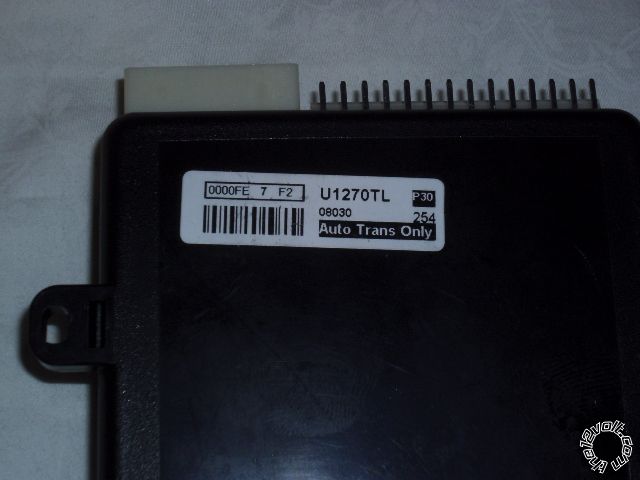





 That's good info about TL module version but I need to learn remote first.
And I have Antenna module in clear plastic case with two blue LEDs as you said for TL model.
Remote fobs. All fobs I have with Red LED and today I got digital frequency counter - all remotes have 434MHz frequency. Yes, I saw that a few different style remotes (as your last picture showed) can be used with Ultra systems but I still didn't find answer - what frequency it uses 434 or 310MHz.
The honk sounds exactly as described in install manual - when I reset it, when I go to program mode, when I go to valet mode. Everything as in manual. Problem is not in honk.
Also I checked with oscilloscope signal from antenna - it comes perfect to the main board, from all remotes, even from my subaru keyless fob (which has 435MHz operating frequency). Does it have wide band receiving frequency or can works with specific one?
Also can you please check for me one resistor on main board? I marked it with red. (between 10k and 27k, and between 10k and 6.8Mom). I believe it should be something between 100k and 500k.
That's good info about TL module version but I need to learn remote first.
And I have Antenna module in clear plastic case with two blue LEDs as you said for TL model.
Remote fobs. All fobs I have with Red LED and today I got digital frequency counter - all remotes have 434MHz frequency. Yes, I saw that a few different style remotes (as your last picture showed) can be used with Ultra systems but I still didn't find answer - what frequency it uses 434 or 310MHz.
The honk sounds exactly as described in install manual - when I reset it, when I go to program mode, when I go to valet mode. Everything as in manual. Problem is not in honk.
Also I checked with oscilloscope signal from antenna - it comes perfect to the main board, from all remotes, even from my subaru keyless fob (which has 435MHz operating frequency). Does it have wide band receiving frequency or can works with specific one?
Also can you please check for me one resistor on main board? I marked it with red. (between 10k and 27k, and between 10k and 6.8Mom). I believe it should be something between 100k and 500k.
 I had another project last summer and soldered out that resistor and now of course don't remember what it was. On board it goes to the op amplifier (LP2902) and it's in Ignition circuit. Anyway system responds as should when I set ignition key to On position. But anyway I want to solder back correct resistor.
I had another project last summer and soldered out that resistor and now of course don't remember what it was. On board it goes to the op amplifier (LP2902) and it's in Ignition circuit. Anyway system responds as should when I set ignition key to On position. But anyway I want to solder back correct resistor.