This will be my first time posting an install since most of the vehicles I've done already had all the info I needed. I used to install professionally nearly a decade ago, but I have not been doing this professionally for a while now. I got a new van last year and didn't want to go another Wisconsin winter without a remote starter.
For my install, I went with a Viper 4706v and an iDatalink ADS-ALCA. The install guide from iDatalink was all that I needed for this install, except for +12 volts which I got from readyremote.com. A fair amount of the work was done on the bench getting the ADS-ALCA wired up to the Viper. In the end, the only connections I needed to make to the vehicle was:
+12 and -ground
+Starter
+Ign1
+Acc1
+Acc2
+PTS
[data]CanH
[data]CanL
[data]S-Net
-Parking light (not high power, just a relay trigger)
Here's the bench work
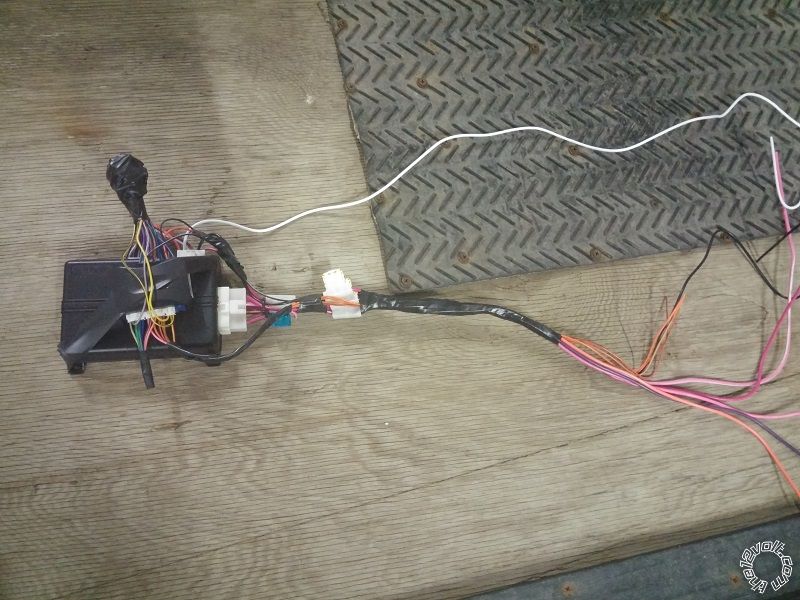
The battery is hidden, but a simple removal of the air intake exposes it. Just 2 plastic pop screws to take it out
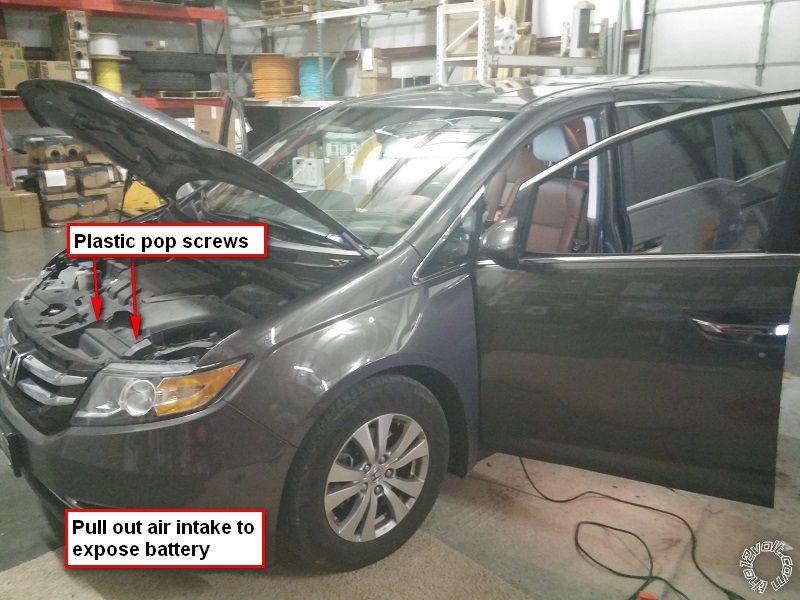

Initial locations. I did not need to remove any body panels except the A-pillar for the antenna, because the location of the Keyless Access Unit [KAU] won't be any more accessible with the lower dash removed (at least I didn't see a better way to get to the wires). I apologize if the pictures are difficult to look at and figure out the angle, I had a hard enough time myself getting into the right angle to do the work.

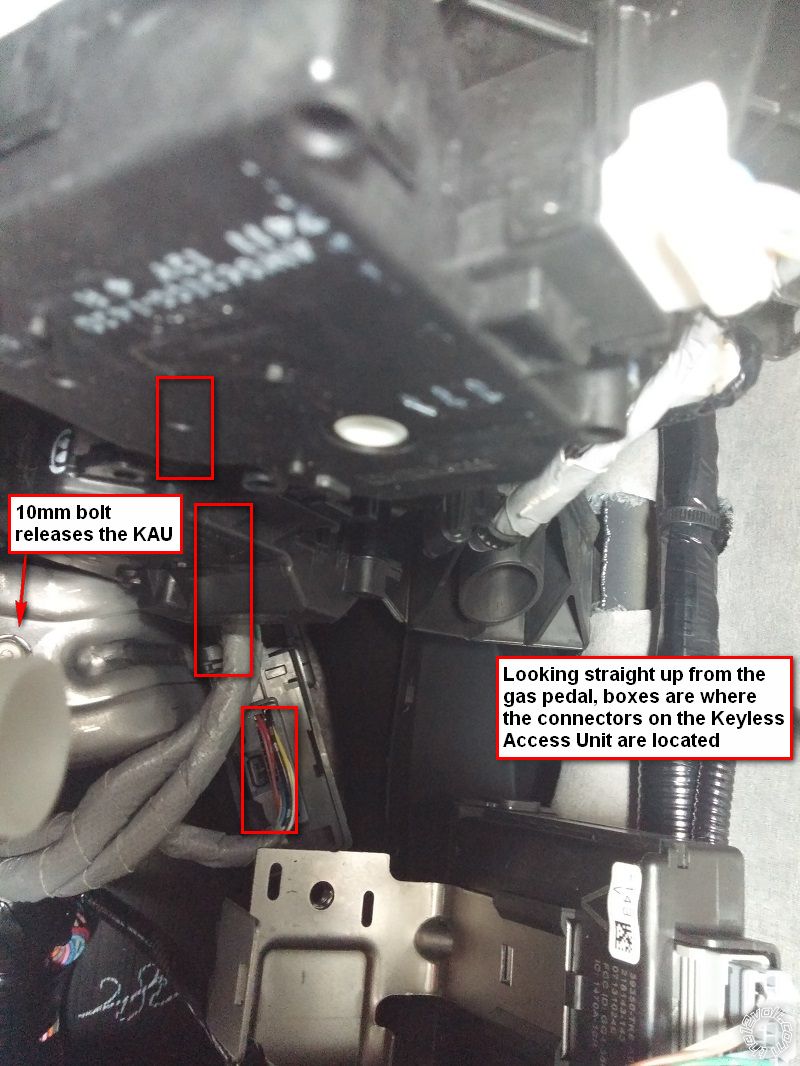

After taking down the KAU and unplugging it, here are the wires to be concerned with. As you will see, there are 2 light gray wires in the same plug so be careful not to hook those up backwards. The install guide from iDatalink is very specific about the location of the wires which made it fairly easy to figure out. Also, there is another picture with the parking light wire that highlights how convenient it is to have the same color wire multiple times in the same harness. Make sure to test with a DMM (as if you don't already test everything with a DMM, right?)
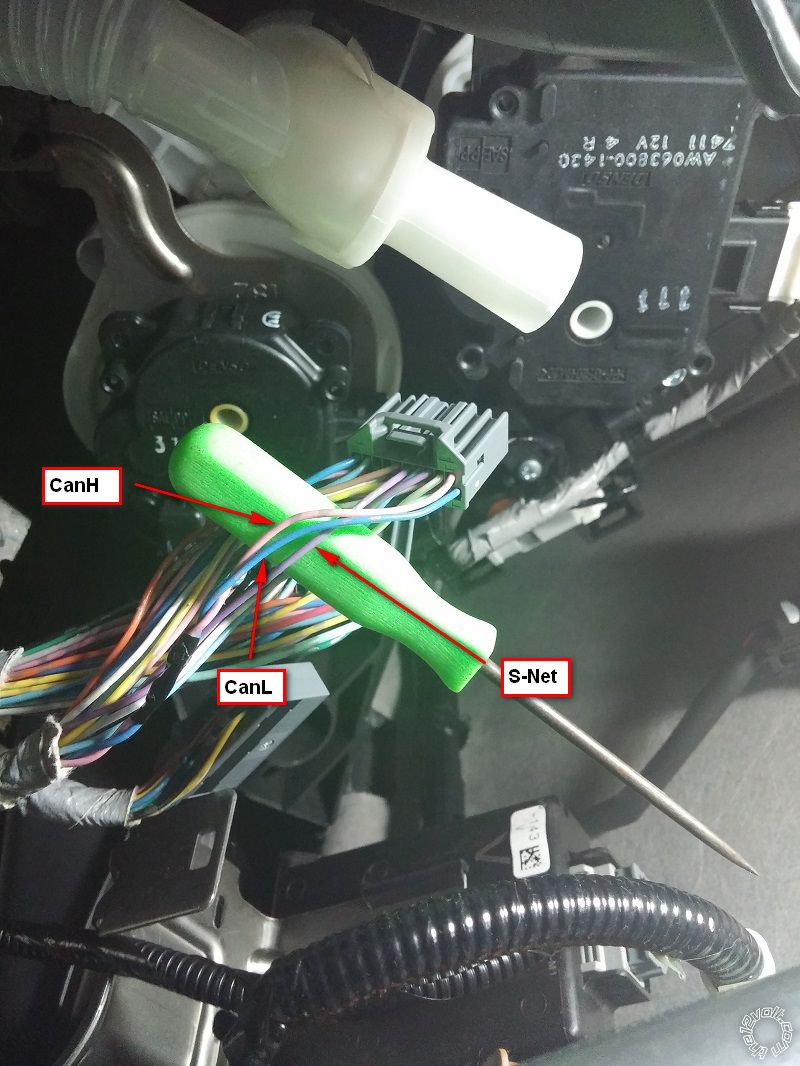
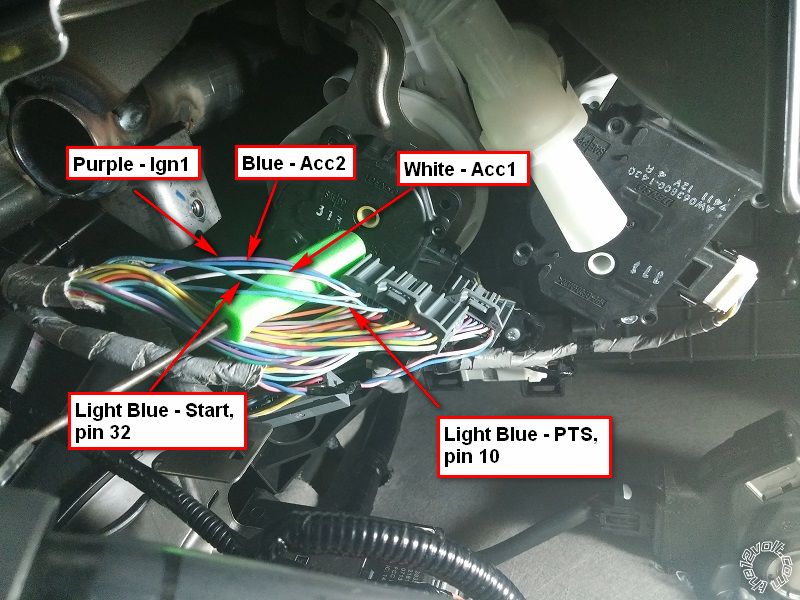
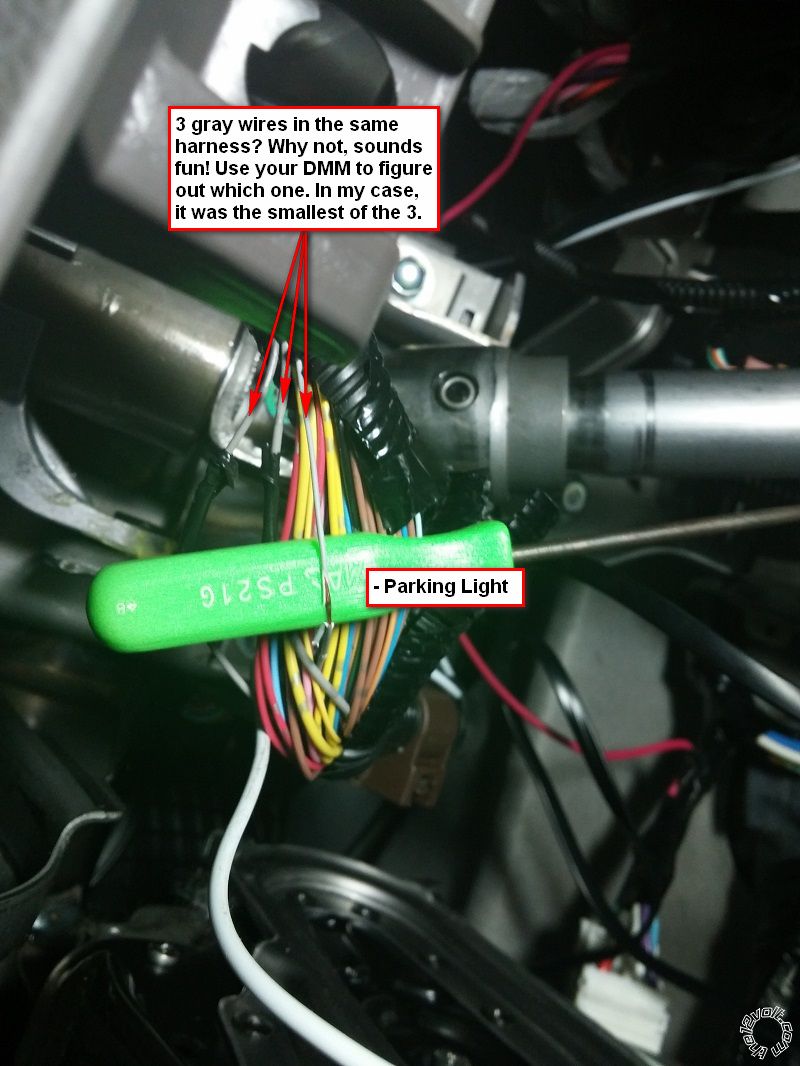

Just as a note because I wasn't expecting it, I have seen a few A-pillars that have a safety clip that won't allow you to entirely remove the A-piller plastic, but in the 2014 Odyssey there is an 8mm bolt under the SRS plastic emblem

That is essentially all that I needed to get my remote starter to be a success, along with programming the ADS-ALCA and Viper. However, I will have to add in that I had a very difficult time actually connecting and soldering the wires in. The KAU is pretty high up, and being a bigger guy (6'3") it got rough at times.
There are also some caveats to having a remote starter in this van. As with any other PTS vehicle, once you open a door, the vehicle will shut off. Also, while remote started, the factory remote is mostly useless. You cannot unlock, lock, open sliding doors, or open the liftgate. Furthermore, the 'touch to unlock' feature will not work either. The Viper remote can lock and unlock during remote start. So, if you have a wife like me who likes keeping her keys buried in her bottomless purse, this may become an point of difficulty. Just saying.
Hope you like my first time install post, and hope it helps out.
Rauenpc
 Printable version
Printable version












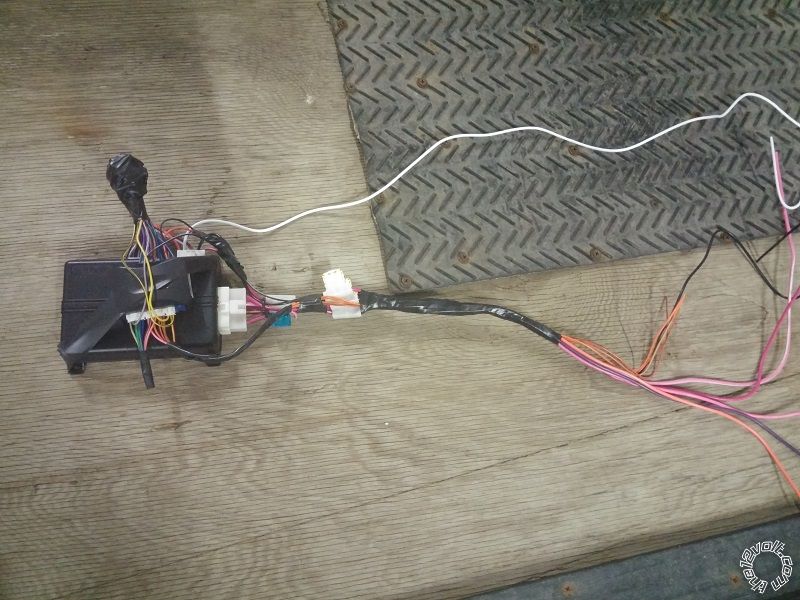 The battery is hidden, but a simple removal of the air intake exposes it. Just 2 plastic pop screws to take it out
The battery is hidden, but a simple removal of the air intake exposes it. Just 2 plastic pop screws to take it out
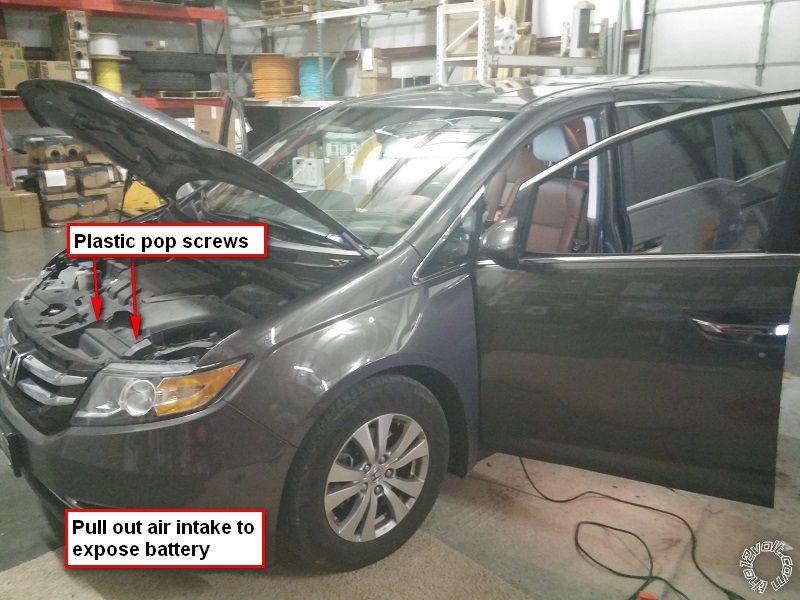
 Initial locations. I did not need to remove any body panels except the A-pillar for the antenna, because the location of the Keyless Access Unit [KAU] won't be any more accessible with the lower dash removed (at least I didn't see a better way to get to the wires). I apologize if the pictures are difficult to look at and figure out the angle, I had a hard enough time myself getting into the right angle to do the work.
Initial locations. I did not need to remove any body panels except the A-pillar for the antenna, because the location of the Keyless Access Unit [KAU] won't be any more accessible with the lower dash removed (at least I didn't see a better way to get to the wires). I apologize if the pictures are difficult to look at and figure out the angle, I had a hard enough time myself getting into the right angle to do the work.

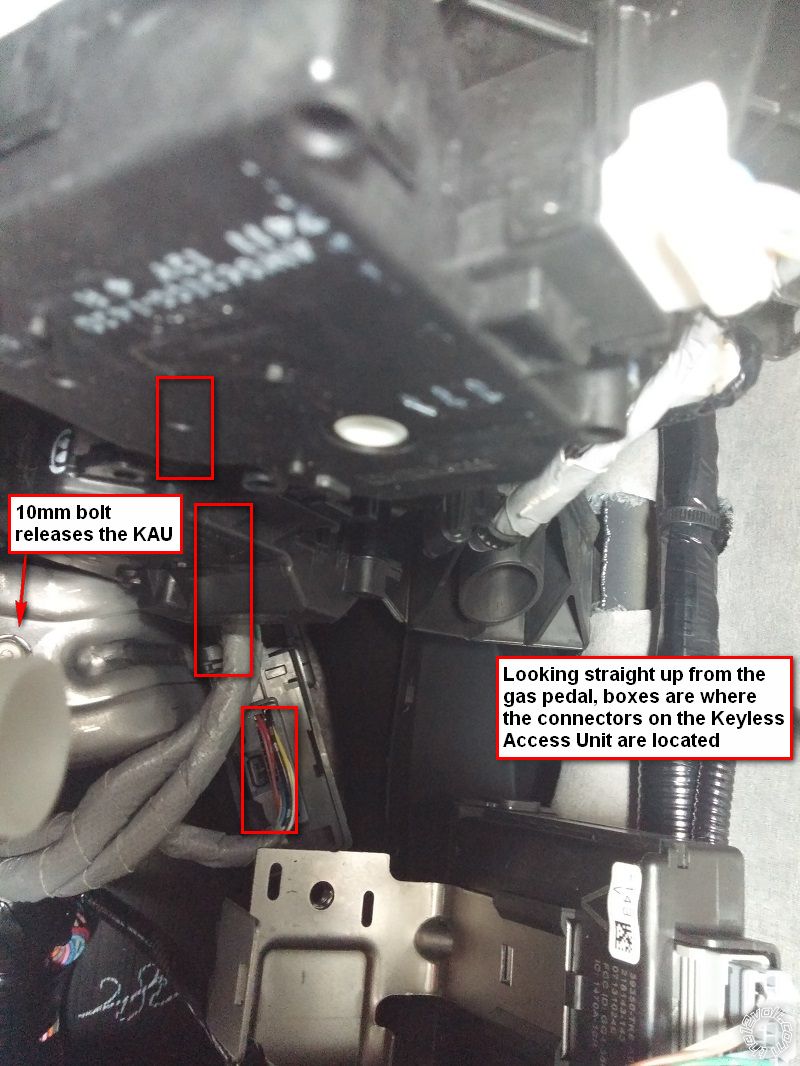
 After taking down the KAU and unplugging it, here are the wires to be concerned with. As you will see, there are 2 light gray wires in the same plug so be careful not to hook those up backwards. The install guide from iDatalink is very specific about the location of the wires which made it fairly easy to figure out. Also, there is another picture with the parking light wire that highlights how convenient it is to have the same color wire multiple times in the same harness. Make sure to test with a DMM (as if you don't already test everything with a DMM, right?)
After taking down the KAU and unplugging it, here are the wires to be concerned with. As you will see, there are 2 light gray wires in the same plug so be careful not to hook those up backwards. The install guide from iDatalink is very specific about the location of the wires which made it fairly easy to figure out. Also, there is another picture with the parking light wire that highlights how convenient it is to have the same color wire multiple times in the same harness. Make sure to test with a DMM (as if you don't already test everything with a DMM, right?)
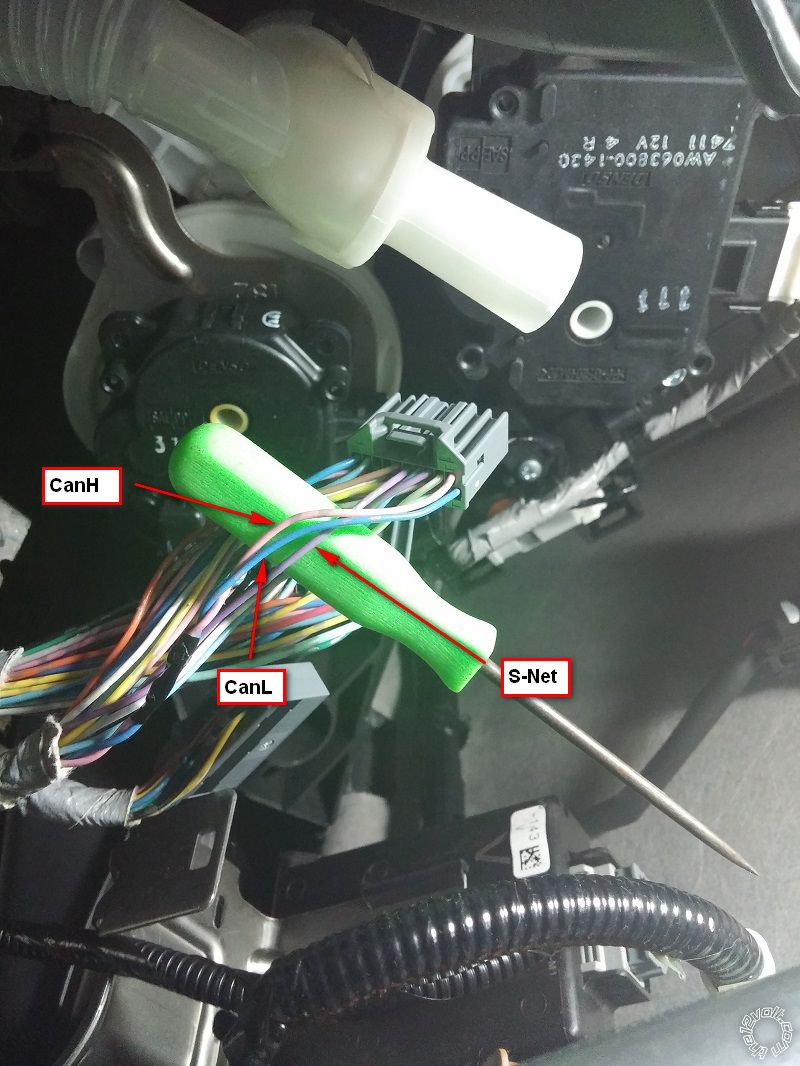
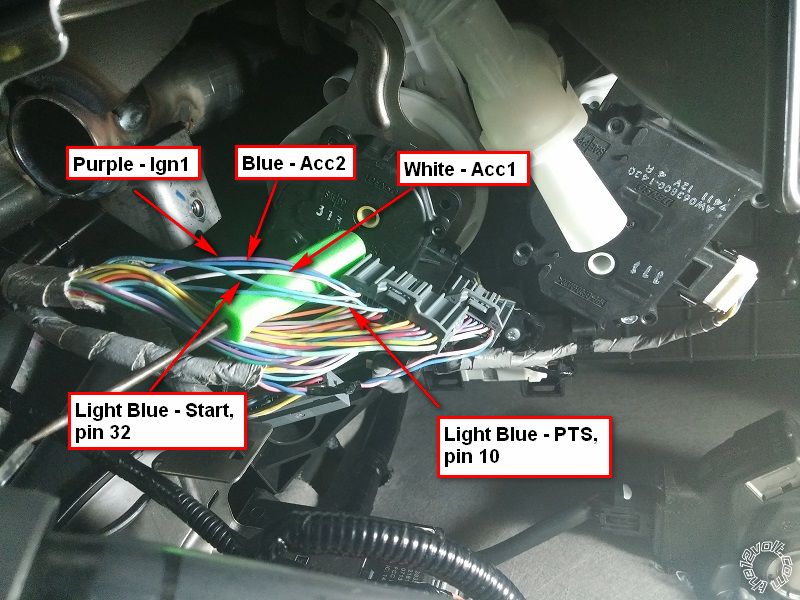
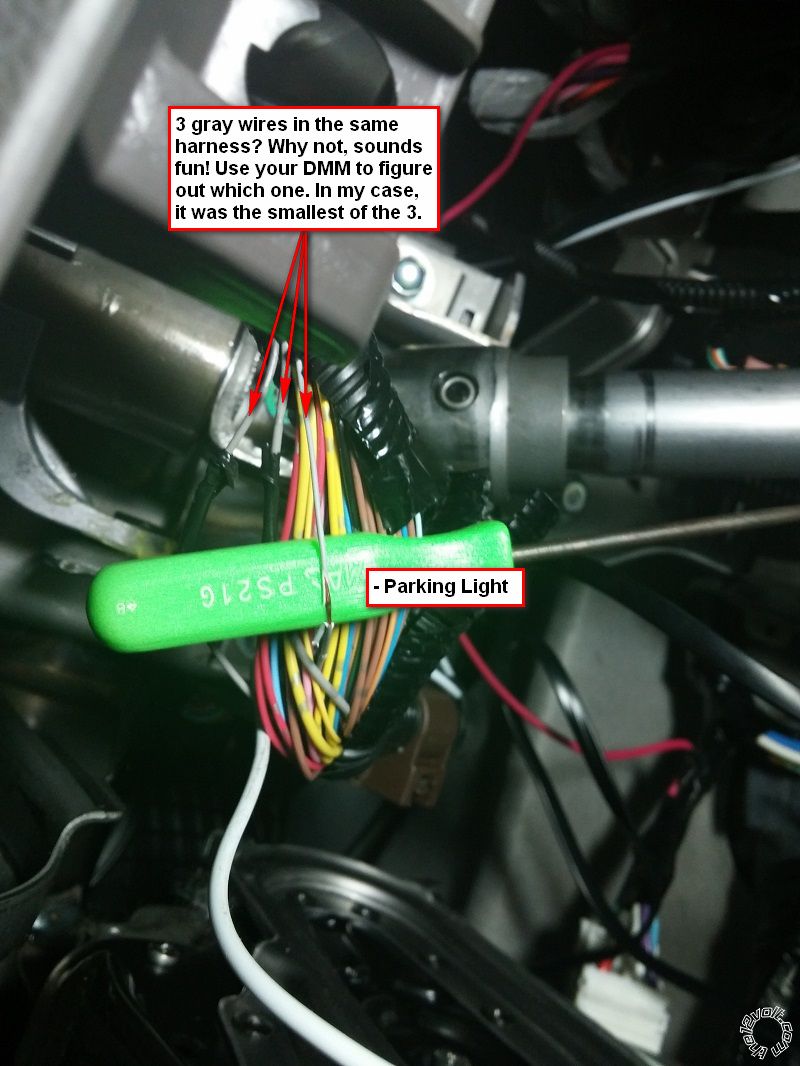
 Just as a note because I wasn't expecting it, I have seen a few A-pillars that have a safety clip that won't allow you to entirely remove the A-piller plastic, but in the 2014 Odyssey there is an 8mm bolt under the SRS plastic emblem
Just as a note because I wasn't expecting it, I have seen a few A-pillars that have a safety clip that won't allow you to entirely remove the A-piller plastic, but in the 2014 Odyssey there is an 8mm bolt under the SRS plastic emblem
 That is essentially all that I needed to get my remote starter to be a success, along with programming the ADS-ALCA and Viper. However, I will have to add in that I had a very difficult time actually connecting and soldering the wires in. The KAU is pretty high up, and being a bigger guy (6'3") it got rough at times.
There are also some caveats to having a remote starter in this van. As with any other PTS vehicle, once you open a door, the vehicle will shut off. Also, while remote started, the factory remote is mostly useless. You cannot unlock, lock, open sliding doors, or open the liftgate. Furthermore, the 'touch to unlock' feature will not work either. The Viper remote can lock and unlock during remote start. So, if you have a wife like me who likes keeping her keys buried in her bottomless purse, this may become an point of difficulty. Just saying.
Hope you like my first time install post, and hope it helps out.
Rauenpc
That is essentially all that I needed to get my remote starter to be a success, along with programming the ADS-ALCA and Viper. However, I will have to add in that I had a very difficult time actually connecting and soldering the wires in. The KAU is pretty high up, and being a bigger guy (6'3") it got rough at times.
There are also some caveats to having a remote starter in this van. As with any other PTS vehicle, once you open a door, the vehicle will shut off. Also, while remote started, the factory remote is mostly useless. You cannot unlock, lock, open sliding doors, or open the liftgate. Furthermore, the 'touch to unlock' feature will not work either. The Viper remote can lock and unlock during remote start. So, if you have a wife like me who likes keeping her keys buried in her bottomless purse, this may become an point of difficulty. Just saying.
Hope you like my first time install post, and hope it helps out.
Rauenpc




 Those iDatalink modules make things pretty easy.
Those iDatalink modules make things pretty easy. Hard to make mistakes and easy to verify any setting.
Hard to make mistakes and easy to verify any setting.

