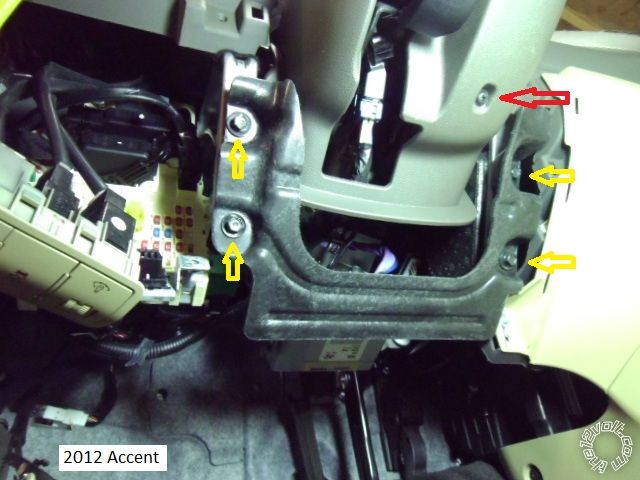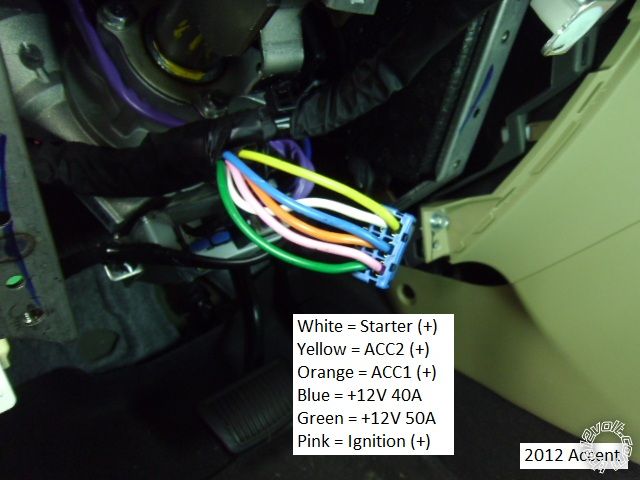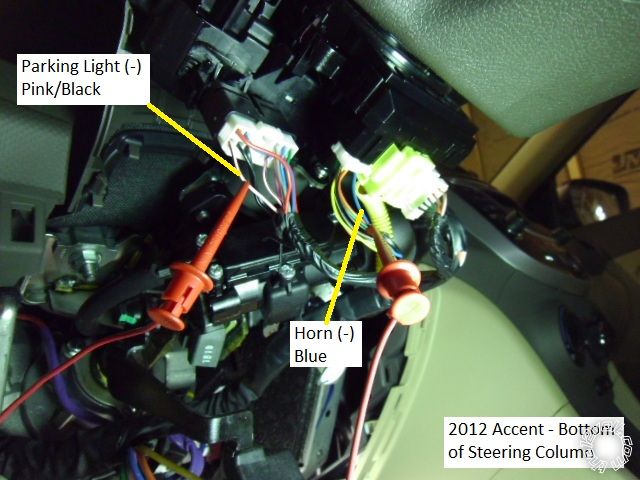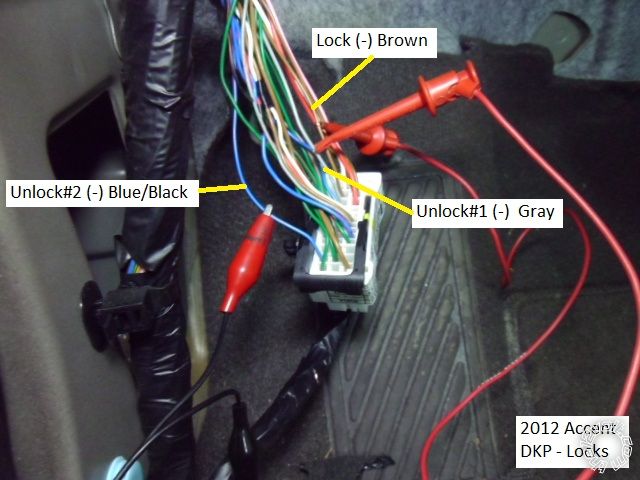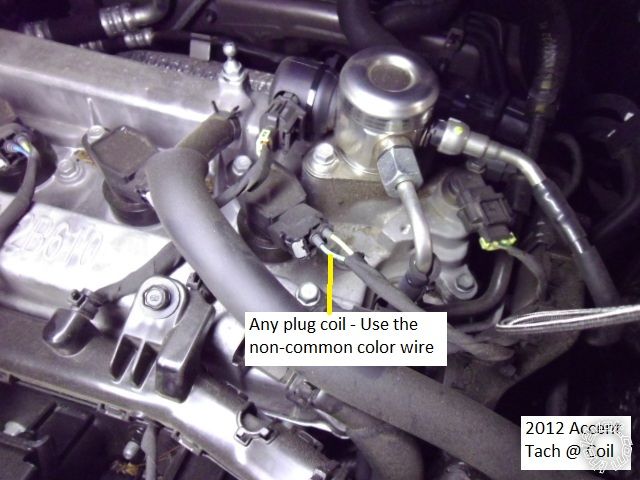2012 Hyundai Accent Remote Starter with Keyless Entry DIY Install Pictorial
This was a U.S. domestic 4 door sedan vehicle with automatic transmission and Factory Remote Keyless Entry ( power locks ). This was not a Push to Start Vehicle and the ignition key did not have a transponder immobilizer chip. No Factory Alarm was present. An Ultra Start U1272 system was installed. Any quality R/S system that has an extra selectable "ignition" output for ACC2, supports (-) Parking Lights & (-) Door Locks and can learn and reliably use a single spark plug coil as a Tach source will work.
Special thanks to fellow 12Volt Forum member Howie II for the 2012 Hyundai Accent wiring guide posted in the Downloads section.
(
https://www.the12volt.com/installbay/file.asp?ID=1146 )
Disassembly:
Remove the fuse box cover and driver side dash panel ( 3 snap fasteners ). There is a removal slot in the side panel cover at 4 O'clock for use with a non-marring tool ( or screwdriver blade with the tip covered in black tape ).

Remove the two Phillips screws marked in the photo below. Note the square cut-outs in the lower dash panel for the next step.

Remove the four Phillips screws marked in Yellow ( two are retaining the Hood Release Lever ) and the two 10mm bolts marked in Red. Release the retaining latches in the side dash opening and then pull the lower dash panel straight away. There are three snap fasteners along the top edge.

Remove the four 10mm bolts marked in Yellow and then the knee brace. Remove the one Phillips screw marked in Red that retains the lower steering column cover.
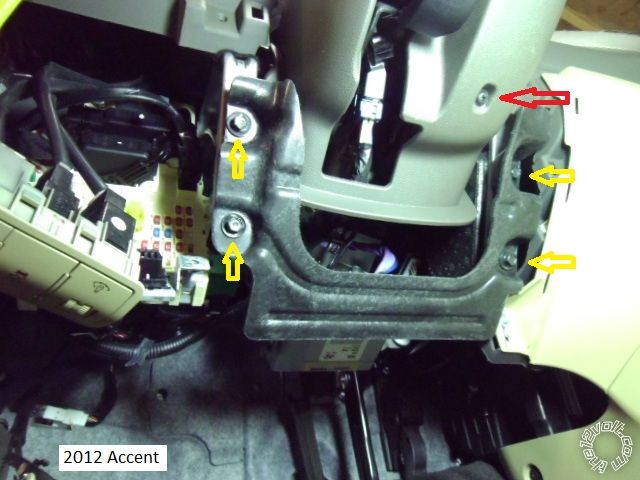
Remove the two steering column cover Phillips screws at 9 and 3 O'Clock ( 3 O'Clock shown ). Separate the upper and lower halves of the steering column cover and
remove the lower cover.

Not shown is the Driver Kick Panel. To remove, first remove the drivers door sill trim and then pull the lower 6 inches of the door molding away from the frame. Then
pull the DKP straight back and away.
Wiring:
Below is a photo of the main Ignition connector ( removed from ignition switch - left side of steering column ).
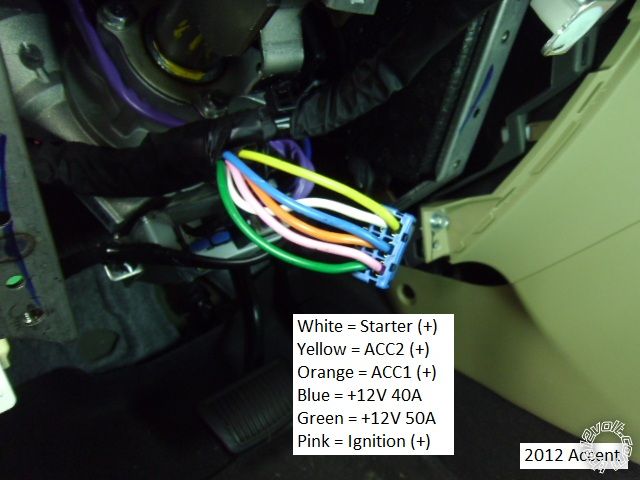
This is a picture of the (+) Brake wire found in a White 18 Pin connector above the dead pedal.

This is a shot of the (-) Parking Light and (-) Horn wire found in connectors in the steering column.
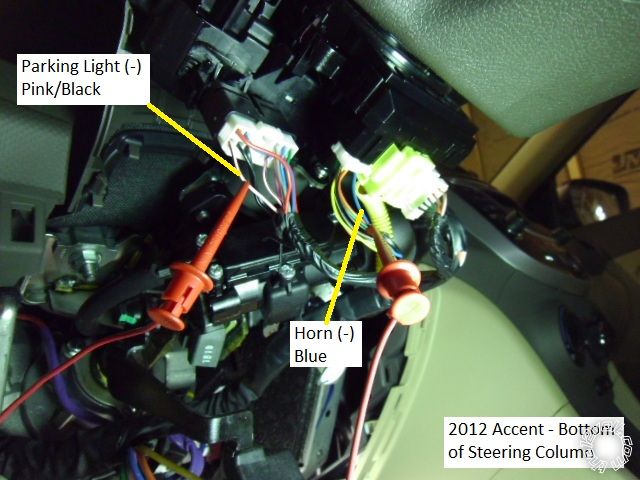
This is a photo of the lock wires. These are found in a White 39 Pin plug in the Drivers Kick Panel. The wire marked Unlock#2 is also known as Unlock Wake-Up. You can use the R/S Unlock output, split and diode isolated ( bands towards the R/S brain ), for these unlock wires.
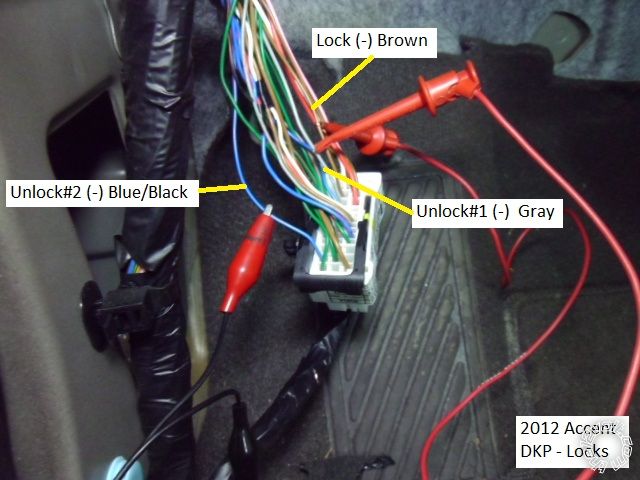
This is a picture of a Tach source at the #4 Spark Plug Coil. Additionally, the Accent does not have "one-touch-starting" and is a candidate for Starter Kill and/or Anti-Grind.
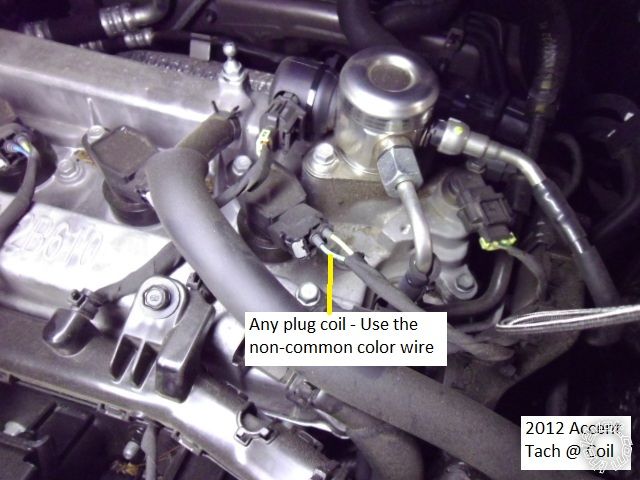
There is plenty of room under the dash to locate the brain and easy firewall pass thru for the Tach and Hood Pin wires using the Hood Release cable grommet. Lack of a transponder immobilizer means less time and expense. There are other locations for many of the wires shown above. Always locate and verify all connection points with a Digital Multi Meter. All connections should be soldered and properly insulated for best reliability.
Soldering is fun!
 Printable version
Printable version