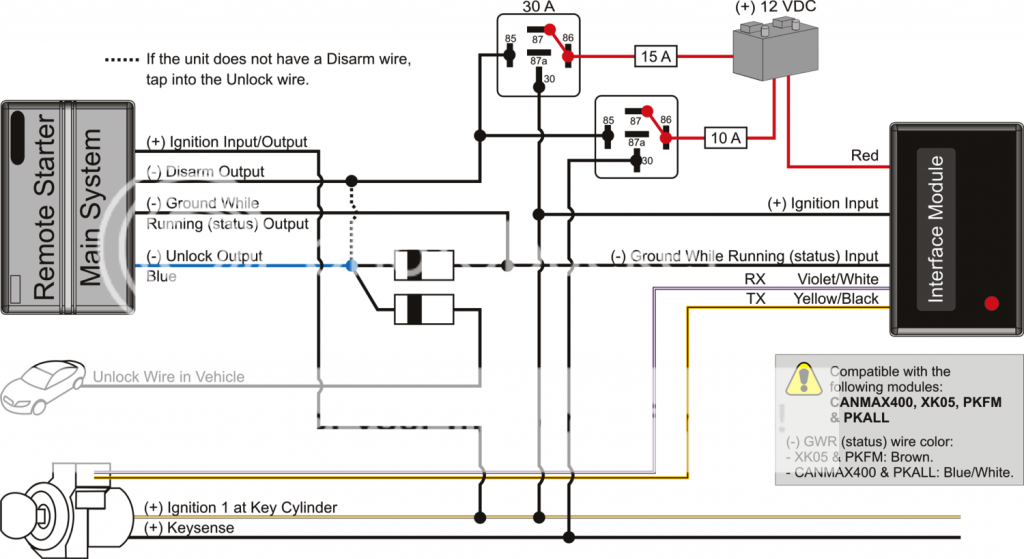Hey Guys,
Long time lurker, 1st time registering and posting. I'm looking for help from the awesome knowledge base here. I'm installing the Viper 5904, DBALL bypass, and Smart Start with GPS on a 2012 Ford Focus SE Hatchback. The car has the standard power locks w/ keyless entry and securilock pass anti theft as well as the Perimeter Alarm option. I hope that this thread will help future installers on this vehicle.
Through searching the forums I think I'm pretty close to being on point. I would really just like if someone could please validate my connections or correct me if I'm wrong before I start cutting into things. I have a truck equipment company and purchased the items through an authorized local distributor, but most of you know the drill with DEI; if you're not a direct dealer with them they're not helping you. I have a degree in Mech engineering and have done many mobile audio & electronic installs, but this is my first crack at a remote start/ alarm system. I'm confident in my ability, just want to make sure I have the wiring down.
The only thing I'm really not sure on right now is the Arm/ Disarm OEM Alarm Outputs H2/4 and H2/ 24? Here's what I have right now:
Main Harness, 6 Pin Connector
Harness/ Pin: Harness Wire Color: Connection: Vehicle Wire Color
H1/1: Red: (+) 12VDC Constant Input: Red or Yellow at BCM
H1/2: Black:(-) Chassis Ground: Ground
H1/3: Brown: (+) Siren Output: Red wire on Siren
H1/4: WHITE/ Brown: Parking Light Isolation Wire: Not Used
H1/5: White: Parking Light Output: Parking Light switch
H1/6: Orange: (-) 500mA Ground when armed output: Not Used
Auxiliary/ Shutdown/ Trigger Harness, 24 pin
Harness/ Pin: Harness Wire Color: Connection: Vehicle Wire Color
H2/1: Pink/ White: (-) 200mA Ignition/ Flex Relay Control Output: Not Used
H2/2: BLACK/ White: (-) Neutral Safety Input: Ground
H2/3: Blue/ White: (-) 200mA 2nd Status/ Rear Defogger Output: GREEN/ Orange @ BCM
H2/4: GREEN/ Black: (-) 200mA OEM Alarm Disarm Output: ???
H2/5: RED / White: (-) 200mA Trunk Release Output: RED / White on DBALL
H2/6: Green: (-) Door Trigger Input (N/C or N/O): GREEN/ Purple, White, Green, Yellow w/ diode isolation
H2/7: BLACK/ Yellow: (-) 200mA Dome Light Supervision Output: WHITE/ Brown
H2/8: BROWN / Black: (-) 200mA Horn Honk Output: Blue/ White
H2/9: Dark Blue: (-) 200mA Status Output: Not Used (According to DBAll, not required in D2D mode)
H2/10: Pink: (-) 200mA Ignition 1 Output: Not Used
H2/11: WHITE/ Black: (-) 200mA Aux 3 Output: Not Used
H2/12: Violet: (+) Door Trigger Input: Not Used
H2/13: WHITE/ Violet: (-) 200mA Aux 1 Output: Not Used
H2/14: Violet/ Black: (-) 200mA Aux 2 Output: Not Used
H2/15: ORANGE / Black: (-) 200mA Aux 4 Output: Not Used
H2/16: Brown: (+) Brake Shutdown Input: GREEN/ Red
H2/17: Grey: (-) Hood Pin Input (N/C or N/O): Blue/ Orange
H2/18: Violet/ Yellow: (-) 200mA Starter Output: Not Used
H2/19: Blue: (-) Trunk Pin/ Instant Trigger Input (N/C or N/O): Yellow/ Orange
H2/20: Grey/ Black: (-) Diesel Wait to Start Input: Not Used
H2/21: WHITE/ Blue: (-) Remote Start/ Turbo Timer Activation Input: Not Used
H2/22: Orange: (-) 200mA Accessory Output: Not Used
H2/23: Violet/ White: Tachometer Input: GREEN/ Gray, Gray / YELLOW, PURPLE / Gray, or Yellow/Orange (Front of Engine)
H2/24: GREEN/ White: (-) 200mA OEM Alarm Arm Output: ???
Door Lock, 3 pin connector (5 Pin Relay Required)
Harness/ Pin Harness Wire Color Connection Vehicle Wire Color
1: Blue: (-) 500mA Unlock Output: Cut Lock/ Unlock (Black wire); Blue wire to switch side; Diode on Blue wire cathode on DEI side; switch side to Input 30; Car side to Input 87a
2: Empty: Not Used
3: Green: (-) 500 mA Lock Output: Input 85 on Relay
Remote Start, 10 pin heavy gauge connector
Harness/ Pin Harness Wire Color Connection Vehicle Wire Color
H3/1: Pink: (+) Ignition 1 Input/ Output: BROWN / Yellow Ignition Switch
H3/2: RED / White: (+) Fused (30A) Ignition 2/ Flex Relay Input 87: Not Used
H3/3: Orange: (+) Accessory Output: PURPLE / Green @ Ignition Switch
H3/4: Violet: (+) Starter Output (Car Side of Starter Kill): Cut Blue/ White; Violet to starter
H3/5: Green: (+) Starter Input (Key Side of Starter Kill): Cut Blue/ White; Violet to switch
H3/6: Red: (+) Fused (30A) Ignition 1 Input: Red or Yellow @ BCM
H3/7: Pink/ White: (+) Ignition 2/ Flex Relay Output: Not Used
H3/8: Pink/ Black: (+) Flex Relay Input 87A key side (if required) of Flex Relay: Not Used
H3/9: RED / Black: (+) Fused (30A) Accessory/ Starter Input: Red or Yellow @ BCM
H3/10: NC: No Connection: None
I'm tracking a relay and diode required for the lock/ unlock portion; 4 diodes for the door triggers and 1 for the DBALL Keysense wire.
Did I miss anything? Any help is greatly appreciated!
Adrian
Genuine USA Truck
ag
 Printable version
Printable version