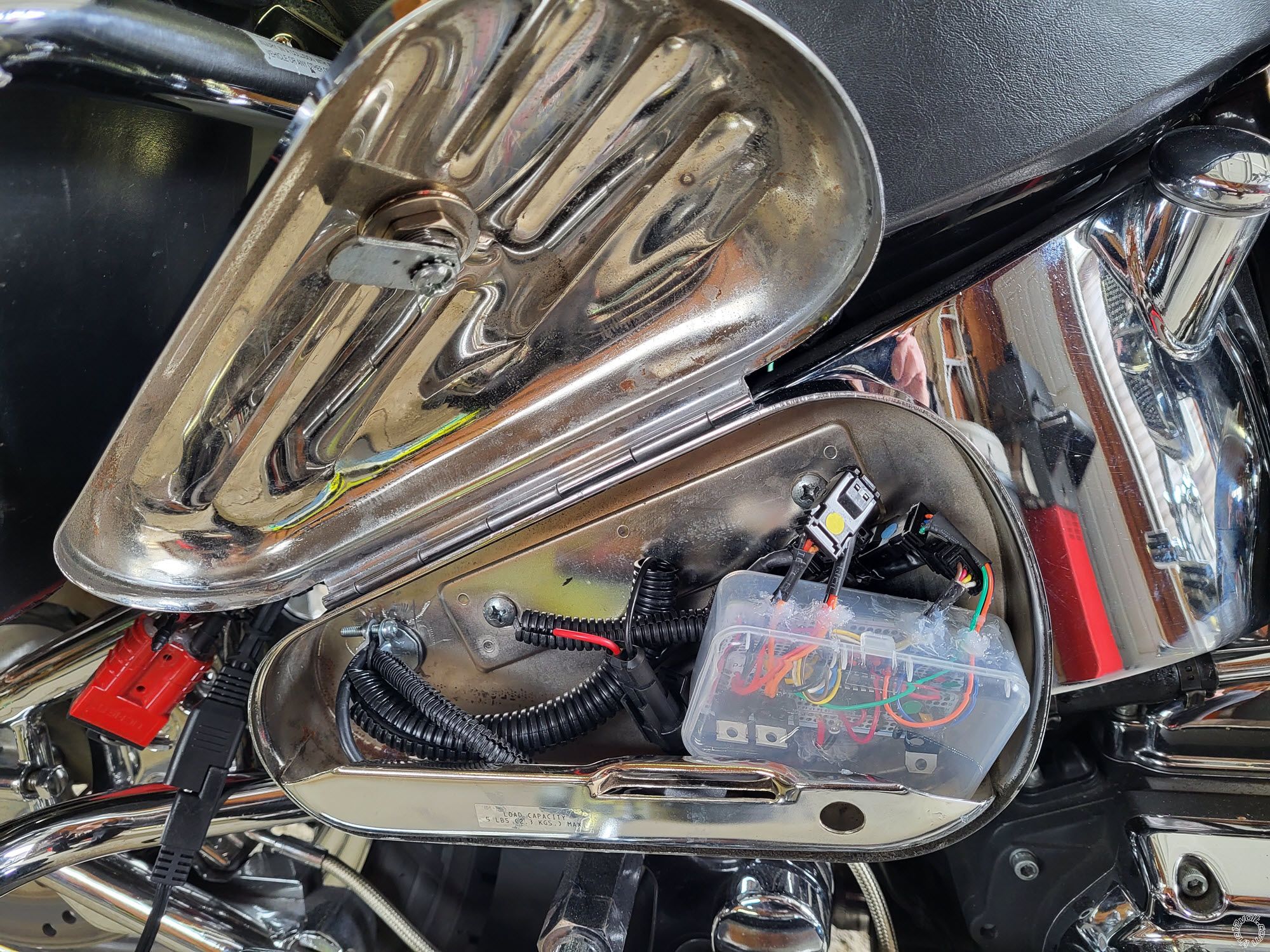Hello All,
I purchased ProBeam fog lights from Custom Dynamics and I decided to make an electrical circuit that would "blink" the fog lights, plus "other features", using just two-momentary-on push button switches mounted on the handlebar on the clutch side of the handlebar. The fog lights have a default low beam "halo" LED that is always on by default, when the Harley has power, and also a high beam fog light that can be switched on or off at will.
I have a 2003 Harley Davidson Softail Springer FXSTSI with 118,000 miles, I am the original owner.
Why blink the fog lights? To give "cagers" a heads up if I feel that they don't see me, or are a threat to me.
I built this circuit using an Arduino Uno R3, and programming the Atmega328 microcontroller, which comes with the Arduino Uno R3. The script "code" which is similar to the programming language C+, controls the action of the two momentary-on buttons.
What do the two momentary-on buttons do?:
The buttons are mounted on a chrome switch housing, on the clutch side of the handlebar. The buttons are vertical, one above the other.
The "bottom" button has a built-in "blue LED indicator light", that is always on when the Harley has power. The only job of this momentary-on button is to blink the fog lights when the button is pressed and held down, then stop blinking the fog lights when the button is released. The built-in blue LED indicator on the button also blinks when the fog lights are blinking an "indicator LED" to give feedback. This button will blink both the "low beam" fog lights and also the "high beam" fog lights if the "high beam" fog lights are "on".
The "top" button has "three jobs", It has a built in "red LED indicator light", it is also a "physical" momentary-on button, but it acts as a "latched switch" in code.
Job 1: "single press" it turns on the "high beam" fog lights, and keeps them on until pressed again "latched switch".
Job 2: "double click" it turns on a Police Light sequence and keeps it on until it is double-clicked again. I did the Police Lights sequence just for fun and for a conversation piece.
Job 3: "long press 2.5 seconds" it will turn off all the fog lights and keep them off until another long press of 2.5 seconds. Sometimes you may want the fog lights off.
My journey installing the fog lights on the Harley.
The circuit board I built with the atmega328 microcontroller is all soldered on a permanent "protoboard" and is enclosed in a plastic case. It is a little smaller than a deck of cards.
I initially placed the circuit, in its protective plastic case, under my seat, in a cavity that is right under the passenger seat, but then I could not totally secure the seat with the 2 bolts and 1 screw that are used to hold the seat down on my Harley.
So then I decided to use the teardrop toolbox that I had on the Harley. I lifted the gas tank and routed all the wires for the fog lights and the switches to the teardrop toolbox, and also of course placed the circuit box in the toolbox too.
All was good, lots of room in the toolbox, also when my bike is in storage for the winter and serviced, I don't have to worry about a technician taking off my seat and riping out my circuit wires if I had left the circuit under the seat.
Everything works!
This project was so cool, I have what I want with just two small LED button switches taking hardly any room on my handlebar

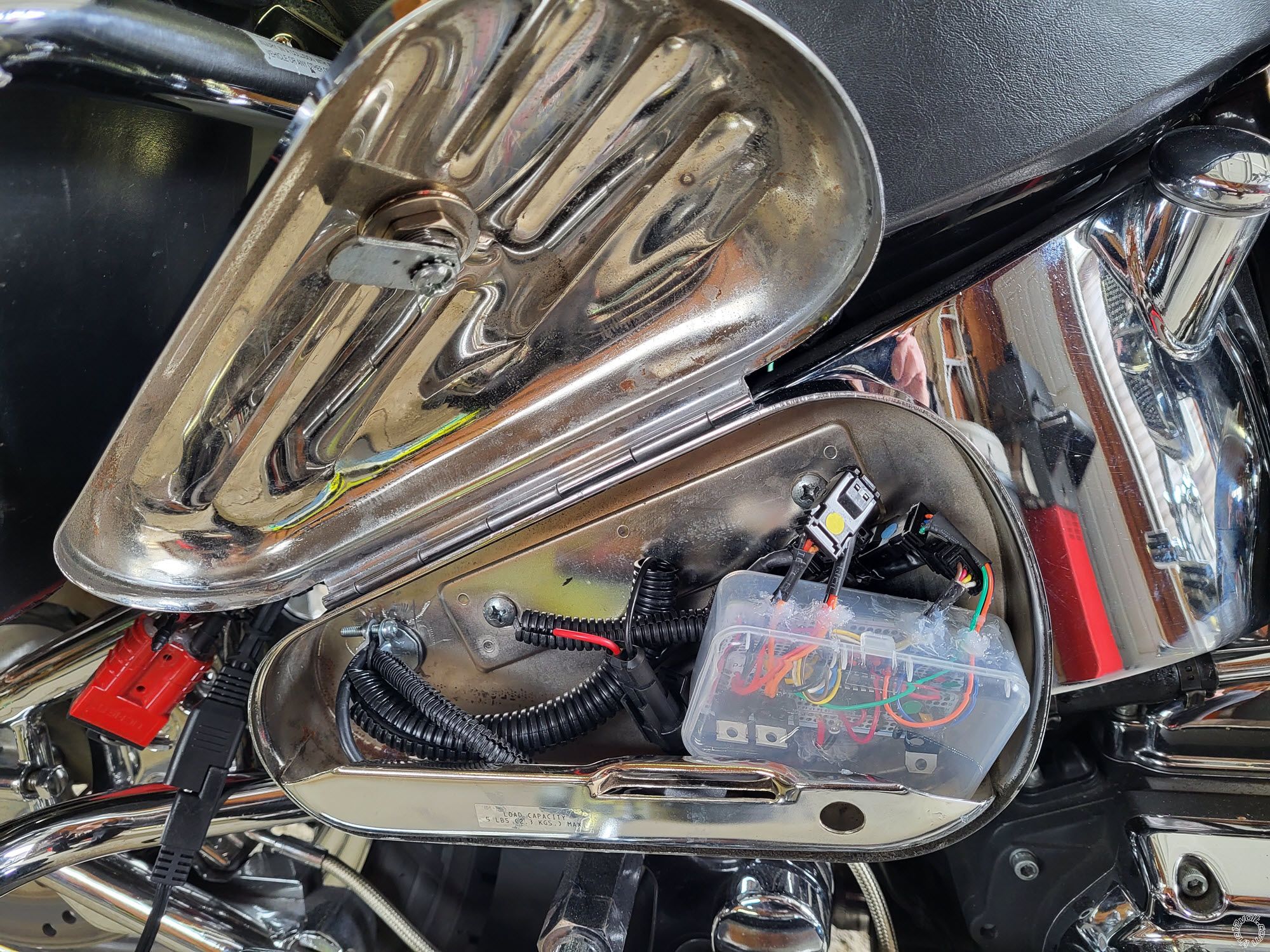
 John J Guarnieri
John J Guarnieri
 Printable version
Printable version