Hey all, I'm new here and this looks like a great resource for what I'm doing. I haven't been able to find too much relating to my issue although I did find a thread with a similar vehicle but they were installing a Viper unit instead.
Background:
I purchased a CompuStar 4905s kit from Best Buy for a different vehicle (2011 Subaru Outback) and went as far as ordering the WebLink adapter so I could install and program the unit, nothing against Best Buy but I have experience as an Automotive Technician so I felt confident enough to do it myself. Everything went smoothly, and I'm happy with the product and it's capabilities. That being said I ordered another of the same kit for my other vehicle and this is where I am stuck.
Vehicle and Equipment:
2004 Ford F150 Lariat SuperCrew Auto, 40bit key (has keypad on door for lock/unlock)
CompuStar 4905s kit:
- CM-DC3 RS Module
- ANT-2WFMX Remote Antenna
- 2WG15R-FM 2 Way LED Remote
- 1WG15R-FM 1-Way Backup Remote
Accessories:
- Firstech FT-HRN-DC3 Harness
(Same harness I used on the Outback)
Issues:
I ran through the same process on this current vehicle but the remote start and door lock features are not working.
I double checked all of my connections according to the install guide from Firstech (idatalink), verified my tach signal was between 1-4 VAC, 12V+ constant, 12V+ ignition and all goes pretty smooth until the tach signal programming. I also noticed after programming the 2-way remote it doesn't seem to actually Lock/Unlock the vehicle.
Through browsing this forum I've found some systems require a separate bypass module for this vehicle but I believe the CM-DC3 has one built in as I had to wire it to the immobilizer, I've also found that some people needed to tap into different door lock wires with diodes. I currently have the unit wired into the Green connector in the driver side kick panel for the door locks like this
LOCK(-) PINK/YELLOW
UNLOCK(-) PINK/LTGREEN
For the Tach Signal I know I have the proper wire but for some reason when I'm trying to finalize the module programming in the vehicle it just doesn't seem to take. The directions state:
Plug the unit into the vehicle after uploading the Firmware via WebLink
Turn the key on, wait for LED to turn solid GREEN for 2 seconds
Turn key to OFF position
Start vehicle for 15 seconds
Press and hold brake pedal
Press and release the module's programming button
Release the brake pedal
Now after these steps the module LED is supposed to flash GREEN signaling the programming was completed. When I get to this point I follow the steps but never see the LED turn GREEN on the final step, so I'm not sure if there's an issue with the lock wiring that's preventing the unit from finalizing it's programming.
Questions:
Does anybody have experience with this vehicle/RS unit combo that could point me in the right direction?
I don't actually know why when I'm finishing the module programming in the vehicle it doesn't take, I've repeated the entire programming steps multiple times and it just doesn't take. Could I use some different settings while setting up the Firmware to get this to work?
I don't really have access to good wiring diagrams for this vehicle, would anybody be able to supply me with diagrams specific to this vehicle? (Lariat, SuperCrew, RKE, etc)
Sorry for the exceedingly long post but I wanted to include all the details I could.
 Printable version
Printable version
















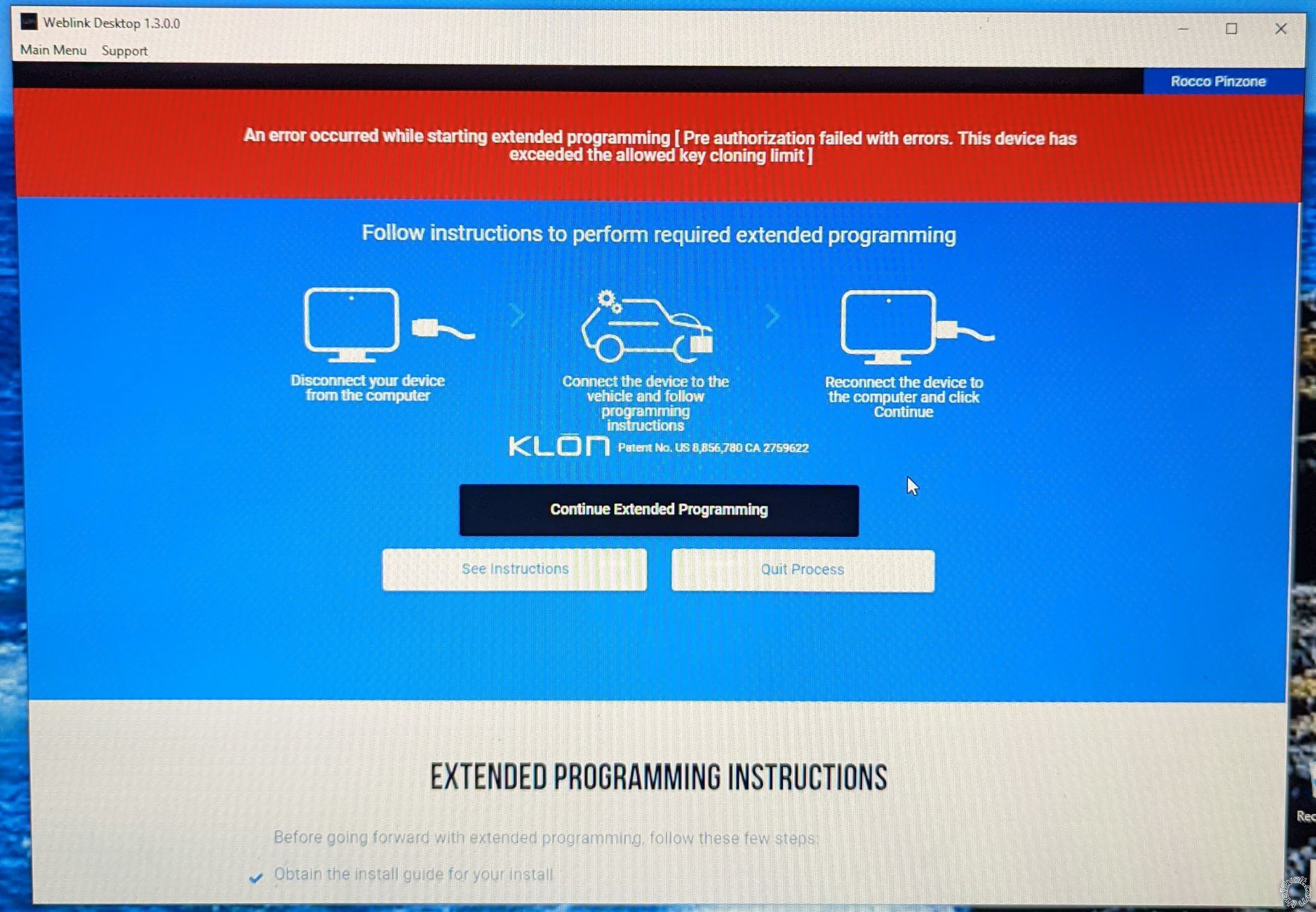 Anybody know what this means? I hope the module isn't bricked from too many attempts to flash it..
Anybody know what this means? I hope the module isn't bricked from too many attempts to flash it..
