Check out this,
This is from bulldog security website. Be sure to probe all your wires. As far as the manual transmission thing goes you can wire into your parking brake with the neutral switch wire. That way if the parking brake is not engaged it will not start. If you really want some double protection you can try to get some type of a magnetic switch in the gearshift assembly on 1st gear. Wire them in series with the brake wire and presto the car must not be in 1st gear and the parking brake must be applied to start the car.
As far as the clutch goes you don't want to just tie the wires together and bypass it alltogether because that just is not smart. Espescially if you have cruise. You'll press the clutch to downshift for some reason and the car won't disengage the cruise. Instead it tries giving more power and rev's up te car until you hit the brake wire. The safe thing to do is wire a relay to connect the clutch wires momentarily with one of your triggers from the alarm.
Wire pin 85 to +12 volts
Wire pin 86 to to a (-) out from your alarm when the sequence begins
Wire pin 30 to one side of the clutch( doesn't matter which)
Wire pin 87 to the other side of the clutch.
 The relay is HOT in this picture. As you can see 30 and 87 connect only while the relay is hot. AN alternative is to do this
The relay is HOT in this picture. As you can see 30 and 87 connect only while the relay is hot. AN alternative is to do this
85=ground
86=Starter wire from RS system
30=clutch wire side A of switch
87=clutch wire side B of switch
This setup leaves your clutch safety wire inplace.
Locate the clutch switch at the top of the switch. strip back a little of the wire to probe and verify that the switch is interrupting the circuit.
As you'll see in the diagram you'll need a passkey2 bypass. Check out this site some more and look for info. Pretty common car. should not be a problem to get specifics.
| WIRE | COLORS | LOCATION |
| 12 VOLTS CONSTANT | RED(2) | IGNITION SWITCH HARNESS |
| IGNITION 1 | PINK (+) | IGNITION SWITCH HARNESS |
| ACCESSORY /HEATER BLOWER | ORANGE (+) | IGNITION SWITCH HARNESS |
| STARTER | YELLOW (+) | IGNITION SWITCH HARNESS |
| PARKING LIGHTS (+) | BROWN | in DRIVERS KICK PANEL in HARNESS going to REAR of VEHICLE. |
| DOME LIGHT | See NOTE** | |
| POWER DOOR LOCK | LIGHT BLUE | in EITHER KICK PANEL See NOTE*** |
| POWER DOOR UNLOCK | WHITE | in EITHER KICK PANEL See NOTE*** |
| TRUNK RELEASE | BLACK/ WHITE (+) | at BCM, See NOTE**** |
| TACH SENSOR | PURPLE / WHITE | at ENGINE HARNESS or at IGNITION COIL PACK |
BRAKE | WHITE (+) | at BRAKE SWITCH |
HORN | BLACK (-) | at STEERING COLUMN HARNESS |
| FACTORY ANTI-THEFT | PASSLOCK 2 | Requires part # 791 bypass module. |
NOTE** When connecting an Alarm System, use the GREEN/ BLACK (-) for the DRIVERS door, the LIGHT BLUE is for ALL OTHER doors, wires are located LOW in the DRIVERS KICK PANEL, you must diode isolate.
NOTE*** If vehicle is equipped with FACTORY KEYLESS ENTRY the door locks are a TYPE "A", without FACTORY KEYLESS the door locks are a TYPE "C", use the PASSENGER switch as the MASTER switch when testing. Wires are also located at the BCM.
Jeff
Always Verify Wire information before Connecting! Just a Darn Good DIY'R
 Printable version
Printable version













 The relay is HOT in this picture. As you can see 30 and 87 connect only while the relay is hot. AN alternative is to do this
The relay is HOT in this picture. As you can see 30 and 87 connect only while the relay is hot. AN alternative is to do this