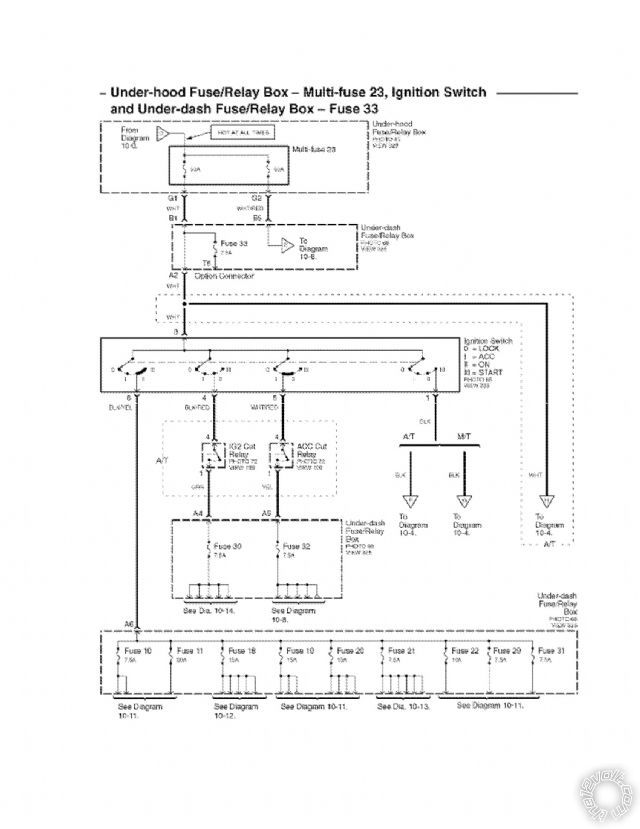Gentlemen,
Challenge to say at least… I certainly need your help on this install.
Lots of time passed since I have done this and cars are naturally not the same any more.
I just installed starter on 2007 Acura TL Type S with CompuStar by Firstech build on CM-6200 S controller with RF-2W703-SH color LCD remote controls. For bypass of immobilizer I used ADS Blade HA-AL. Recommendations by some of you were great. Thank you. This is a really cool system.
However, I am facing minor issues and hope that you can help me spot where I missed tapping into original car systems. At least it looks to me like I for sure missed tapping into right car wires.
I collected few wiring diagrams and documentation for the product for this installation. I also uploaded it all here so others can avoid delays and pain. Some of people show wiring for 2004-2008 Acura TL differently than others . Some sources do not show wire colors to match the car. Even original Honda’s 2004-2008 Acura TL service manual does not have colors matching the car. I cannot upload it here cause it is 12 MB long PDF. If for any reason you need it, please let me know and I send it to you otherwise.
Bottom line is that I am not 100% sure that I am tapping into the proper wires on the vehicle.
I have following problems:
1. If I use remote start to start the car, (works as expected) I get head lights on solid – even with light switch in auto mode setting. Disarm starts during cranking. Post the start CS6200 rearms with engine running it is normal. Car runs for 15 min and stops. Rearm occurs again – normal.
2. Driver’s display pops error code from B categories. In 10 starts I get errors displayed 7-8 times. All codes related to MICU loosing communications with other modules. Those are: B1005, B1006, B1007, B1008, B1010. B1005-MICU lost communication with Relay control module, B1006-MICU lost communication with Door Multiplex Control Unit (door lock switch message) B1007 calls for headlight switch messages ) and so on. Clearing messages redisplays “NO” meaning condition is cleared and restarting with a key does not reproduce a problem. Sometimes I start using remote starter and no errors are displayed at all.
3. When vehicle is remote started, I get no fan, heat (blower is off) regardless what HVAC mode I leave turned on. I believe it should use previously left temperature setting before the car is left by driver. Same applies to AC left on with temperature left for summer time. Heated seats or mirrors don’t get power while remote started ether. I get the audio system on if I leave it on before standard key shut down.
4. I also noticed that without a remote started used after I enter the car and use original key to start it, engine starts normally and about 15 seconds post the start my dome lights blink once long (about 1 full second blink)and once short blink. No errors get displayed. Everything else works fine. All other functions operate normally meaning nothing else gets interrupted by CM6200 S module’s inputs.
Your help and hints are certainly appreciated. I thank you for sharing your experience and brain power. Not enough of mine for sure (-:
My wiring info and specific diagram info I used for Connector 1 is attached.
Wiring information for CM6200 S (startonly) Compustar Remote Start (Firstech)
Connector 1 (CN1-White 6 PIN connector)
Pin # Cable color Function Input/Output Polarity Car Wire Color Location Notes
1. White Accessories output + WHITE/ Red Steering column Vehicle accessory/HVAC blower Tested with BLACK/ Red not good
2. Yellow Starter output + Black Steering column Pre-wired to anti-grind starter kill
3. Green Ignition output + BLACK / YELLOW Steering column
4. Black Ground input - Frame Frame Frame
5. Red Power input + White Steering column
6. GREEN / WHITE Parking lights output + RED / Black Large connector over fusebox
Connector 2 (CN2 2-PIN connector)
Not used
Connector 3 (CN3 20-PIN Connector POC)
1. Blue Armed output output - Blue on CN2 connected back to Pre-wired to anti-grind starter kill relay
2. ORANGE / Black Park light reminder input NOT used
3. GREEN / WHITE Parking light output - Must verify connection (should be headlights switch RED / black on steering)
4. Light Blue Parking brake input - NOT used
5. RED / Black 2nd starter output - NOT used
6. LightBlue/Whi Brake input + WHITE/ black over brake pedal
7. Green 2nd ignition output - NOT used maybe used for 2nd relay
8. Violet/Black Trunk input input - Blue/Black harness to rear drivers side panel
9. Whote/Black 2nd accessory output - NOT used
10. RED / White Door trigger input - GREEN/ Red Behind the fuse panel 5 pin connector
11. Black Stat/GRND output - NOT used
12. BROWN / White Dual POC output + NOT used
13. Orange FactArm output - Blue/White Ran through door cilinder connector drivers door
14. Pink Loop NOT used
15. ORANGE / White FactDisarm output - BLACK/ Red Ran throught door cilinder connector drivers door
16. Yellow black Engine TAC input Blue/ Passenger side PCM Gray connector pin # 23
17. White Horn honk output - NOT used
18. Gray/Black Hood Pin input - Custom wired Supplied PIN and wire
19. Violet Aux 1 output - NOT used
20. Brown Siren output + NOT used
Connector 4 Blade
WHITE/ Black Security LED IN input Orange cut 7 pin connector steering column pos # 5 cut
WHITE/ Red Security LED OUT output Orange cut 7 pin connector steering column pos # 5 cut
ORANGE / Black Key data input Yellow 7 pin connector steering column pos #
Orange Doorlock data input BROWN / Black 21 pin connector drivers side pos # 4
Connector 5 CN6 (6PIN)
1. Not used
2. Violet/White Trunk release output - YELLOW /GREEN drivers side harness to rear
3. ORANGE / Black Lnlock output - NOT used
4. Blue Unlock option output - Pink/Blue Green plug of the left side of the fusepanel
5. Blue/Black Lock output - Pink/Black Green plug on the left side of the fusepanel \
6. NONE None
Connector 8 Therminstor Furnished and connected
Connector 9 Antenna Furnished and connected
Firmware 4.41 for 2007 Acura flashed
Reset completed twice to default
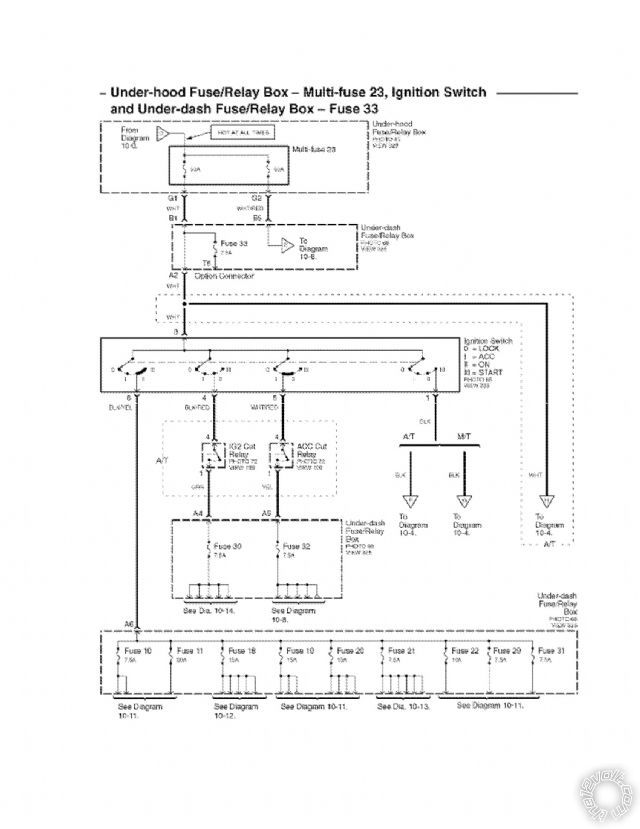 Chris from Chicagoland
Chris from Chicagoland
 Printable version
Printable version