You pose some very thoughtful questions that might get some very subjective answers. Most installers have some strong
personal preferences. I completely understand your DIY desire, these type projects can be very rewarding.
The Viper 5904 is a very sophisticated system. It was designed to be installed by Directed authorized, factory trained
technicians. Distribution of the complete install guides is restricted but they can be found. As I'm sure you have discovered,
warranty and Tech Support are not available to DIYers. All that being said, while difficult, it is not impossible to obtain the Viper
system, guides and with help from this site, successfully complete your install.
Having the BitWriter will make your projects easier. Setting the programming options with a BitWriter is a breeze and it
will allow you to access special programming areas that simple FOB programming can't. If you are planning several
installs of Directed systems the $75 investment will pay good dividends. The same logic can be used for the less expensive
XKLoader2 cable ( $40 ). Besides the DB-ALL, it can be used on many other XPressKit modules ( like the PKALL and XK0x
series ). With this cable you will be able to do everything except Key2Go.
Unless they have made some changes to the U.S. market 2013 Hyundai Sonata GLS, those cars with the standard laser cut key
do not have a transponder based immobilizer system. Therefore no bypass module is necessary. The DB-ALL for that car
will make the install quicker but all of the necessary wires are easy to locate and hardwiring everything will save you a few
dollars ( no DB-ALL ). There is a Pictorial on the 2011 Sonata GLS in the Pictorials section that will provide more info.
https://www.the12volt.com/installbay/forum_posts.asp~TID~132478~PN~1
For the Tacoma, the DB-ALL is slightly over-kill, being as it only handles the "G" key transponder bypass. There are better
and cheaper options available for the truck. The PKALL is one. It would not require any firmware flash ( it comes pre-loaded )
and should be less expensive than the DB-ALL. If you want a more elegant bypass solution, I would highly recommend the
ADS TB bypass module from iDatalink. It must be flashed by a dealer with the TL5 firmware, but install is very easy ( no wires
to cut ), the vehicle connections are at the drivers dash ( not behind the glove box ) and the module is bullet-proof. There should
be online sources for this module that will flash it prior to shipment. Here is a link to the ADS TB w/TL5 firmware install guide :
http://cdncontent2.idatalink.com/corporate/Content/Manuals/TB-TL5/ADS-AL(TB)-TL5-EN_20130724.pdf
As far as plug-n-play, I prefer to go with the W2W install mode ( instead of the D2D mode ). It takes longer to do and can look
messy if you don't plan things out but with proper bench prep, the overall install will be easier and last the life of the vehicle.
Below is an Avital R/S system with the Fortin EVO-ALL bypass module connected in the W2W mode, bench prepped and ready
for vehicle install.
 Soldering is fun!
Soldering is fun!
 Printable version
Printable version


















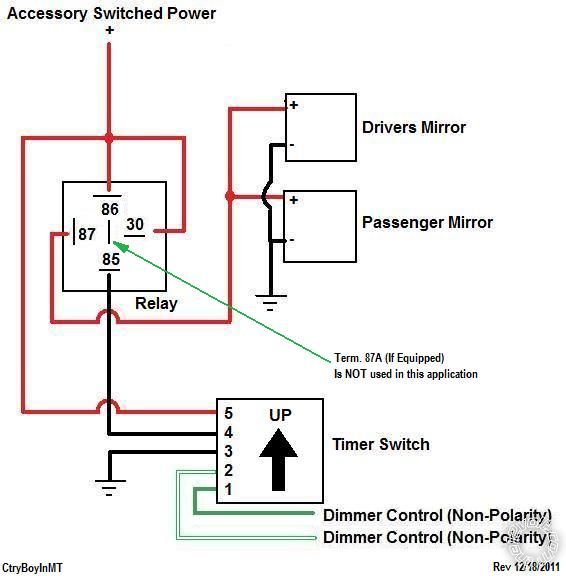 The five connections are...
1: Illumination Constant
2: Illumination Rheostat
3: Ground
4: Timed Ground
5: Accessory positive
Any suggestions as to where to connect the Viper blue/white wire? It would have to trigger a ground for the timer portion of the switch. Thanks!!
The five connections are...
1: Illumination Constant
2: Illumination Rheostat
3: Ground
4: Timed Ground
5: Accessory positive
Any suggestions as to where to connect the Viper blue/white wire? It would have to trigger a ground for the timer portion of the switch. Thanks!!