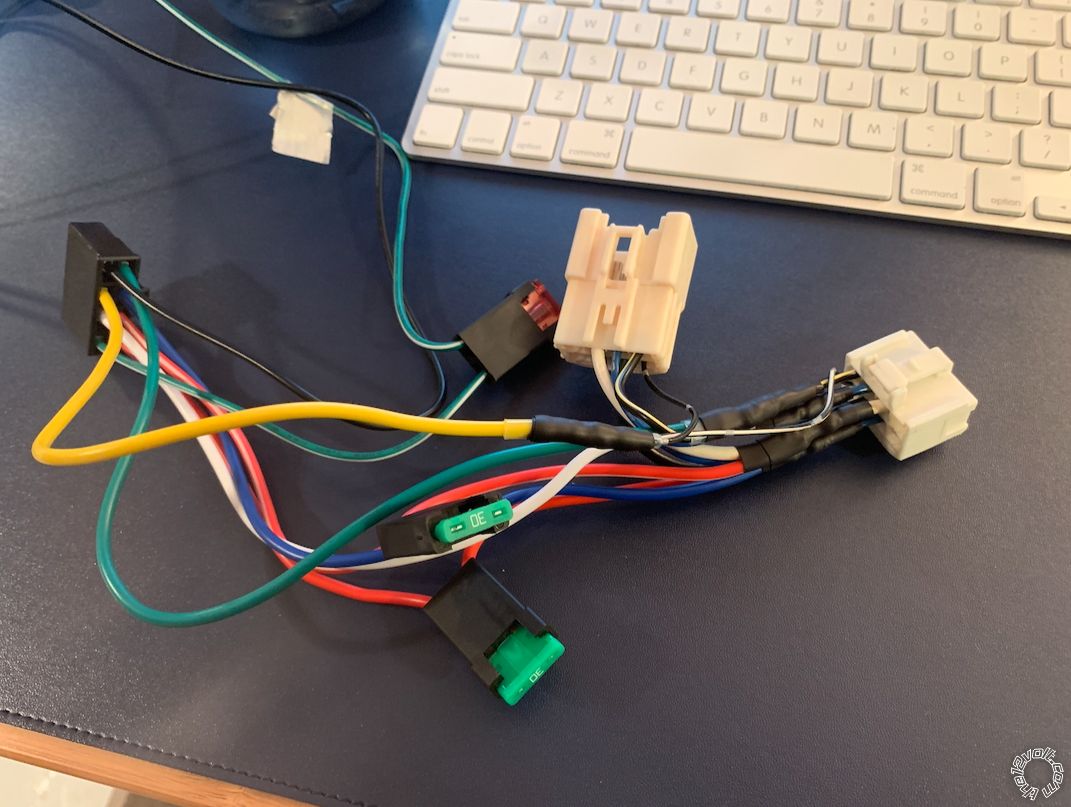Hey people, I have a few basic questions for the Compustar 4900S (CM-900 brain) that I'm about to install on my 1997 4runner. It's a very basic vehicle with no existing alarm system or keyless entry, and no fob in the key..
This is my first RS or Alarm install, so please bear with me as I ask dumb questions regarding the wiring as explained in the
manual.
Pin 2 Green/White – This is the positive (+) parking light wire that triggers when you lock and unlock the doors and remote start the vehicle.
This is stating that the CM-900 will output 12v + through this wire when you press the unlock or start buttons, right? So I should run this to the + brake light wire for my vehicle, right?
Pin 1 Red - Constant 12V positive (+) power input. This wire must be connected. The proper vehicle wire will test (+) 12V at all times - while the key is in the off position, the on position and during
crank.
Pin 3 Red/White - Constant 12V positive (+) power input. This wire must be connected. The proper vehicle wire will test (+) 12V at all times - while the key is in the off position, the on position and
during crank.
Two wires with the same description, both with a 30A inline fuse. Is it recommended that I simply run a wire through the firewall capable of handling 60A that these both can splice into? Or would that do I connect to the main wire going to the fuse panel?
Blue - Positive 12V (+) output that powers up during remote start. The behavior of this wire is selectable by a jumper inside the control module. By default this wire powers up as a 2nd Ignition trigger. It is changeable to a 2nd Starter or 2nd Accessory.
If I'm reading this correctly, I can disregard this wire.
Yellow - Starter 12V positive (+) output. This wire must be connected for remote start. The proper wire will test 0V with the key in the off position, 0V while the key is in the on position and (+) 12V during crank.
I need to run this wire to the wire that triggers the starter; this is the same wire that is connected when I turn the key to "start." Correct?
Last question, is there anyway of knowing if tachless sensing will work with my vehicle? Or do I simply have to try it out?
Thanks you! I really appreciate the guidance.
 Printable version
Printable version