Posted: November 03, 2006 at 1:37 AM / IP Logged
Posted: November 03, 2006 at 8:34 AM / IP Logged
Posted: November 04, 2006 at 11:00 AM / IP Logged
Posted: November 04, 2006 at 11:12 AM / IP Logged
Posted: November 06, 2006 at 1:37 AM / IP Logged
Posted: November 06, 2006 at 1:47 AM / IP Logged
Posted: November 06, 2006 at 5:06 PM / IP Logged
Posted: November 07, 2006 at 12:22 PM / IP Logged
Posted: November 07, 2006 at 9:31 PM / IP Logged
Posted: November 07, 2006 at 11:30 PM / IP Logged
 Printable version
Printable version


| You cannot post new topics in this forum You cannot reply to topics in this forum You cannot delete your posts in this forum You cannot edit your posts in this forum You cannot create polls in this forum You cannot vote in polls in this forum |

| Search the12volt.com |
Follow the12volt.com 
Friday, May 10, 2024 • Copyright © 1999-2024 the12volt.com, All Rights Reserved • Privacy Policy & Use of Cookies


Friday, May 10, 2024 • Copyright © 1999-2024 the12volt.com, All Rights Reserved • Privacy Policy & Use of Cookies
Disclaimer:
*All information on this site ( the12volt.com ) is provided "as is" without any warranty of any kind, either expressed or implied, including but not limited to fitness for a particular use. Any user assumes the entire risk as to the accuracy and use of this information. Please
verify all wire colors and diagrams before applying any information.











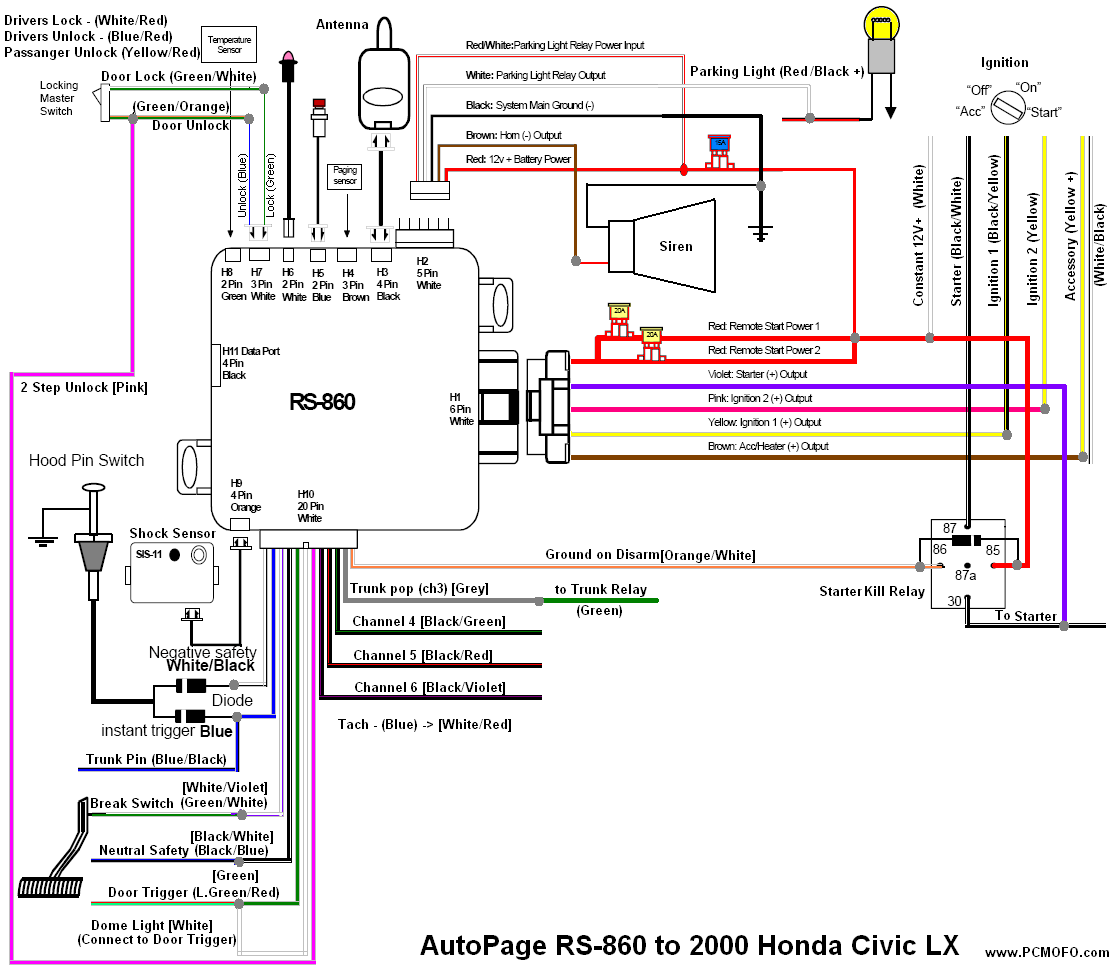 OK ? 1. top right.
The 2000 honda civic chart I downloaded from here says that Accessory is a yellow + wire. Another diagram has told me it is a WHITE/ black wire... which is true? (I am going to test all of the wires regardless to verify each one of course but like I said its nice to know ahead of time)
?2 top left.
The pink wire is set to output a double pulse to unlock all of the doors. My civic wireing diagram shows a lock/unlock and a passanger unlock. I assume that the pink double pulse wire goes to the same door unlock as the blue unlock wire and does not get connected to the passenger unlock wire... but why would it be in the diagram then if no one used it? Any thoughts on which is correct to use?
?3 bottom left
According to the instructions the hood pin needs to trigger both the instant blue trigger and negative safety wires and that they need to be isolated from eachother with a diode. Also the trunk pin needs to be connected to the instant trigger. This way if the trunk opens the car alarms but does not shut off and if the hood is opened the car shuts off and alarms. Is this connection correct?
?4 bottom right
This is a copy of the connection for a starter kill relay that I got from the instruction manual. I have attempted to simplify it and make it less confusing yet still work. Is it connected correctly?
Thats about it.. I might use one of the extra 3 channels to latch on or off a relay connected to my computer turn on wire in my car if I wanted to just turn on my car. The computer turns on the amps. If music starts playing though and the system is armed I would assume that it would set off the system?
Anything else fun I can do with the extra outputs?
Thanks for your help guys
OK ? 1. top right.
The 2000 honda civic chart I downloaded from here says that Accessory is a yellow + wire. Another diagram has told me it is a WHITE/ black wire... which is true? (I am going to test all of the wires regardless to verify each one of course but like I said its nice to know ahead of time)
?2 top left.
The pink wire is set to output a double pulse to unlock all of the doors. My civic wireing diagram shows a lock/unlock and a passanger unlock. I assume that the pink double pulse wire goes to the same door unlock as the blue unlock wire and does not get connected to the passenger unlock wire... but why would it be in the diagram then if no one used it? Any thoughts on which is correct to use?
?3 bottom left
According to the instructions the hood pin needs to trigger both the instant blue trigger and negative safety wires and that they need to be isolated from eachother with a diode. Also the trunk pin needs to be connected to the instant trigger. This way if the trunk opens the car alarms but does not shut off and if the hood is opened the car shuts off and alarms. Is this connection correct?
?4 bottom right
This is a copy of the connection for a starter kill relay that I got from the instruction manual. I have attempted to simplify it and make it less confusing yet still work. Is it connected correctly?
Thats about it.. I might use one of the extra 3 channels to latch on or off a relay connected to my computer turn on wire in my car if I wanted to just turn on my car. The computer turns on the amps. If music starts playing though and the system is armed I would assume that it would set off the system?
Anything else fun I can do with the extra outputs?
Thanks for your help guys
