Posted: July 07, 2013 at 9:26 AM / IP Logged
Posted: July 07, 2013 at 1:38 PM / IP Logged
Posted: July 07, 2013 at 2:20 PM / IP Logged
Posted: July 07, 2013 at 2:29 PM / IP Logged
Posted: July 07, 2013 at 2:32 PM / IP Logged
Posted: July 07, 2013 at 2:48 PM / IP Logged
Posted: July 07, 2013 at 2:55 PM / IP Logged
Posted: July 07, 2013 at 3:55 PM / IP Logged
Posted: July 07, 2013 at 4:16 PM / IP Logged
Posted: July 07, 2013 at 4:20 PM / IP Logged
 Printable version
Printable version


| You cannot post new topics in this forum You cannot reply to topics in this forum You cannot delete your posts in this forum You cannot edit your posts in this forum You cannot create polls in this forum You cannot vote in polls in this forum |

| Search the12volt.com |
Follow the12volt.com 
Saturday, May 11, 2024 • Copyright © 1999-2024 the12volt.com, All Rights Reserved • Privacy Policy & Use of Cookies


Saturday, May 11, 2024 • Copyright © 1999-2024 the12volt.com, All Rights Reserved • Privacy Policy & Use of Cookies
Disclaimer:
*All information on this site ( the12volt.com ) is provided "as is" without any warranty of any kind, either expressed or implied, including but not limited to fitness for a particular use. Any user assumes the entire risk as to the accuracy and use of this information. Please
verify all wire colors and diagrams before applying any information.











 Yes, the Blue/White is the Tach Input. Think I would connect that to a good Tach source. Tach mode always
works best, especially in the colder climates. You can do that after you get everything else sorted.
The WHITE/ Blue goes to the cars horn wire. It should be easy to find. Here is the info from ReadyRemote :
Horn Trigger Black (-) @ steering column
That little black box with the Green, Blue and Red wires from the U1272 converts the lock outputs to (+) for your
door locks.
Those two Green 30 Amp fuses are the power to the R/S. There shouldn't be any special programming options
set, so a U1272 Factory Reset is OK to do. If you do the reset, then connect the Tach wire and it will auto-tach
learn the first time you start the engine with the key. Here is the info on a Tach source :
Tachometer PURPLE / White AC @ ignition coil
I don't see any VATS bypass, so maybe then did a permanent bypass on it already...
Yes, the Blue/White is the Tach Input. Think I would connect that to a good Tach source. Tach mode always
works best, especially in the colder climates. You can do that after you get everything else sorted.
The WHITE/ Blue goes to the cars horn wire. It should be easy to find. Here is the info from ReadyRemote :
Horn Trigger Black (-) @ steering column
That little black box with the Green, Blue and Red wires from the U1272 converts the lock outputs to (+) for your
door locks.
Those two Green 30 Amp fuses are the power to the R/S. There shouldn't be any special programming options
set, so a U1272 Factory Reset is OK to do. If you do the reset, then connect the Tach wire and it will auto-tach
learn the first time you start the engine with the key. Here is the info on a Tach source :
Tachometer PURPLE / White AC @ ignition coil
I don't see any VATS bypass, so maybe then did a permanent bypass on it already...