So your post piqued my interest.
As I said, I sold my '04, and now have an '08 without the remote start... nonetheless, I have revisited the diagrams, and I think it can be done.
The "Grey box" appears to be "Junction block and wire harness connector"
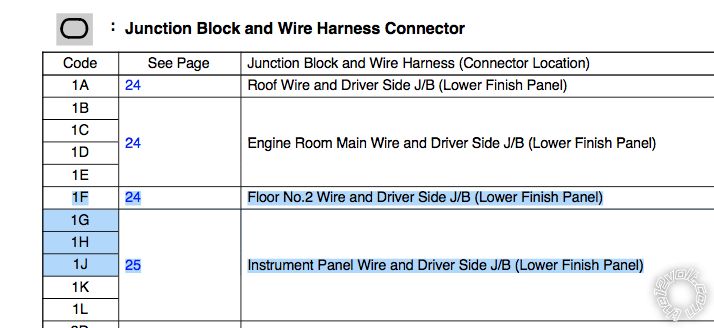
To me that means that it is probably a special "pig tail" type connector that plugs into a junction block, has it's own internal connections within it and then has a plug to plug into a wire harness.
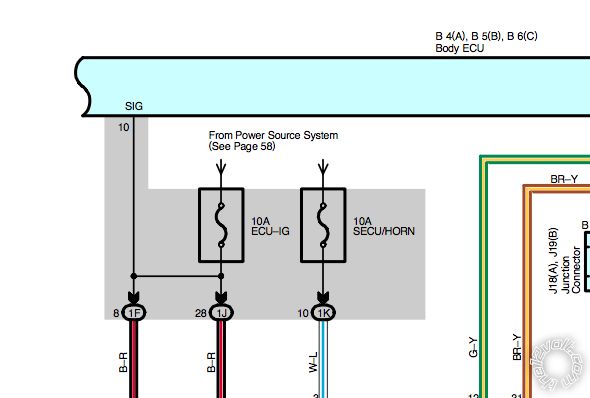
Based on that information you will want to focus on the connector at the left driver's side kick panel, and find the connector into the "Body ECU" that includes pin numbers 10 on the Body ECU (the "SIG" stands for Secondary Ignition" -- i think). The wire should be in a pigtail or wiring harness and inside that harness Body ECU pin 10 should be connected to Pin 8 on connector "1F" which according to the image above connects the "Floor no 2 wire and driver side Junction box (Lower Finish Panel)". Inside that pigtail harness, the same pin should also be connected to pin 28 on 1J which is the "Instrument panel and driver side junction box (lower finish panel)"
So you will have to examine that connector, and find the right wire to cut.
As indicated in the "Service Hints" (below)
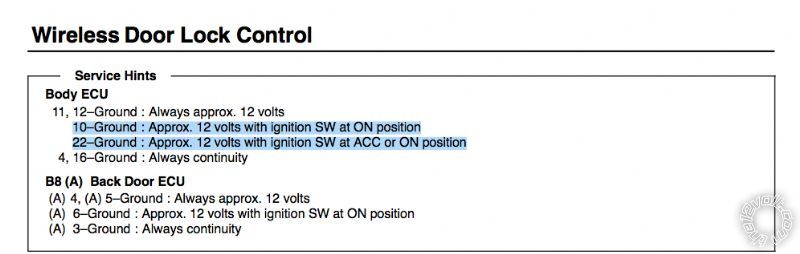
On the ECU, both Pin 10 and Pin 22 are at +12V when the ignition switch is "ON".
Inside the harness, cut the wire where it leads into pin 10, then test to see if you can unlock the doors when the engine is running via remote start.
If cutting the wire inside the harness that connects to pin 10 still doesn't give the desired response, you may need to cut the wire that leads to body ECU pin 22 as well -- since this wire is +12V for the ignition switch in both "ACC" and "ON" position.
Both of those pins are at +12V (in reference to ground) when the ignition switch is "on".
If it does work, then you will need to have that wire (or wires) disconnected when the remote start is running, and connected at all other times.
Do this by adding one relay for each wire that needs to be cut, and connect them so that the wire is normally connected when the relay is not powered, and when the remote start has the engine running, the relay is powered causing the the wire(s) to be disconnected.
When remote start isn't running, the relay (or relays) will close again, reconnecting those wires.
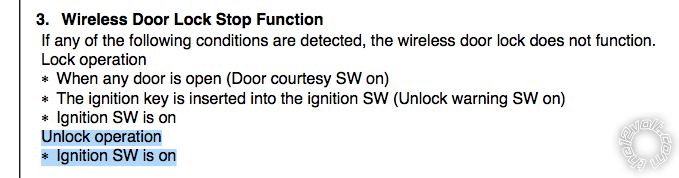
If you go this route, don't forget to put a diode across the correct relay wires to prevent voltage spikes when the relay changes state (search and read for info on this if you are not familiar with what I'm talking about... it's a very standard issue and solution for hooking up relays), Because these relays will be connected to on board computers, you don't want to risk damaging them due to voltage spikes when the relays are triggered.
I feel confident that this should work for you (or anyone else), and will not pose the types of risk that I was concerned about. Of course, you will have to carefully examine and test the pigtail/wiring harness, because the schematics don't tell you how it is wired internally -- and I am assuming that it is in fact WIRES and not -- for instance -- a circuit board, that makes the connections. Whatever it is, if you do it, please post photos in this thread so others (including myself) can see.
Based on this info, I'll have to determine if I want to look for another one of these units and install it (with ALL of those connections) or if I want to have a local shop put in a basic, one-way remote start for me. If go local... I'll definitely do a stereo and alarm speciality shop, and not one of the big box stores such as Best Buy.
I want to make sure that everything is done neatly, professionally and correctly, and there are a lot of subtle points to get it right!
-Phil
 Printable version
Printable version














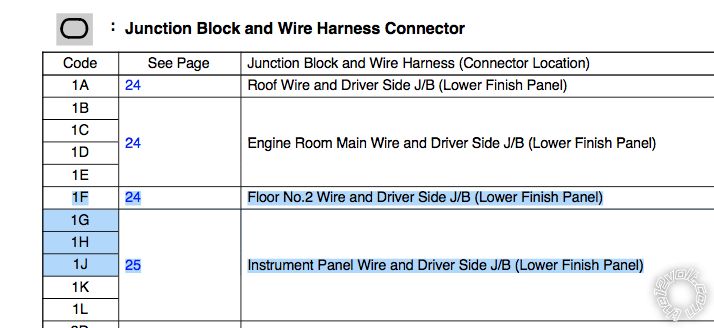 To me that means that it is probably a special "pig tail" type connector that plugs into a junction block, has it's own internal connections within it and then has a plug to plug into a wire harness.
To me that means that it is probably a special "pig tail" type connector that plugs into a junction block, has it's own internal connections within it and then has a plug to plug into a wire harness.
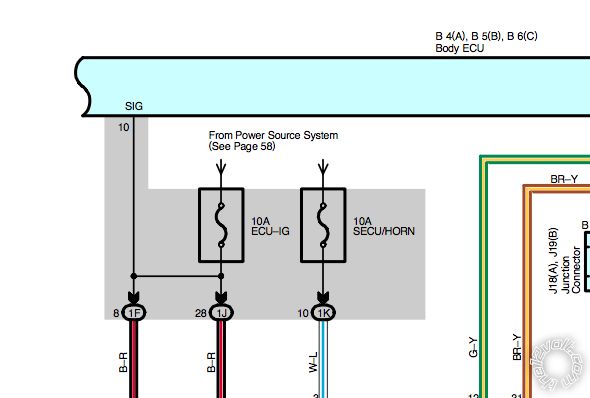 Based on that information you will want to focus on the connector at the left driver's side kick panel, and find the connector into the "Body ECU" that includes pin numbers 10 on the Body ECU (the "SIG" stands for Secondary Ignition" -- i think). The wire should be in a pigtail or wiring harness and inside that harness Body ECU pin 10 should be connected to Pin 8 on connector "1F" which according to the image above connects the "Floor no 2 wire and driver side Junction box (Lower Finish Panel)". Inside that pigtail harness, the same pin should also be connected to pin 28 on 1J which is the "Instrument panel and driver side junction box (lower finish panel)"
So you will have to examine that connector, and find the right wire to cut.
As indicated in the "Service Hints" (below)
Based on that information you will want to focus on the connector at the left driver's side kick panel, and find the connector into the "Body ECU" that includes pin numbers 10 on the Body ECU (the "SIG" stands for Secondary Ignition" -- i think). The wire should be in a pigtail or wiring harness and inside that harness Body ECU pin 10 should be connected to Pin 8 on connector "1F" which according to the image above connects the "Floor no 2 wire and driver side Junction box (Lower Finish Panel)". Inside that pigtail harness, the same pin should also be connected to pin 28 on 1J which is the "Instrument panel and driver side junction box (lower finish panel)"
So you will have to examine that connector, and find the right wire to cut.
As indicated in the "Service Hints" (below)
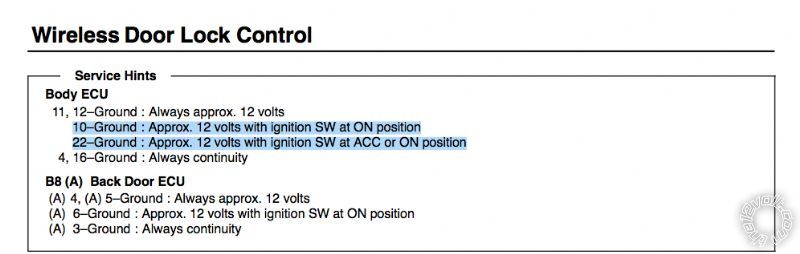 On the ECU, both Pin 10 and Pin 22 are at +12V when the ignition switch is "ON".
Inside the harness, cut the wire where it leads into pin 10, then test to see if you can unlock the doors when the engine is running via remote start.
If cutting the wire inside the harness that connects to pin 10 still doesn't give the desired response, you may need to cut the wire that leads to body ECU pin 22 as well -- since this wire is +12V for the ignition switch in both "ACC" and "ON" position.
Both of those pins are at +12V (in reference to ground) when the ignition switch is "on".
If it does work, then you will need to have that wire (or wires) disconnected when the remote start is running, and connected at all other times.
Do this by adding one relay for each wire that needs to be cut, and connect them so that the wire is normally connected when the relay is not powered, and when the remote start has the engine running, the relay is powered causing the the wire(s) to be disconnected.
When remote start isn't running, the relay (or relays) will close again, reconnecting those wires.
On the ECU, both Pin 10 and Pin 22 are at +12V when the ignition switch is "ON".
Inside the harness, cut the wire where it leads into pin 10, then test to see if you can unlock the doors when the engine is running via remote start.
If cutting the wire inside the harness that connects to pin 10 still doesn't give the desired response, you may need to cut the wire that leads to body ECU pin 22 as well -- since this wire is +12V for the ignition switch in both "ACC" and "ON" position.
Both of those pins are at +12V (in reference to ground) when the ignition switch is "on".
If it does work, then you will need to have that wire (or wires) disconnected when the remote start is running, and connected at all other times.
Do this by adding one relay for each wire that needs to be cut, and connect them so that the wire is normally connected when the relay is not powered, and when the remote start has the engine running, the relay is powered causing the the wire(s) to be disconnected.
When remote start isn't running, the relay (or relays) will close again, reconnecting those wires.
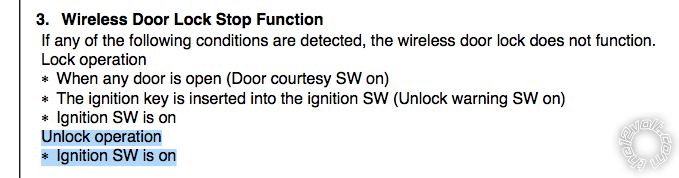 If you go this route, don't forget to put a diode across the correct relay wires to prevent voltage spikes when the relay changes state (search and read for info on this if you are not familiar with what I'm talking about... it's a very standard issue and solution for hooking up relays), Because these relays will be connected to on board computers, you don't want to risk damaging them due to voltage spikes when the relays are triggered.
I feel confident that this should work for you (or anyone else), and will not pose the types of risk that I was concerned about. Of course, you will have to carefully examine and test the pigtail/wiring harness, because the schematics don't tell you how it is wired internally -- and I am assuming that it is in fact WIRES and not -- for instance -- a circuit board, that makes the connections. Whatever it is, if you do it, please post photos in this thread so others (including myself) can see.
Based on this info, I'll have to determine if I want to look for another one of these units and install it (with ALL of those connections) or if I want to have a local shop put in a basic, one-way remote start for me. If go local... I'll definitely do a stereo and alarm speciality shop, and not one of the big box stores such as Best Buy.
I want to make sure that everything is done neatly, professionally and correctly, and there are a lot of subtle points to get it right!
If you go this route, don't forget to put a diode across the correct relay wires to prevent voltage spikes when the relay changes state (search and read for info on this if you are not familiar with what I'm talking about... it's a very standard issue and solution for hooking up relays), Because these relays will be connected to on board computers, you don't want to risk damaging them due to voltage spikes when the relays are triggered.
I feel confident that this should work for you (or anyone else), and will not pose the types of risk that I was concerned about. Of course, you will have to carefully examine and test the pigtail/wiring harness, because the schematics don't tell you how it is wired internally -- and I am assuming that it is in fact WIRES and not -- for instance -- a circuit board, that makes the connections. Whatever it is, if you do it, please post photos in this thread so others (including myself) can see.
Based on this info, I'll have to determine if I want to look for another one of these units and install it (with ALL of those connections) or if I want to have a local shop put in a basic, one-way remote start for me. If go local... I'll definitely do a stereo and alarm speciality shop, and not one of the big box stores such as Best Buy.
I want to make sure that everything is done neatly, professionally and correctly, and there are a lot of subtle points to get it right!
