Posted: June 04, 2010 at 10:26 PM / IP Logged
Posted: June 07, 2010 at 7:41 PM / IP Logged
Posted: June 10, 2010 at 4:02 PM / IP Logged
Posted: June 10, 2010 at 8:19 PM / IP Logged
Posted: June 10, 2010 at 8:33 PM / IP Logged
Posted: June 11, 2010 at 1:21 AM / IP Logged
Posted: June 11, 2010 at 1:21 PM / IP Logged
Posted: June 12, 2010 at 9:29 PM / IP Logged
Sorry, you can NOT post a reply.
This topic is closed.
 Printable version
Printable version


| You cannot post new topics in this forum You cannot reply to topics in this forum You cannot delete your posts in this forum You cannot edit your posts in this forum You cannot create polls in this forum You cannot vote in polls in this forum |

| Search the12volt.com |
Follow the12volt.com 
Tuesday, December 23, 2025 • Copyright © 1999-2025 the12volt.com, All Rights Reserved • Privacy Policy & Use of Cookies


Tuesday, December 23, 2025 • Copyright © 1999-2025 the12volt.com, All Rights Reserved • Privacy Policy & Use of Cookies
Disclaimer:
*All information on this site ( the12volt.com ) is provided "as is" without any warranty of any kind, either expressed or implied, including but not limited to fitness for a particular use. Any user assumes the entire risk as to the accuracy and use of this information. Please
verify all wire colors and diagrams before applying any information.










 Great guy...
So Im running it down now, I have power to the pcm-crank fuse and the start relay from the pcm clicks, so all is well with the computers and safety's. I have to get the crank relay out that's mounted above the BCM and check for 12v there. If I don't have power, I need to find a fuse-able link that's before the relay, it should be a constant 12v according to the schematic. I have no idea where that fuse is.
I'll post back when I finish for today. Starting to get hungry and I'm low on Beer.
Peace Out, Go Hawks,
Bob
Great guy...
So Im running it down now, I have power to the pcm-crank fuse and the start relay from the pcm clicks, so all is well with the computers and safety's. I have to get the crank relay out that's mounted above the BCM and check for 12v there. If I don't have power, I need to find a fuse-able link that's before the relay, it should be a constant 12v according to the schematic. I have no idea where that fuse is.
I'll post back when I finish for today. Starting to get hungry and I'm low on Beer.
Peace Out, Go Hawks,
Bob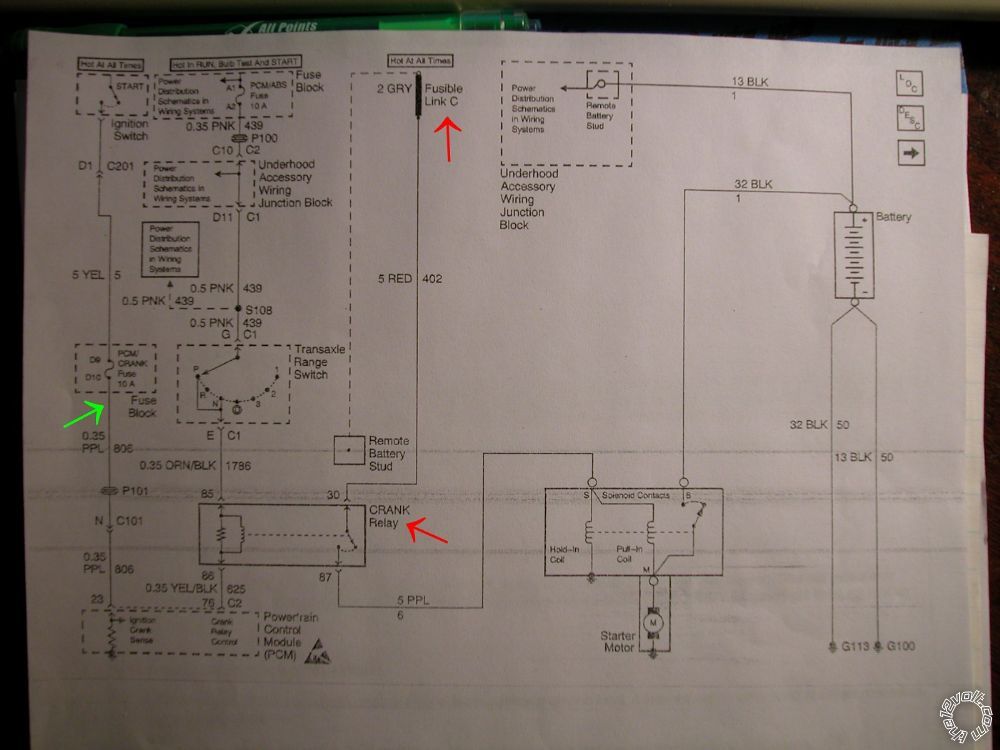
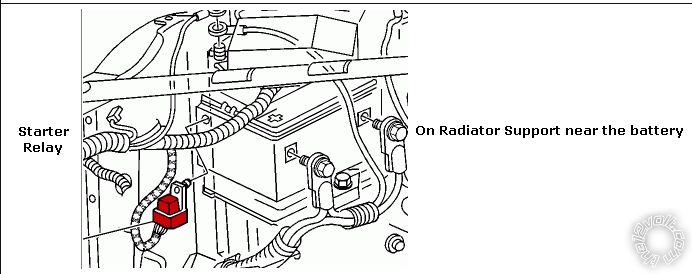 So after some testing with my trusty Fluke I found that the relay was good. But I was not getting 12v at the range switch with the key turned to on. So I decided that I just didnt care why, the fuse is good, the wire is open someplace before the trans. range switch.
So I decided to just rewire the crank relay. I cut the wire from the range switch to the crank relay and ran a new wire to the ign. fuse under the hood. This is where I connected to the fuse block.
So after some testing with my trusty Fluke I found that the relay was good. But I was not getting 12v at the range switch with the key turned to on. So I decided that I just didnt care why, the fuse is good, the wire is open someplace before the trans. range switch.
So I decided to just rewire the crank relay. I cut the wire from the range switch to the crank relay and ran a new wire to the ign. fuse under the hood. This is where I connected to the fuse block.
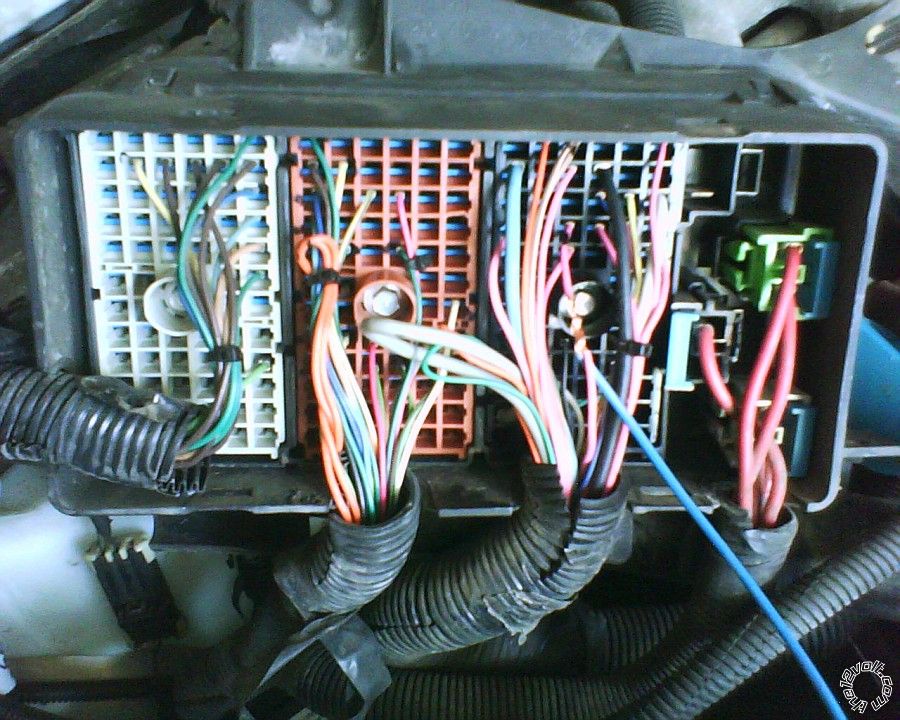 The Blue wire is what I cut in. Picture is before solder and a nice tape job.
I ran that wire through the existing loom to the crank relay. And connect it to the org/blk lead from the relay connector.
(Picture of relay splice)
The Blue wire is what I cut in. Picture is before solder and a nice tape job.
I ran that wire through the existing loom to the crank relay. And connect it to the org/blk lead from the relay connector.
(Picture of relay splice)
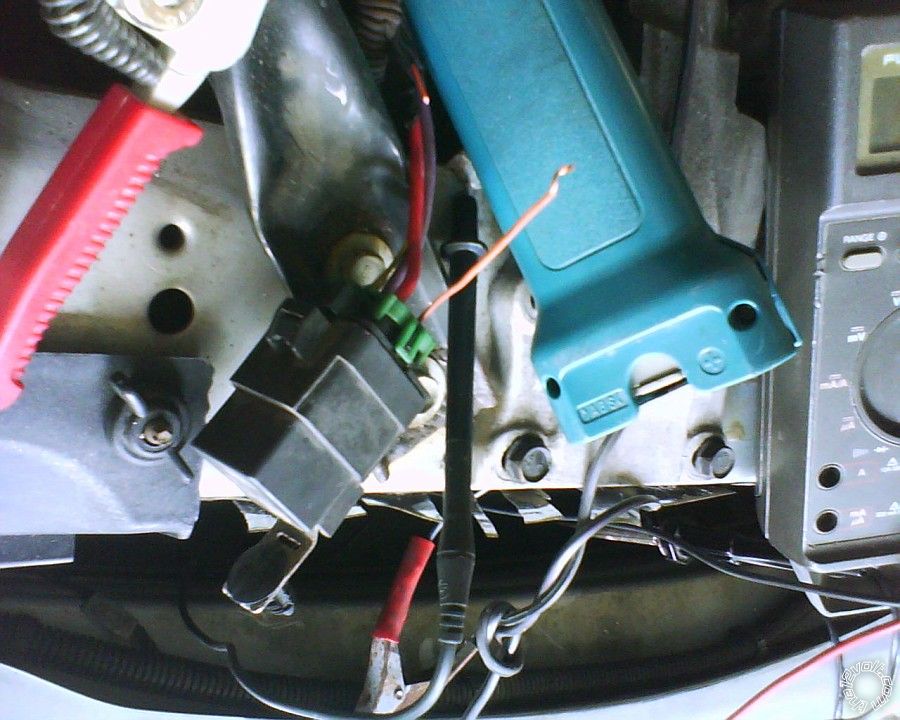 I tested and the Van started, problem solved. So I taped up all the wire loom I had apart and put everything back together.
(Picture of the finished relay)
I tested and the Van started, problem solved. So I taped up all the wire loom I had apart and put everything back together.
(Picture of the finished relay)
 And finally a picture of the relay back in its home tucked in next to the radiator.
And finally a picture of the relay back in its home tucked in next to the radiator.
 So that's it, the van runs, the security light is out and all is good.
I have no idea how these two thing failed at the same time but they did. The battery was completely shot, that may have cause some damage with low voltage.
Thanks for all the help getting this thing running again.
Bob
So that's it, the van runs, the security light is out and all is good.
I have no idea how these two thing failed at the same time but they did. The battery was completely shot, that may have cause some damage with low voltage.
Thanks for all the help getting this thing running again.
Bob