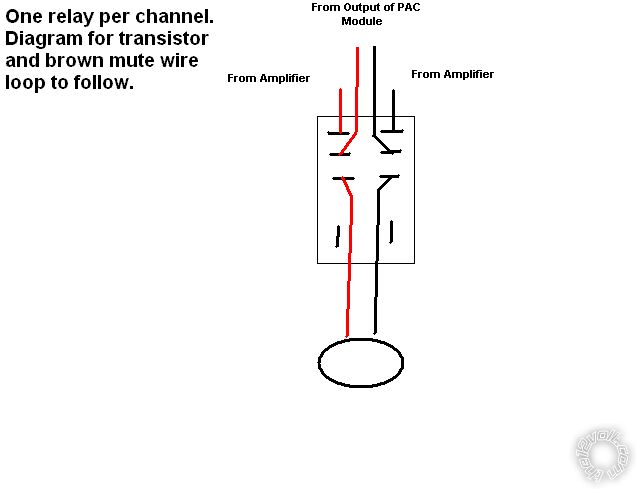OK, so I just undertook this installation on my 2011 F-150 w/Sync. When I was planning the install, I thought I was basically going to hook up my amplified speaker outputs directly into the MS-FRD1 speaker inputs instead of using my Pioneer head unit's speaker outputs. I did exactly that and almost everything was gravy. Music played out of my speakers and the voice commands/phone calls played through the front speakers, as planned. The only issue was that I was having a buzzing/distorted sound out of my speakers but only when I was using Sync. If I was listening to FM, or the on-board HDD, everything was fine but as soon as I switched to Sync and used USB, Line-in, or Bluetooth Audio, the buzzing played through the speakers along with the music.
After several phone calls with PAC, they decided that my issue was the input I was using on my head unit to play the Sync audio. My head unit has the IP-BUS input but I don't have the adapter for it so I just used the A/V inputs. I've used them in the past for connecting an RCA to 3.5mm cable for my iPod and it always worked fine. I explained to them that if I go directly from my iPod to the A/V input everything sounds great but they said that the PAC RCA output signal was too strong for my A/V input and was causing the distortion I was describing. I even went directly from the PAC to my amp since I know my amp can handle 8v inputs and the distortion was still there. I ended up having to have another PAC shipped out to me. Still waiting on it to arrive. They did at one point ask me how my setup was installed and they freaked out when I told them I was going straight from my amp to the speaker inputs on the PAC. They swore that if I continued with my current connections, the PAC would eventually fry because it wasn't meant to handle more than the typical 50W max per channel that the average head unit can output. I was under the impression that under the hood of the PAC, the speaker inputs were wired directly to the speaker outputs without going through any type of circuit board. I guess I was wrong.
So now I'm having to figure out how to connect my amp to my front speakers while retaining the voice commands/bluetooth sounds that are played through the front speakers driven by the Sync system. I understand the logic behind the recommended setup on this post but I'm wondering if perhaps there is an easier way to go about it. I was thinking of bypassing the PAC and splicing my amp's speaker wires into the front speaker outputs on the PAC harness. My only concern is whether the amp'd signal would affect the Sync system since they both would share the same output wires. I'm not sure if it would send the signal to the Sync and fry the system. I'm not worried about it affecting the speakers in any way because the front speakers would only ever receive a signal from one source at the same time since when voice commands/bluetooth are active, the head unit is muted. I was thinking maybe it would be possible to diode isolate my amp's signal from the speaker output on the PAC so that my amp'd signal would not affect the Sync system. I was thinking I could cut the wires going from the front speaker outputs on the PAC to the vehicle's harness, connect my amp's speaker wires to the vehicles harness, and connect a diode between the front speaker outputs on the PAC and the vehicle harness. But then I don't know if the Sync's output would affect my amp since the signal would make it's way into the amp's outputs. I know my way around installing mobile electronics, I just don't know if this would work without affecting something else. I'm not even sure if it's possible to diode isolate that strong of a signal (80W RMS). Please feel free to make suggestions. If anything, I can always go with the tested method posted earlier.
2011 Ford F-150 Super-Crew FX4
HU: Pioneer AVIC-Z1
Fronts: Infinity Kappa 682.9cf
Rears: Infinity Kappa 682.9cf
Amp: Profile AP1040
Sub: Pioneer TS-SWX251
 Printable version
Printable version