Posted: November 07, 2011 at 4:50 PM / IP Logged
Posted: November 07, 2011 at 6:47 PM / IP Logged
Posted: November 14, 2011 at 12:02 AM / IP Logged
Posted: November 14, 2011 at 2:29 AM / IP Logged
Posted: November 14, 2011 at 2:34 AM / IP Logged
Posted: November 14, 2011 at 7:11 AM / IP Logged
Posted: November 14, 2011 at 7:16 AM / IP Logged
Posted: November 14, 2011 at 7:26 AM / IP Logged
Posted: November 14, 2011 at 8:13 AM / IP Logged
Posted: November 14, 2011 at 8:38 AM / IP Logged
 Printable version
Printable version


| You cannot post new topics in this forum You cannot reply to topics in this forum You cannot delete your posts in this forum You cannot edit your posts in this forum You cannot create polls in this forum You cannot vote in polls in this forum |

| Search the12volt.com |
Follow the12volt.com 
Friday, February 20, 2026 • Copyright © 1999-2026 the12volt.com, All Rights Reserved • Privacy Policy & Use of Cookies


Friday, February 20, 2026 • Copyright © 1999-2026 the12volt.com, All Rights Reserved • Privacy Policy & Use of Cookies
Disclaimer:
*All information on this site ( the12volt.com ) is provided "as is" without any warranty of any kind, either expressed or implied, including but not limited to fitness for a particular use. Any user assumes the entire risk as to the accuracy and use of this information. Please
verify all wire colors and diagrams before applying any information.












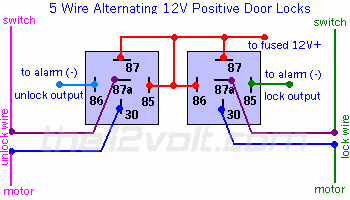 this is how I wired my door locks.
Remote start ribbon harness, wiring diagram
This is just a harness that plugs into the main module and then into the remote start heavy gauge relay.
Heavy gauge relay satellite wiring diagram
H/1 -- but green starter wire and wired to the end going to the starter
H/2 -- wire to the end going to the key switch
H/3 -- wired to fuse block
H/4 -- wired to Gray / YELLOW ACCESSORY /HEATER Blower 1 in ignition harness (confused though because I have 2 of these in my truck but only 1 accessory coming off the remote start)
H/5 -- wired to WHITE/ Yellow Ignition 1 in the ignition harness
H/6 -- wired to fuse block
H/7 -- wired to RED / Black Ignition 2 in the ignition harness
H/8 -- wired to fuse block
The weird thing about this harness was that when I went to hook it up, this was not the order of the wires. The first 4 were in this order, but the last 4 were kinda mixed up.
Remote start harness, (H3) 5-pin connector
H3/1 -- just have it ground out for now (it is trying to sense a ground right?)
H3/2 -- wired to Light GREEN / WHITE tach wire (I know this is right)
H3/3 -- wired to the Light Green at the brake pedal switch
H3/4 -- just have it ground out for now (it is trying to sense a ground right?)
H3/5 -- not used
this is how I wired my door locks.
Remote start ribbon harness, wiring diagram
This is just a harness that plugs into the main module and then into the remote start heavy gauge relay.
Heavy gauge relay satellite wiring diagram
H/1 -- but green starter wire and wired to the end going to the starter
H/2 -- wire to the end going to the key switch
H/3 -- wired to fuse block
H/4 -- wired to Gray / YELLOW ACCESSORY /HEATER Blower 1 in ignition harness (confused though because I have 2 of these in my truck but only 1 accessory coming off the remote start)
H/5 -- wired to WHITE/ Yellow Ignition 1 in the ignition harness
H/6 -- wired to fuse block
H/7 -- wired to RED / Black Ignition 2 in the ignition harness
H/8 -- wired to fuse block
The weird thing about this harness was that when I went to hook it up, this was not the order of the wires. The first 4 were in this order, but the last 4 were kinda mixed up.
Remote start harness, (H3) 5-pin connector
H3/1 -- just have it ground out for now (it is trying to sense a ground right?)
H3/2 -- wired to Light GREEN / WHITE tach wire (I know this is right)
H3/3 -- wired to the Light Green at the brake pedal switch
H3/4 -- just have it ground out for now (it is trying to sense a ground right?)
H3/5 -- not used