Hopefully the seller flashed the FLCAN with the FLC-AL(DL)-HA3 version of firmware. Here is a link to the current install guide :
http://cdncontent2.idatalink.com/corporate/Content/Manuals/DL-HA3/FLC-AL(DL)-HA3-EN_20130909.pdfFor your car, you will follow the Type 2 diagram. All of the dashed Orange wires are handled by the D2D harness connection.
Also refference the chart on Page 2. It lists the functions that are supported with each vehicle. Specifically, your car has no
sliding doors or power lift gate and those features, while shown in the Type 2 diagram are not suported for your car.
The Viper 4806 is a remote start with keyless entry only. It has no alarm functions, however the FLCAN supplies those signals
and they will be needed for your install because the vehicle has a manual transmission. The manual transmission makes things
more complicated. Here are the basics :
1. You must run the Viper in Tach Mode.
2. You must connect the Door, Trunk and Hood status signals.
3. You must shutdown the car and enter Reservation Mode to enable a remote startup.
4. You must connect the EBrake to the Viper ( as the Neutral Safety input ).
5. You must properly bypass the clutch pedal interlock during a remote start.
In two-way D2D mode a lot of these signals are taken care of. The Door Status, Trunk Status and Hood Status ( if your car has
a factory installed Hood Pin ) are all gathered by the FLCAN and passed on to the Viper via the D2D harness. Same goes for
the Brake Pedal, EBrake and Tach. Additionally, the Vipers Lock, Unlock, Disarm and Status Output ( GWR ) signals are handled
by the D2D harness.
Here is the wiring necessary :
H/1 Red (+)12VDC CONSTANT INPUT white (50A) + ignition switch
H/2 Black (-) CHASSIS GROUND Chassis ground
H/3 Brown (-) 200mA HORN HONK OUTPUT orange or pink - horn switch
H/4 WHITE/ Brown LIGHT FLASH ISOLATION WIRE not used
H/5 White LIGHT FLASH *** Set to (-) *** gray (-) headlight switch
H/6 Orange 500 mA GROUND WHEN ARMED not used
1 Blue 500mA (-) UNLOCK OUTPUT not used handled by D2D
2 Empty NOT USED
3 Green 500mA (-) LOCK OUTPUT not used handled by D2D
1 Pink/White (-) 200mA Ignition 2/Flex OUTPUT not used
2 Blue/White (-) 200mA 2ND STATUS /DEFOG not used
3 RED / White (-) 200mA TRUNK RELEASE OUTPUT not used handled by D2D
4 BLACK / YELLOW (-) 200mA DOME LIGHT OUTPUT not used
5 Dark Blue (-) 200mA STATUS OUTPUT not used handled by D2D
6 WHITE/ Black (-) 200mA AUX 3 OUTPUT not used
7 WHITE/ Violet (-) 200mA AUX 1 OUTPUT not used
8 ORANGE / Black (-) 200mA AUX 4 OUTPUT not used
9 Gray (-) HOOD PIN INPUT (NC OR NO) not used handled by D2D
10 Blue* FACTORY HORN INPUT not used
11 WHITE/ Blue ACTIVATION INPUT not used
12 Violet/White TACHOMETER INPUT not used handled by D2D *** set Viper to Tach Mode ***
13 BLACK/ White (-) NEUTRAL SAFETY / EBRAKE not used handled by D2D
14 GREEN/ Black (-) 200mA FACTORY ALARM DISARM not used handled by D2D
15 Green** (-) DOOR INPUT not used handled by D2D
16 Empty NOT USED
17 Pink (-) 200mA IGNITION 1 OUTPUT not used
18 Violet** (+) DOOR INPUT not used
19 Violet/Black (-) 200mA AUX 2 OUTPUT not used
20 Brown (+) BRAKE SHUTDOWN INPUT not used handled by D2D
21 Violet / YELLOW (-) 200mA STARTER OUTPUT clutch bypass
22 Gray/Black (-) DIESEL WAIT TO START INPUT not used
23 Orange (-) 200mA ACCESSORY OUTPUT not used
24 GREEN / WHITE (-) 200mA FACTORY ALARM ARM not used
1 RED / Black (+) 12VDC CONSTANT INPUT white (50A) + ignition switch
2 Pink/Black (+) FLEX RELAY INPUT 87A FLEX RELAY not used
3 Pink/White (+) IGNITION 2 / FLEX RELAY OUTPUT red + ignition switch *** set to ACC2***
4 Red (+) 12VDC CONSTANT INPUT for ignition 1 relay white (50A) + ignition switch
5 Violet (+) STARTER OUTPUT yellow + ignition switch
6 Orange (+) ACCESSORY OUTPUT orange + ignition switch
7 RED / White (+) 12VDC CONSTANT INPUT white (50A) + ignition switch
8 Pink (+) IGNITION 1 INPUT/OUTPUT blue + ignition switch
Soldering is fun!


 Printable version
Printable version


















