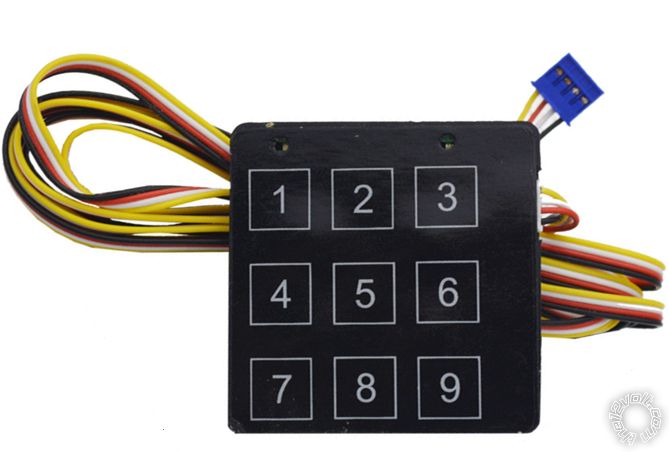I've been putting the plans together for a while, but need a few answers. Agreed, I see it as ambitious, but not overly. Yeah, I've got too much time to spare.
The wireless relay array is readily available off the shelf. It's controlled via wifi or bluetooth, or a proprietary system like a car remote. I plan to use wifi. I can control it from my phone, or I can call the tablet and have it access the functions. It seems most of the connections are in the driver's door, except for 2 or three that I want right now. I was thinking again about more items, and if I'm going to have a deactivate factory alarm wire, that I believe will trigger the interior light circuit, so I'll have perimeter lights. The locks, horn, arming, and disarming would all be easy, momentary switches. The backup camera seems to work without an issue. I just need to fabricate a mount for the camera. I have not committed, but I believe I will switch the hinges on the center console armrest so that it flips to the front. The tablet will be mounted on the underside of the armrest so it'll be viewed when I flip the armrest forward. I'll feed the camera through the car, under the seat, and up to a USB hub. The USB wire that comes from the camera I've pulled apart, and added a relay to the +5V wire. It will close the relay with the backup light circuit. That will give the camera power which triggers the software to override the screen. I got this idea from Youtube, BTW. I want to find a way to have the camera software load at power up, but I'm not really worried about it since the tab runs for about 2 days on standby. The camera triggers the software and comes up in about 1-1.5 seconds. I am also using a hub as I want to use the tablet for some of the entertainment and GPS functions in the car.
I'm certainly open to advice. I'm using a wired camera as the wireless is just too slow to connect. Suggestions?
I have thought about window control modules, and will likely go that route, but I was thinking just momentary switches so I could roll the windows up or down partially (guessing at position if I can't see the car of course). With no sunroof, I'm guessing two 4 place controllers, 1 for up, 1 for down. I remember one of them had a venting option on the roll down. Anyone remember which controller that was?
It's a lot, but it's almost all wiring and labor. The relay array is about $60. Diodes are cheap, additional relays are inexpensive; the long USB wire, a hub, a couple more USB cables and adapters (USB to Micro USB) I grabbed from an e-waste recycle place for $1 each/bag (a DOLLAR for a 24 foot USB cable!). If I go with window modules, that's about another $40-$70.
Passive keyless entry? I was thinking about adding a bluetooth relay to my locks. If I'm close enough, it'll unlock the car (and enable the ignition). If I'm out of range, it'll lock the locks and disable the ignition. I'd have the tablet tied to the ignition cutoff as well. If I don't have my phone/no charge, etc, I can open the doors with a key or the factory fob, and close the relay for the ignition via the tablet.
I'm open to suggestions and further ideas. I know the site and forum is more for commercial parts and issues, but the knowledge base here can't be beat.
Thanks,
Marc
Webpager - Upfitter, computer guy, car guy. I can't tell the difference between Columbian or African coffee, but I knew at age 4 the difference between volts, watts and ohms.
 Printable version
Printable version