If you wish to post a reply to this topic, you must first login.
If you are not already registered, you must first register.
 Printable version
Printable version


| You cannot post new topics in this forum You cannot reply to topics in this forum You cannot delete your posts in this forum You cannot edit your posts in this forum You cannot create polls in this forum You cannot vote in polls in this forum |

| Search the12volt.com |
Follow the12volt.com 
Thursday, July 3, 2025 • Copyright © 1999-2025 the12volt.com, All Rights Reserved • Privacy Policy & Use of Cookies


Thursday, July 3, 2025 • Copyright © 1999-2025 the12volt.com, All Rights Reserved • Privacy Policy & Use of Cookies
Disclaimer:
*All information on this site ( the12volt.com ) is provided "as is" without any warranty of any kind, either expressed or implied, including but not limited to fitness for a particular use. Any user assumes the entire risk as to the accuracy and use of this information. Please
verify all wire colors and diagrams before applying any information.












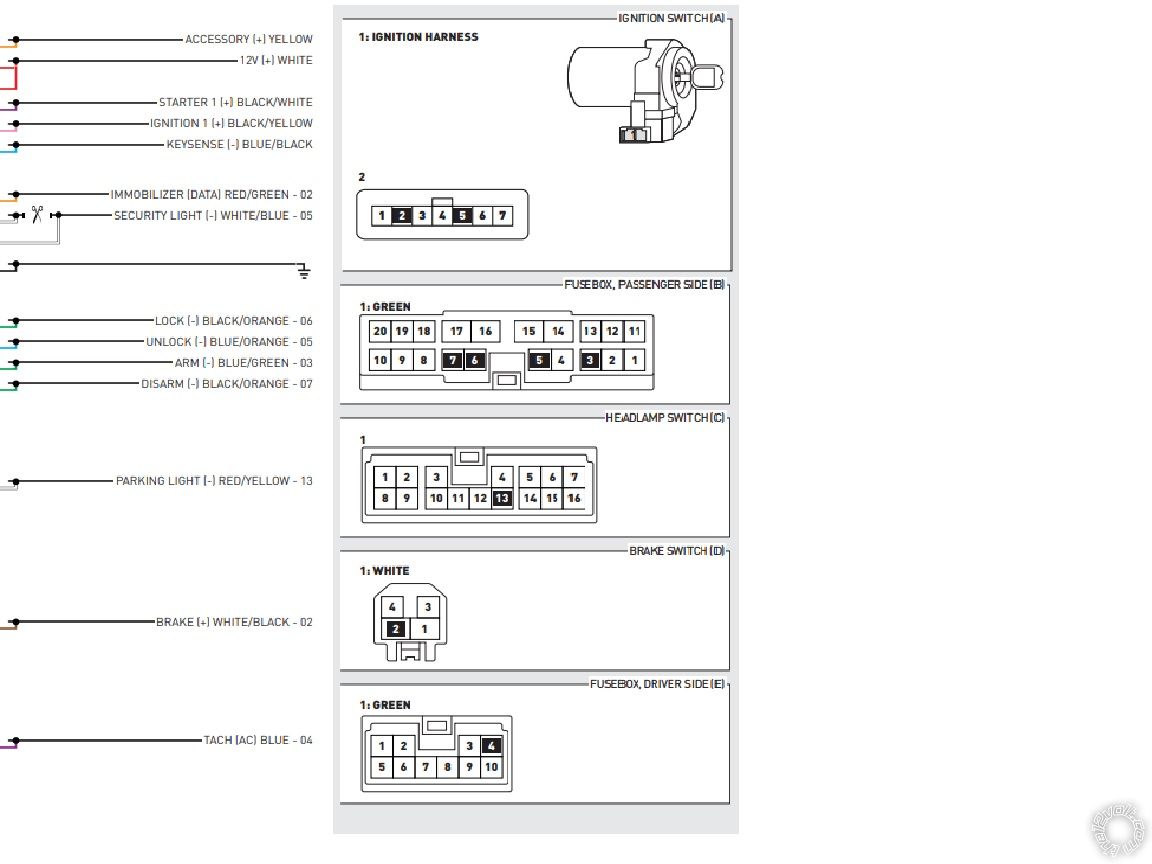 Next, I would double check the CM900-S to verify that Programming option 1-01 was indeed set to the Default, OFF. I have noticed that sometimes setting options online with the ADS USB cable does not "hold". Using the OP-500 programming always works and holds. If you don't have the OP-500, you can make changes to Groups 1 through 4 with your remotes. It's a tedious process but doable.
The troubleshooting aspect comes next. If the programming and wiring is correct, I would cut the connection from the CM900-s Unlock output to the vehicle and see what happens during a R/S. If the door still Unlocks then cut the Disarm output connection to see if that is causing the Unlock to happen. Be aware that the Honda Factory Alarm system will be triggered with a R/S.
Next, I would double check the CM900-S to verify that Programming option 1-01 was indeed set to the Default, OFF. I have noticed that sometimes setting options online with the ADS USB cable does not "hold". Using the OP-500 programming always works and holds. If you don't have the OP-500, you can make changes to Groups 1 through 4 with your remotes. It's a tedious process but doable.
The troubleshooting aspect comes next. If the programming and wiring is correct, I would cut the connection from the CM900-s Unlock output to the vehicle and see what happens during a R/S. If the door still Unlocks then cut the Disarm output connection to see if that is causing the Unlock to happen. Be aware that the Honda Factory Alarm system will be triggered with a R/S.