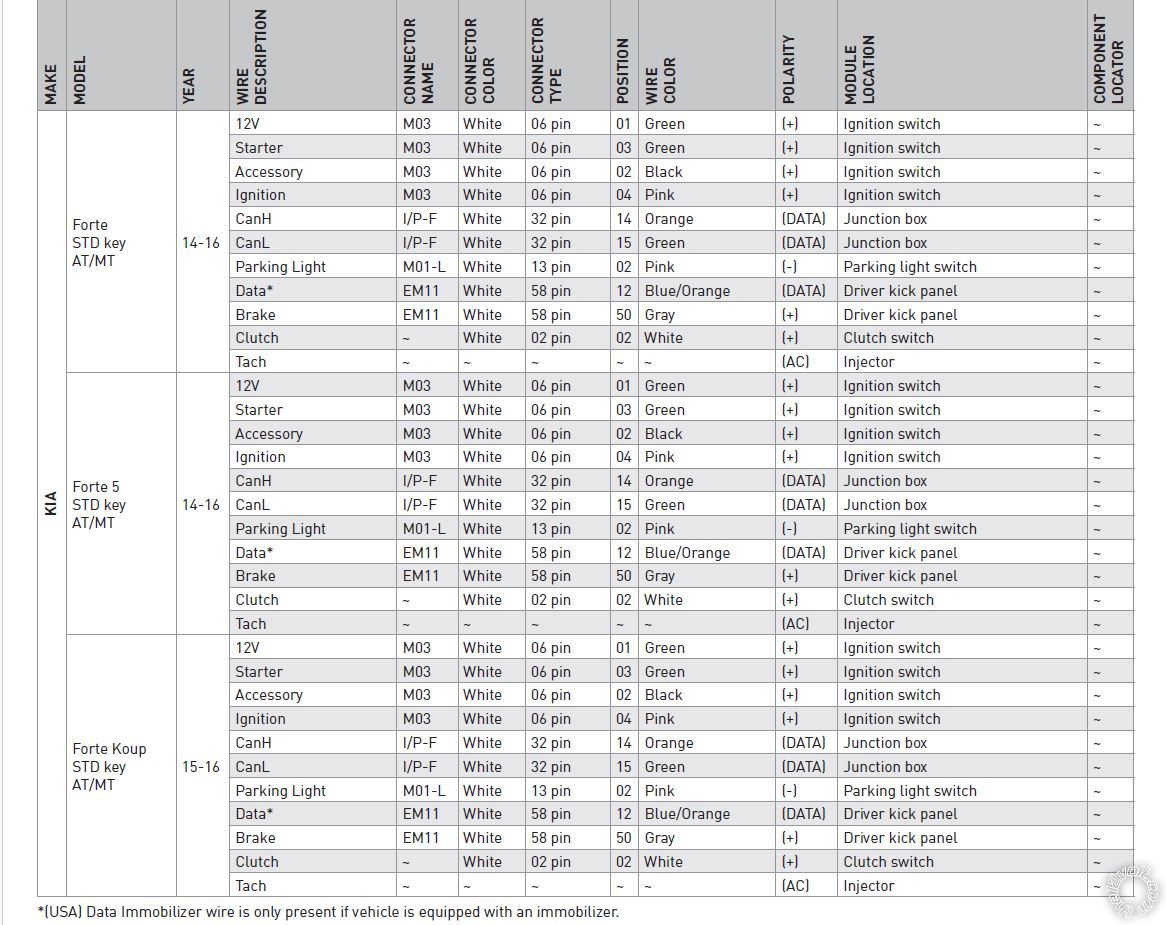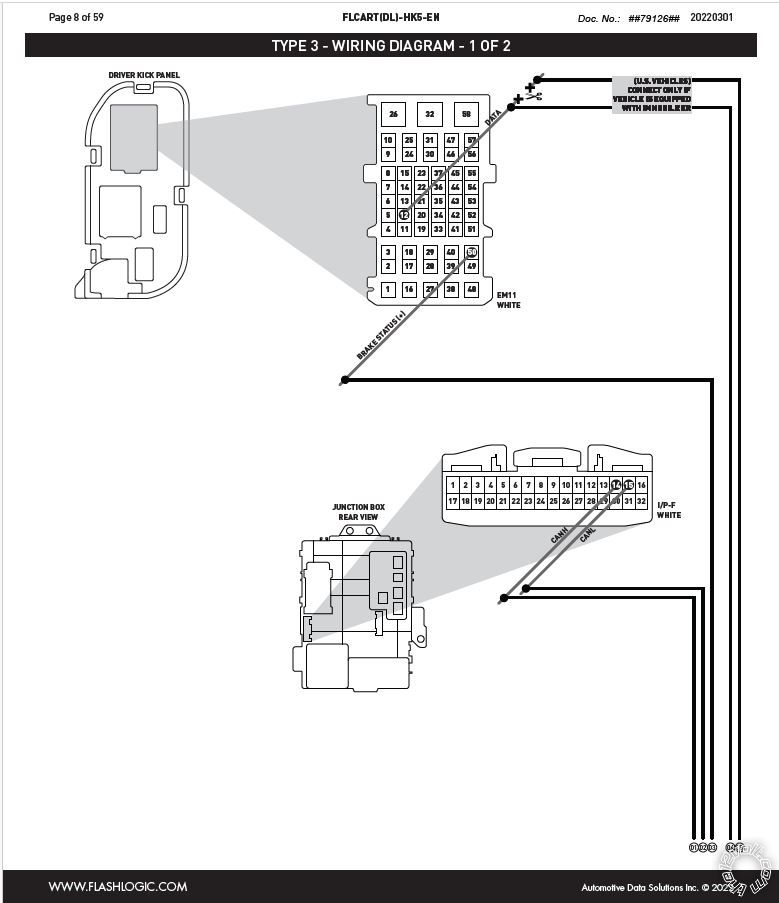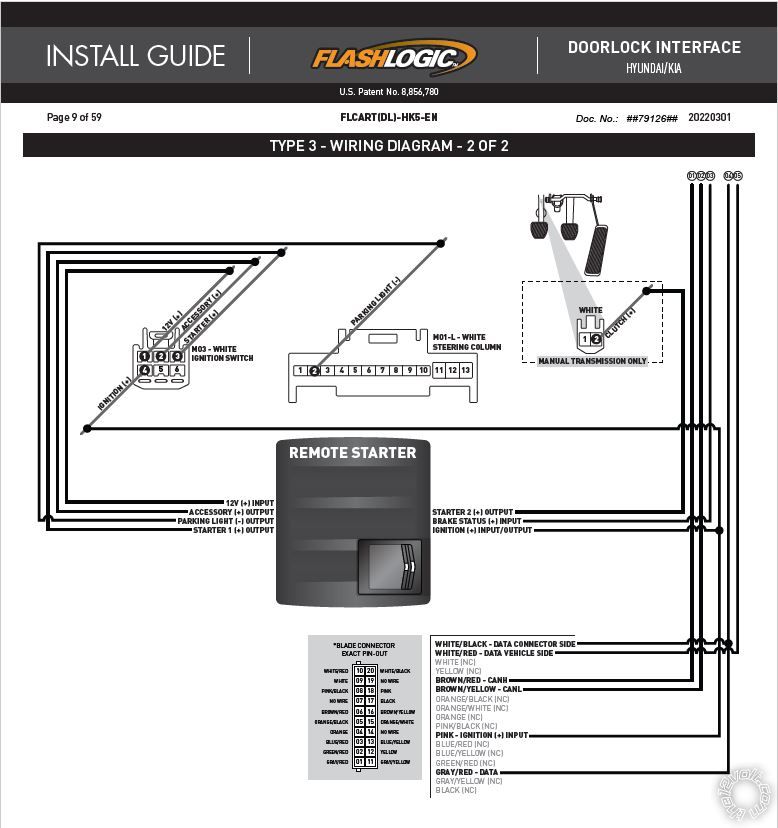The CM-X is a nice unit but for your application you will need to change several programming options.
First a question. You said 2014 KIA Forte Koup? While I was able to select a 2014 through the FirsTech menus, when you open up the Blade AL Install guide it shows only 2015 and 2016 Koup, not a 2014. That could be a slight typo or something important, not sure. Just strange that they don't list a 2014. As long as all the listed wire colors and locations are the same, you should be OK.
Next, the install guide you posted is for a FLCART not the Blade AL cartridge. The install document you should be using is #79127. Probably no differences but...
Anyway, the Blade AL cartridge must be flashed with the correct Blade AL(DL)-HK5 firmware. If you have the ADS USB cable then you are all set. When you flash the firmware you can check/update the CM-X firmware to the latest version. Most importantly you can make the necessary changes to the CM-X options at that time.
As you noticed, you need a Starter2 output from the CM-X to handle the clutch bypass. You need to change Special Option Group 4, Feature 3 to Option 2 (2nd Start). This will change the CN1 Blue wire at Pin 5 to a Starter type output for use as Starter2 to the clutch bypass.
For the needed (-) Parking Light output, you can re-assign POC #2. It is the White wire at CN4 Pin 3 that is for the Horn output, but with a Siren/Alarm you really don't need it. Change Special Option Group 3, Feature 2 to Option 1 (2nd Light). That will make the White wire a (-) Parking Light output.
Additionally, not shown on the Type 3 Install Diagram are the two fused +12V input wires, Red and Red/White. They both need to be connected to the cars' ignition switch. Use Pin 1 Green and Pin 5 Red, one wire to each. Also, the CN1 Black wire needs to go to a clean, solid chassis ground point. Verify that the vehicle has a factory hood pin for proper R/S and alarm functions to be supplied by the Blade-AL. If the R/S'd engine does not shut down when you pop the hood, install the kit supplied hood pin.
Soldering is fun!
 Printable version
Printable version