If you wish to post a reply to this topic, you must first login.
If you are not already registered, you must first register.
 Printable version
Printable version


| You cannot post new topics in this forum You cannot reply to topics in this forum You cannot delete your posts in this forum You cannot edit your posts in this forum You cannot create polls in this forum You cannot vote in polls in this forum |

| Search the12volt.com |
Follow the12volt.com 
Sunday, April 28, 2024 • Copyright © 1999-2024 the12volt.com, All Rights Reserved • Privacy Policy & Use of Cookies


Sunday, April 28, 2024 • Copyright © 1999-2024 the12volt.com, All Rights Reserved • Privacy Policy & Use of Cookies
Disclaimer:
*All information on this site ( the12volt.com ) is provided "as is" without any warranty of any kind, either expressed or implied, including but not limited to fitness for a particular use. Any user assumes the entire risk as to the accuracy and use of this information. Please
verify all wire colors and diagrams before applying any information.







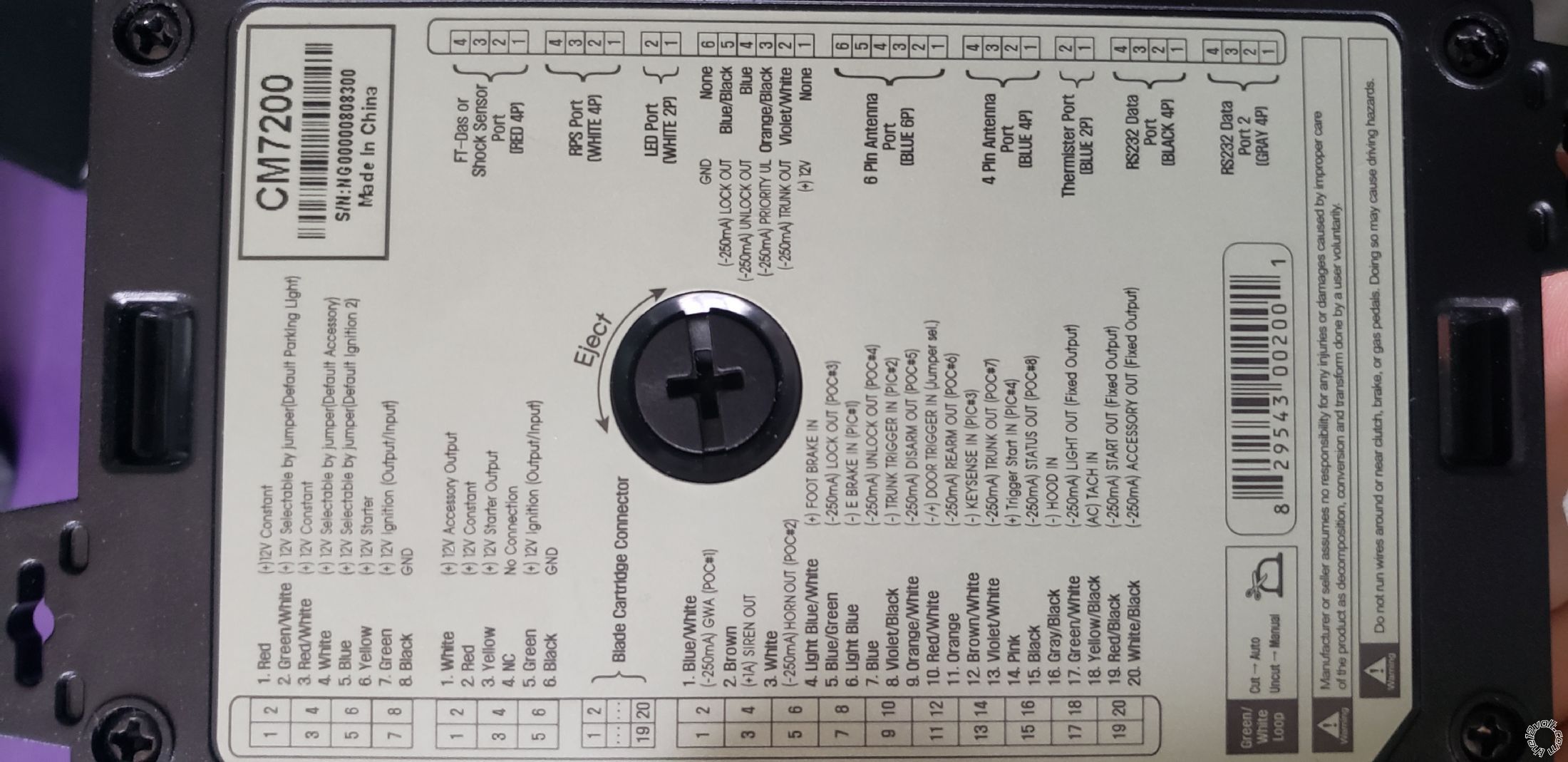 I have attached a image of the backside of the CM7200
So far from my research,
1-8 plug
1. Red (+)12v Constant >>> red 12v
2. Green/White (+)12v Selectable default parking light (2nd choice, this is a postive wire, my research shows that parking light on this truck is negative so my 1st choice is Pin number 17 down below)
3. Red/White (+)12v Constant >>> red/white 12v
4. White (+)12v Acc1 >>> Orange Acc1
5. Blue (+)12v Ign2 >>> White Ign2
6. Yellow (+)12v Starter >>> Yellow Starter
7. Green (+)12v Ign1 >>> Pink Ign1
1-6 plug
Do I need to connect 1,2,3,5,6 to the wires on 1-8 plug?
1-20 Blade Cartridge Connector
Orange-Data (J1850) >>> P2 Violet on OBD2 Connector
1-20 plug
4. Light Blue/White (+) Foot brake IN >>> White (+) Brake switch
17. Green/White (-250mA) Light out >>> Gray/Black (-) Parking light @ BCM Brown
18. Yellow/Black (AC) Tach IN >>> White wire behind Instrument Cluster Pin A5
I am not sure what to do about the door lock/unlock?
Do i need to cut the Green/White loop inside the CM7200 module? As i have automatic transmission.
Anything else I am missing?
I have attached a image of the backside of the CM7200
So far from my research,
1-8 plug
1. Red (+)12v Constant >>> red 12v
2. Green/White (+)12v Selectable default parking light (2nd choice, this is a postive wire, my research shows that parking light on this truck is negative so my 1st choice is Pin number 17 down below)
3. Red/White (+)12v Constant >>> red/white 12v
4. White (+)12v Acc1 >>> Orange Acc1
5. Blue (+)12v Ign2 >>> White Ign2
6. Yellow (+)12v Starter >>> Yellow Starter
7. Green (+)12v Ign1 >>> Pink Ign1
1-6 plug
Do I need to connect 1,2,3,5,6 to the wires on 1-8 plug?
1-20 Blade Cartridge Connector
Orange-Data (J1850) >>> P2 Violet on OBD2 Connector
1-20 plug
4. Light Blue/White (+) Foot brake IN >>> White (+) Brake switch
17. Green/White (-250mA) Light out >>> Gray/Black (-) Parking light @ BCM Brown
18. Yellow/Black (AC) Tach IN >>> White wire behind Instrument Cluster Pin A5
I am not sure what to do about the door lock/unlock?
Do i need to cut the Green/White loop inside the CM7200 module? As i have automatic transmission.
Anything else I am missing?





