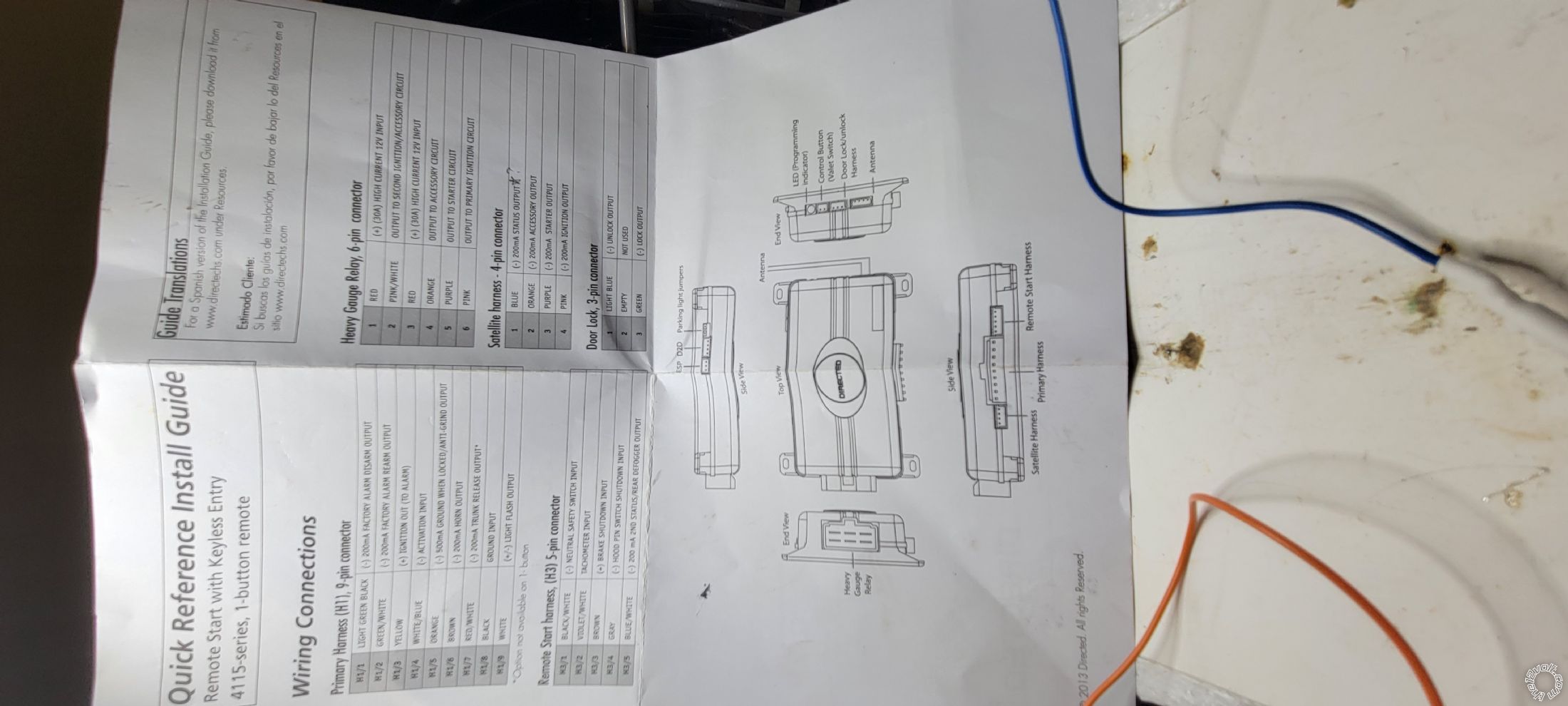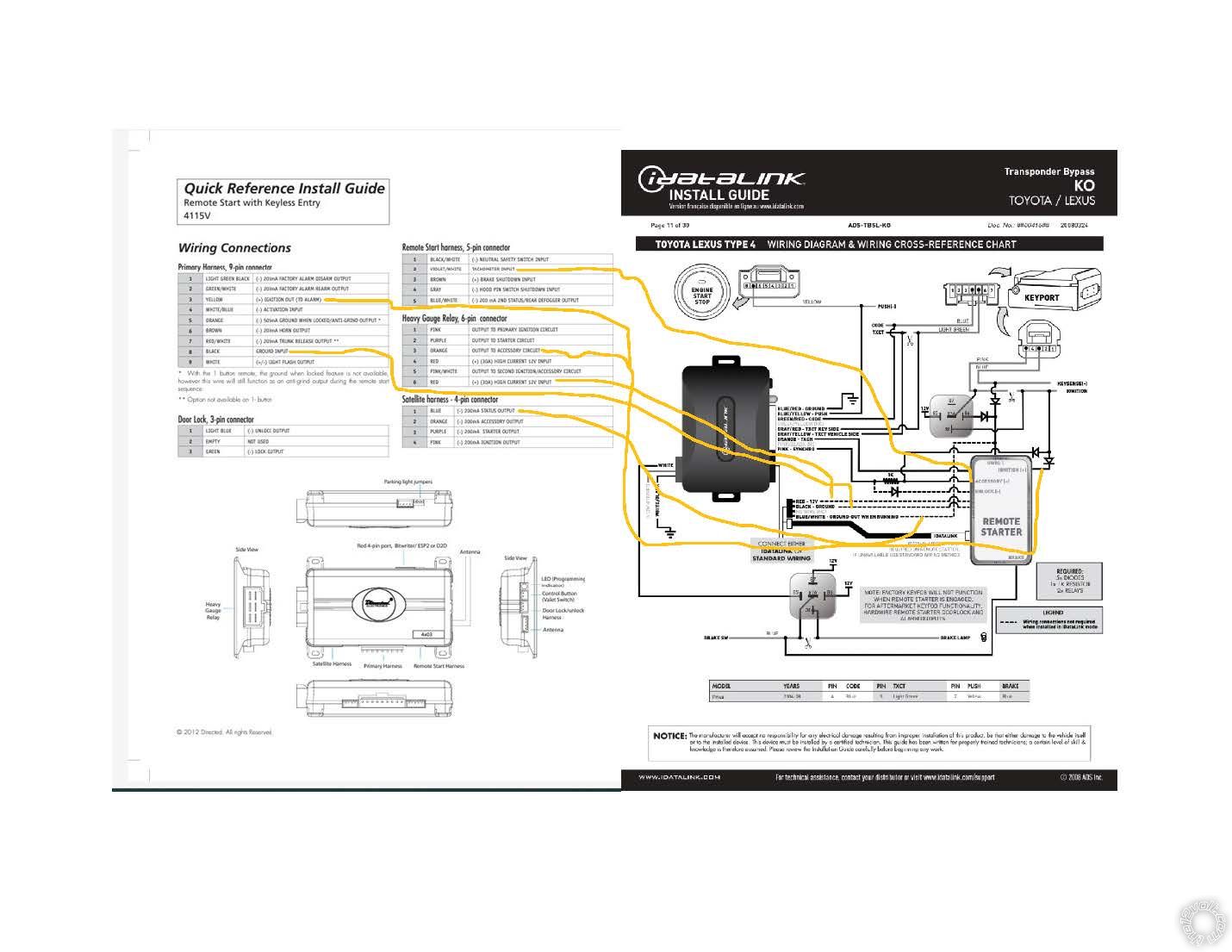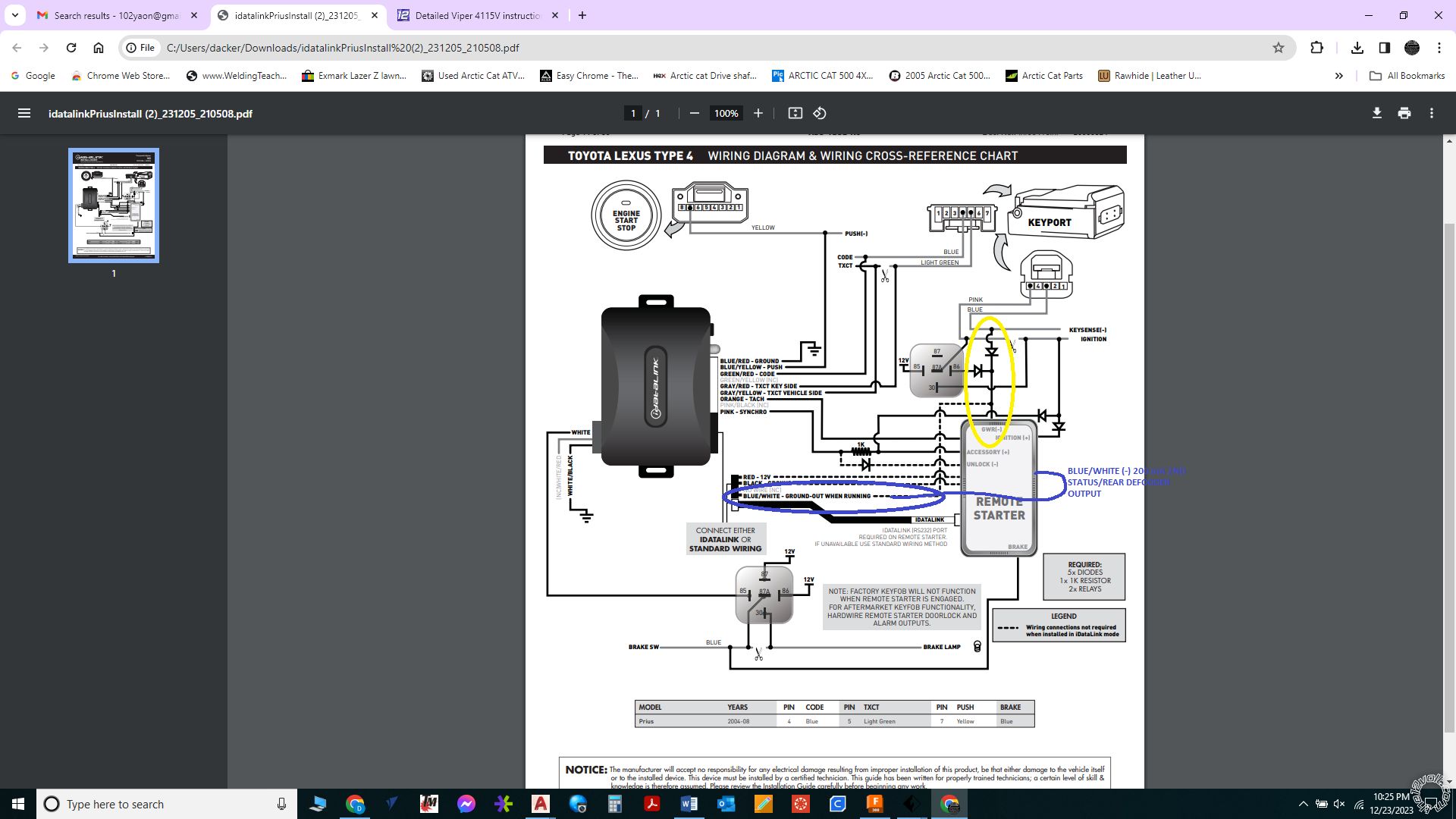The iDatalink install guide is a bit generic due to the fact that it can be connected to many different brands and models of R/S systems. Foillow thw install guide and here are the connections the Viper 4115 needs...
4115
Primary Harness, 9-pin connector
1 LIGHT GREEN BLACK (-) 200mA FACTORY ALARM DISARM OUTPUT..............N.U.
2 GREEN/WHITE (-) 200mA FACTORY ALARM REARM OUTPUT............................N.U.
3 YELLOW (+) IGNITION OUT (TO ALARM).....................................................................N.U.
4 WHITE/BLUE (-) ACTIVATION INPUT............................................................................N.U.
5 ORANGE (-) 500mA GROUND WHEN LOCKED/ANTI-GRIND OUTPUT ...............N.U.
6 BROWN (-) 200mA HORN OUTPUT................................................................................Optional ORANGE (-) @ STEERING COLUMN
7 RED/WHITE (-) 200mA TRUNK RELEASE OUTPUT ..................................................Optional PINK (-) @ DKP, 22 PIN CONN., PIN 17
8 BLACK GROUND INPUT...................................................................................................Chassis Ground
9 WHITE (+/-) LIGHT FLASH OUTPUT ...........................................................................BROWN @ FUSE BOX, TOP LEFT CONN., PIN 10 *
* Set Jumper to +
Remote Start harness, 5-pin connector
1 BLACK/WHITE (-) NEUTRAL SAFETY SWITCH INPUT.............................................Chassis Ground
2 VIOLET/WHITE TACHOMETER INPUT.........................................................................as per iDatalink diagram (Orange wire)
3 BROWN (+) BRAKE SHUTDOWN INPUT......................................................................as per iDatalink diagram
4 GRAY (-) HOOD PIN SWITCH SHUTDOWN INPUT....................................................TO Viper Kit Hood Pin
5 BLUE/WHITE (-) 200 mA 2ND STATUS/REAR DEFOGGER OUTPUT...................to bypass module Blue/White
Heavy Gauge Relay, 6-pin connector
1 PINK OUTPUT TO PRIMARY IGNITION CIRCUIT......................................................as per iDatalink diagram
2 PURPLE OUTPUT TO STARTER CIRCUIT..................................................................N.U.
3 ORANGE OUTPUT TO ACCESSORY CIRCUIT...........................................................as per iDatalink diagram
4 RED (+) (30A) HIGH CURRENT 12V INPUT.................................................................to suitable vehicle +12V constant source
5 PINK/WHITE OUTPUT TO SECOND IGNITION/ACCESSORY CIRCUIT..................N.U.
6 RED (+) (30A) HIGH CURRENT 12V INPUT..................................................................to suitable vehicle +12V constant source
Satellite harness - 4-pin connector
1 BLUE (-) 200mA STATUS OUTPUT...............................................................N.U.
2 ORANGE (-) 200mA ACCESSORY OUTPUT...............................................N.U.
3 PURPLE (-) 200mA STARTER OUTPUT.......................................................N.U.
4 PINK (-) 200mA IGNITION OUTPUT...............................................................N.U.
Door Lock, 3-pin connector
1 LIGHT BLUE (-) UNLOCK OUTPUT ..............................................................as per iDatalink diagram
2 EMPTY NOT USED
3 GREEN (-) LOCK OUTPUT .............................................................................BLUE (-) @ DKP, BLUE CONN., PIN 14
Soldering is fun!
 Printable version
Printable version