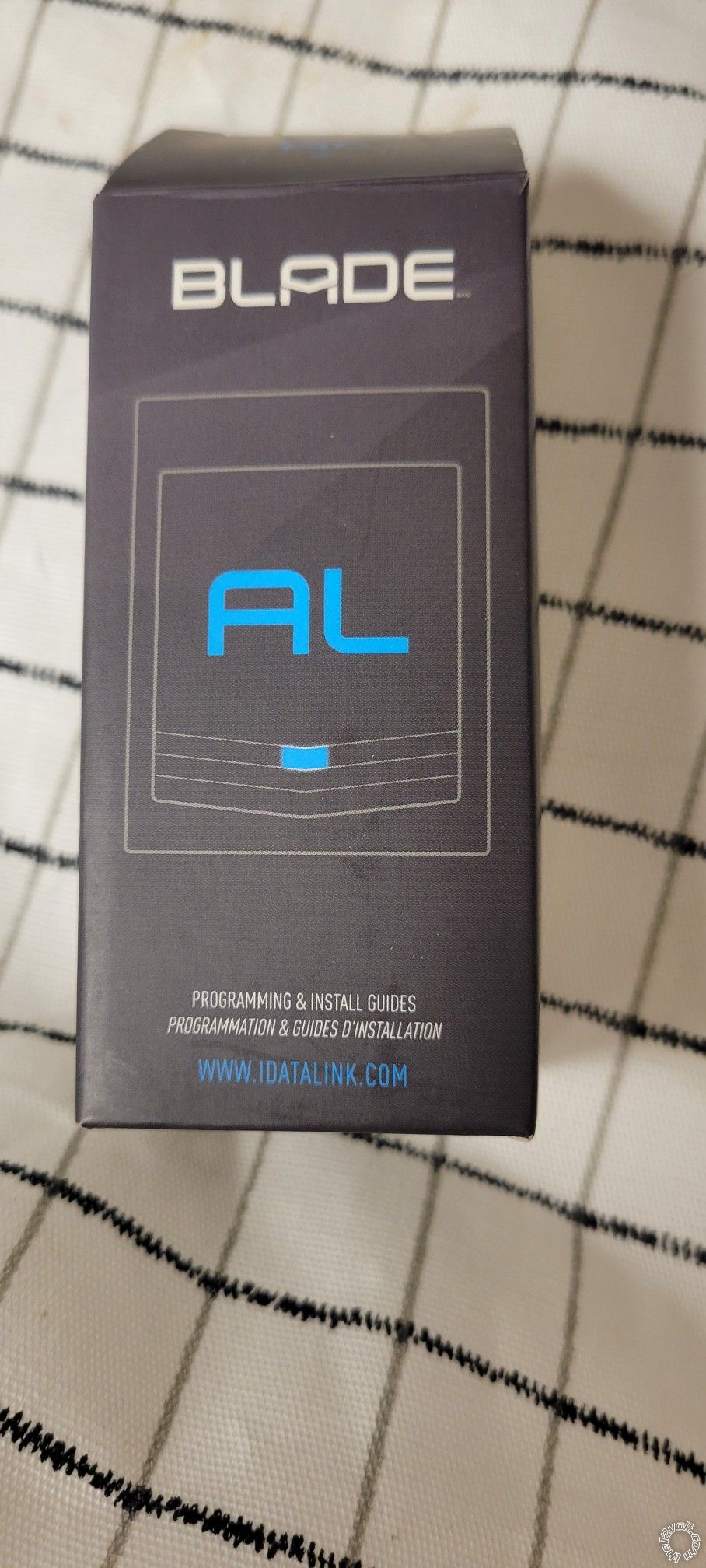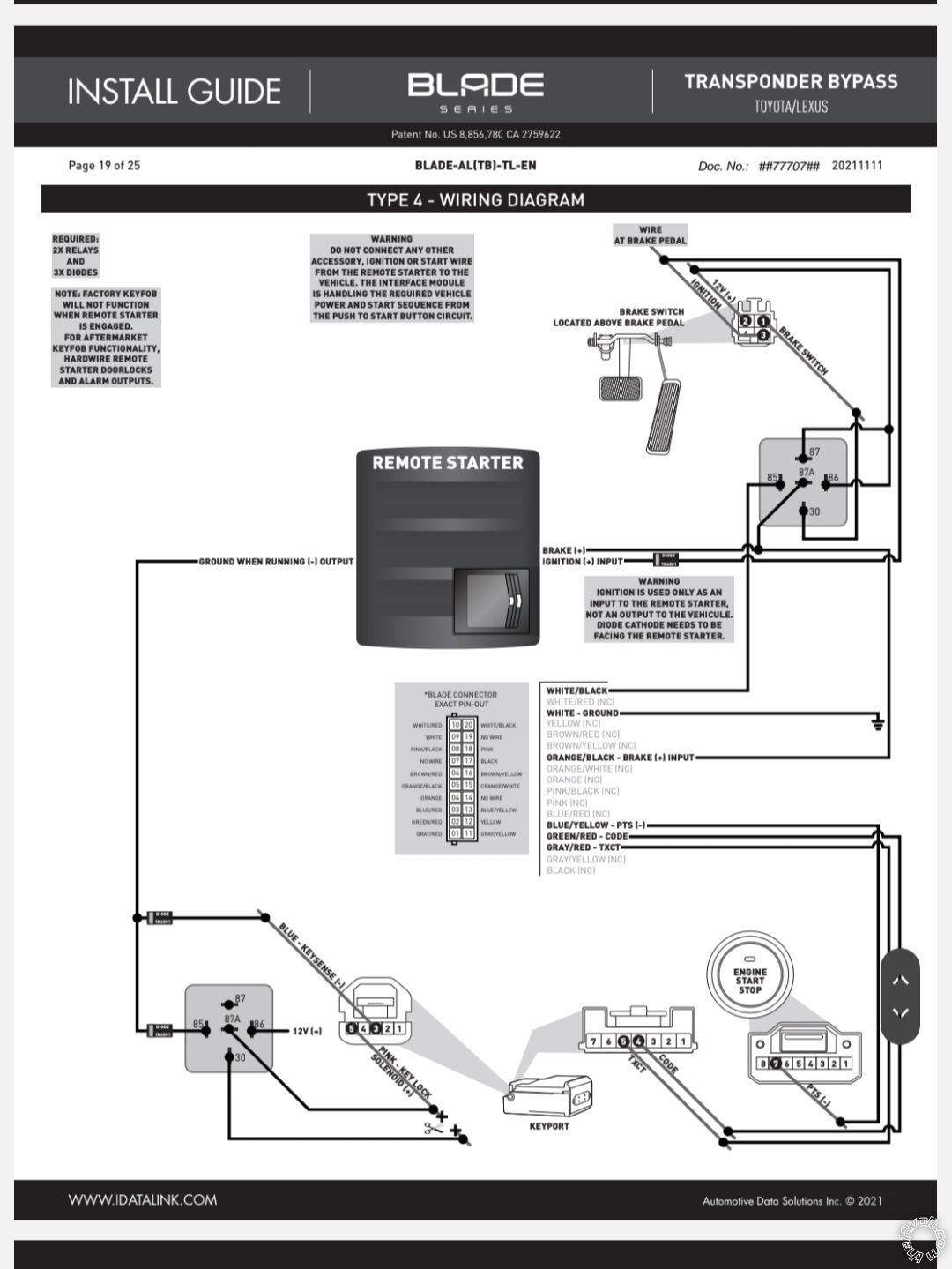Hey sorry for the delay I got slammed with another work issue but I got around to checking everything and here is where I am.
Do you have all the wiring as per the Type 4 diagram and my CM900 posted list? Yes except for Pin 2 Green/White - Programmable Output.............BROWN @ FUSE BOX, TOP LEFT CONN., PIN 10 I am not sure how to get to this and the fuse box runs parallel to the ground so I am not sure what exactly I am looking for or hooking up.
Did all of the vehicle wire colors and locations match? Yes
Does the vehicle still start and operate normally? Yes, if you are referring to me putting the key in the slot and foot on the brake and pushing the PTS button.
Did the Blade program exactly as per the install guide Type 4 steps? Yes
Do the Compustar remotes control the door locks and flash the parking lights? No and I think I read on your post where it said parking lights were not used. When trying to control the locks with the computer remote the brain box does click and send a (–) signal to either the lock or unlock wire whichever button I have hit but the locks do not lock or unlock.
Did you change the 2-10 option to 4? No because I am limited to only the 1st 4 options in the menu without the op500 the best I can tell
Does pressing and holding the R/S button 3 seconds do anything (Brake lights should come ON)? Brake lights do not come on and the led flashes blue 3 times the MFD powers up and I hear clicking from the RS and the led turns red for a second and the just blinks blue 3 times and stops then blinks blue 3 times and stops and so on. It will then click again led turn red and cycle repeats itself. If I do this with the door open when I hold the RS button for 3 seconds and the led blinks blue 3 times the car beeper starts immediately beeping like it will do if you leave the key in the ignition and open the door to get out so to remind you not to leave the key in the slot.
I also checked the wire at the PTS button and it gets a negative pulse when trying to start the car just like if you were pushing the button manually but it never powers on. I double checked all the diodes were facing the correct direction as well and they are.
 Printable version
Printable version