OK, CM925 with Blade-TB flashed with the ADS Blade TL firmware. Using the #77702 Install Guide and its' Type 4 wiring diagram.
With blowing the vehicles' Brake fuse, you definitely want to check the relay and wiring. Brake pedal connector Pin 2 should be Black and show +12V. Brake pedal connector Pin 1 should be Blue and show +12V when the pedal is depressed.
If the wires are soldered and insulated, moving thigs around shouldn't blow fuses.
A factory reset won't hurt anything. Did the Blade TB program correctly? If not check the Blade wiring and the thick Green IGN1 w/diode wiring.
Wring below :
CM900-s
CN1
Pin 1 Red - Constant 12V .........................................joined with Red/White, fused down & to 12V Constant source
Pin 2 Green/White - Programmable Output.............BROWN @ FUSE BOX, TOP LEFT CONN., PIN 10
Pin 3 Red/White - Constant 12V................................joined with Red, fused down & to 12V Constant source
Pin 4 White - Accessory 12V positive (+).................Not Used
Pin 5 Blue - Programmable Output...........................Not Used
Pin 6 Yellow - Starter 12V positive (+)......................Not Used
Pin 7 Green - Ignition 12V positive (+).....................As per diagram w/1N4001 diode
Pin 8 Black - Ground negative (-) input....................Chassis Ground with Blade connector White wire
CN3
Pin 1 Green/White - (fixed) Parking light (-) output............................................Not Used
Pin 2 Blue/Lt. Green - [POC 2] Lock 250mA, 800mS (-) output.......................BLUE (-) @ DKP, BLUE CONN., PIN 14
Pin 3 Blue - [POC 3] Unlock 250mA, 800mS (-) negative output.....................PINK (-) @ DKP, BLUE CONN., PIN 13
Pin 4 Black - [POC 4] (GWR) 250mA latched (-) output...................................As per Type 4 diagram w/1N4001 diodes and relay
Pin 5 Orange - [POC 5] Factory Alarm Arm (FAA) (-) output............................Not Used
Pin 6 Orange/White - [POC 6] Factory Alarm Disarm, 800mS (-) output........Not Used
Pin 7 White - [POC 7] Horn:250mA negative (-) output.....................................ORANGE (-) AT STEERING COLUMN (optional)
Pin 8 Gray/Black - Hood Pin negative (-) input...................................................to kit supplied Hood Pin
Pin 9 Light Blue/White - Brake 12V positive (+) input........................................As per Type 4 diagram
Pin 10 RED/White - Trigger start (-) input........................................................... Not Used
Pin 11 RED - Positive Trigger (+) input.................................................................Not Used
Pin 12 Yellow/Black - Engine sensing input (A/C)...............................................Not Used
Blade 20 Pin connector as per diagram.
Connect CM900 antenna harness and antenna.
At this point the Compustar remotes should work the car locks.
Questions :
1. With everything connected, do the Parking Lights flash with a Lock or Unlock from the Compustar remotes? *
1a. If NO, do you hear any clicking from the CM900 controller? **
2. Did the Blade cartridge program properly as per the Type 4 programming on Page 23? **
3. Do the Brake lights come on with a R/S attempt?
* check antenna connection and for blue LED flash on remotes
** check CM900 power and ground connections.
** check Blade connector wiring
You might have to program CM900 Menu 2, Feature 10 to Option 4 for a Hybred install.
Soldering is fun!
 Printable version
Printable version