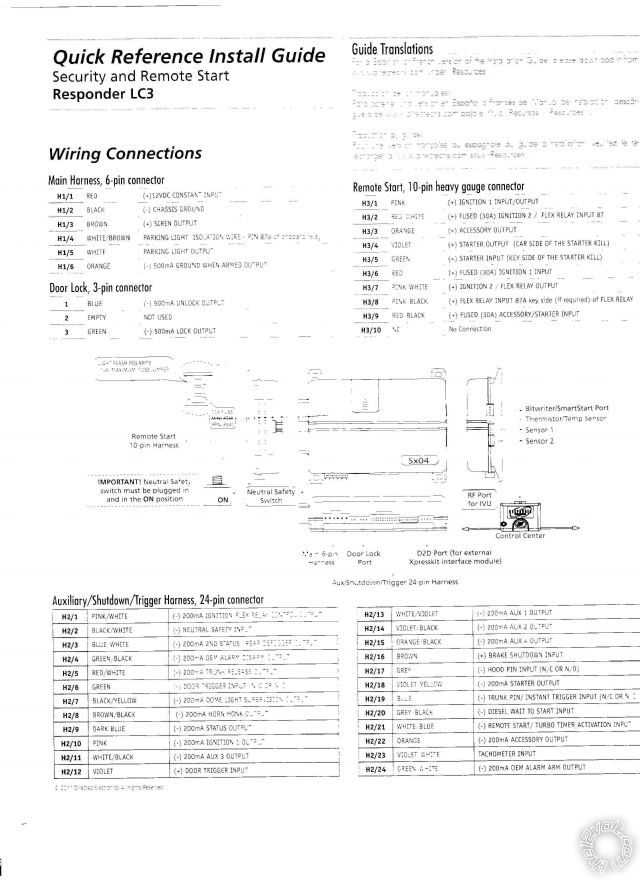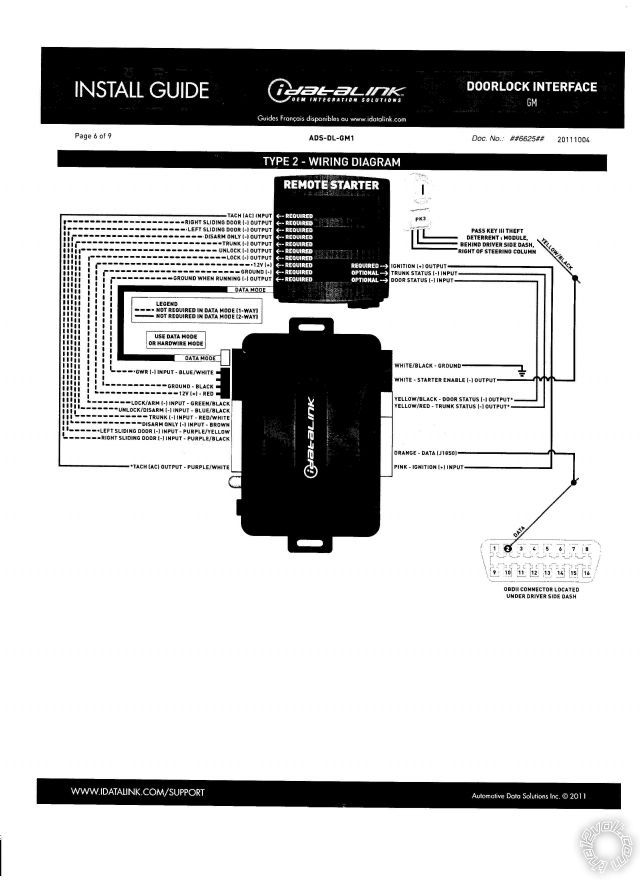A few thoughts / updates...
Besides the ADS USB cable, you must register on the Flash section of the iDatalink WEB site and
pass their requirements to be able to use the ADS USB cable and re-program any bypass module.
Additionally you can flash the ADS or the DBI flavor of firmware on to the module. With the
ADS version, you must connect the bypass to the Viper in W2W mode. With the DBI version you
could go D2D. ( I don't use too many Viper systems so I can comment on how well DBI D2D works.)
The correct firmware for your ADS AL CA is ADS AL(DL) GM1 using install guide #6611 and the
Type 3 install diagram. If you decide to use DBI firmware and go D2D, the correct firmware
is DBI AL(DL) GM1. Here is a link to the iDatalink WEB site :
http://www.idatalink.com/support
This H3 wiring will work on your 2007 H2 with this correction to the Starter wire color.
1.Pink (+)Ignition 1 Input/Output - Pink wire @ Ignition Switch Harness
2.RED / White (87) Flex (30A Fused) - Red @ Ignition Switch Harness
3.Orange (+)Accessory Output - Orange wire @ Ignition Switch Harness
4.Violet (+)Starter Output (Car Side) - Starter side of (cut) Yellow wire @ Ignition Switch Harness
5.Green (+)Starter Input (Key Side) - Ignition switch side of above (cut) Yellow wire @ Ignition Switch Harness
6.Red Ignition 1 Input (30A Fused) - Red @ Ignition Switch Harness
7.Pink/White (30) Flex Relay Output - White @ Ignition Switch Harness ***Viper Menu 3, Item 8, Opt 1
8.Pink/Black (87a) Flex Relay Input - NC
9.RED / Black Acc/Starter (30A Fused) - Red @ Ignition Switch Harness
10.No Connection
Brown ACC2 wire at ignition switch harness requires extra 30/40A SPDT relay :
Pin 85 to Viper H2/22 Orange (-)200mA Accessory2 Output
Pin 86 and 87 to +12V Constant thru 20A fuse
Pin 30 to Brown ACC2 @ Ignition Switch Harness
Pin 87A not used - insulate
As for unused and necessary H2 connections :
h2/1 (-)200ma ignition/flex relay control output N.U.
h2/2 (-) Neutral Safety input Chassis Ground
h2/3 (-) 200ma 2nd status/rear defogger output N.U.
h2/4 (-) 200ma oem alarm disarm output N.U.
h2/5 (-) 200ma trunk release output N.U.
h2/6 (-) door trigger input (n/c or n/o) To ADS Door Status output ( only covers front doors )
h2/7 (-) 200ma dome light supervision output N.U.
h2/8 (-) 200ma horn honk output Optional
h2/9 (-) 200ma status output To ADS GRW in W2W mode
h2/10 (-) 200ma ignition 1 output N.U.
h2/11 (-) 200ma aux 3 output N.U.
h2/12 (-) door trigger input To ADS Door Status Output in W2W mode
h2/13 (-) 200ma aux 1 output N.U.
h2/14 (-) 200ma aux 2 output N.U.
h2/15 (-) 200ma aux 4 output N.U.
h2/16 (+) brake shutdown input To ADS Brake output in W2W mode
h2/17 (-) hood pin input (n/c or n/o) To supplied hood pin switch ( N.C. )
h2/18 (-) 200ma starter output N.U.
h2/19 (-) trunk pin/ instant trigger input (n/c or n/o) To ADS Trunk Status output in W2W mode
h2/20 (-) diesel wait to start input N.U.
h2/21 (-) remote start/turbo timer activation input N.U.
h2/22 (-) 200ma accessory input To extra relay
h2/23 tachometer input To ADS Tach output ***Set Viper to Tach Mode, Menu 3, Item 2, Opt 4
h2/24 (-) 200ma oem alarm arm out put N.U.
Here is Viper's info on H1/6 GWA :
This wire supplies a (-)500 mA ground as long as the system is armed. This outputceases as soon as the system is disarmed. The GWA can be hooked up to awindow control module, a voice module or any accessory that requires a groundwhen armed.
It can also be used with programming option 3-13 to provide the Anti-Grind feature. Viper info below :
3-13 ANTI-GRIND ON: With the anti-grind On (default) the ground-when-armedoutput will be active during remote start operation. This activates the starterkill relay and prevents the customer from re-cranking the car with the key, whendoing key takeover. If accessories such as a voice module or window module areadded to the unit, it may be necessary to use the two-chirp setting to programthis feature OFF.
Re - re-doing install :
This is a fairly easy install with the ADS bypass module. It does most everything for you. I would mate the Viper to the
properly flashed ADS AL CA bypass module in W2W mode on the bench, prior to vehicle install. Solder all connections
and use heat shrink tube where ever possible. The only gotcha is the rear door pins. To do it correctly you will
need some diodes ( 1N400x ). Here is the info from Ready Remote :
The driver door trigger is gray/black (-) at the driver door module in the door. The RF door trigger is BLACK/ white (-) at the passenger door module in the door. The LR door trigger is lt. blue/black (-), pin A3, and the RR is lt. GREEN/ black (-), pin A2, they are in the purple plug at the BCM. Use all four wires and diode isolate each.
The BCM (Body Control Module) is located behind the headlight switch. It has 6 plugs in it, the purple plug is on the back.
The ADS bypass module supplies the front door triggers as previously mentioned. You will need to diode isolate the two
rear door status wires from the truck and join them into the Vipers H2/6 Green (-) Door Trigger input which already has
the ADS (-) Door Status Output.
As always, use your DMM to locate and verify all vehicle wires ( except OBD2 Data ).
Soldering is fun!
 Printable version
Printable version