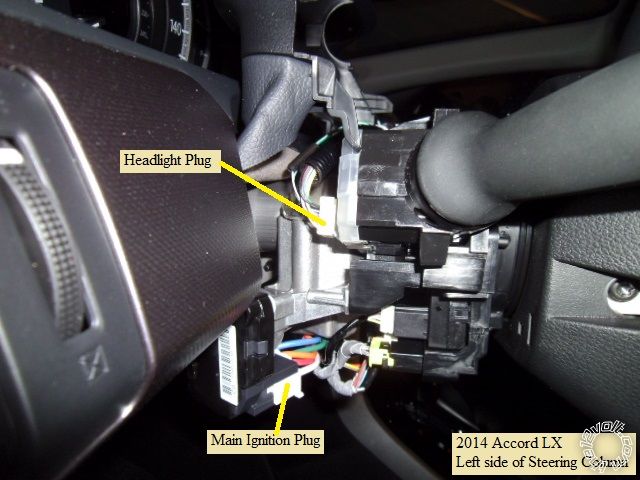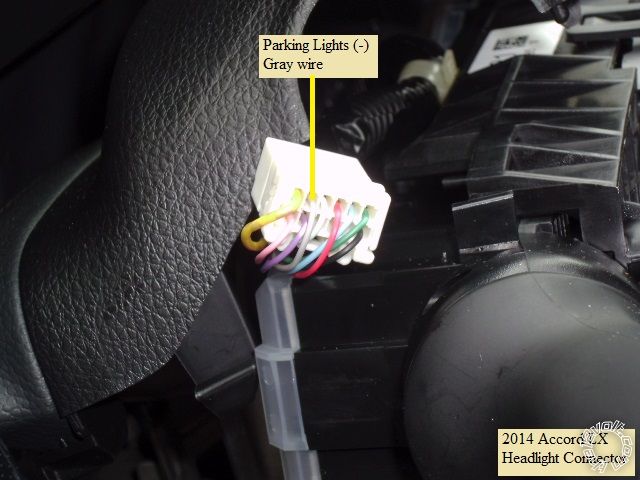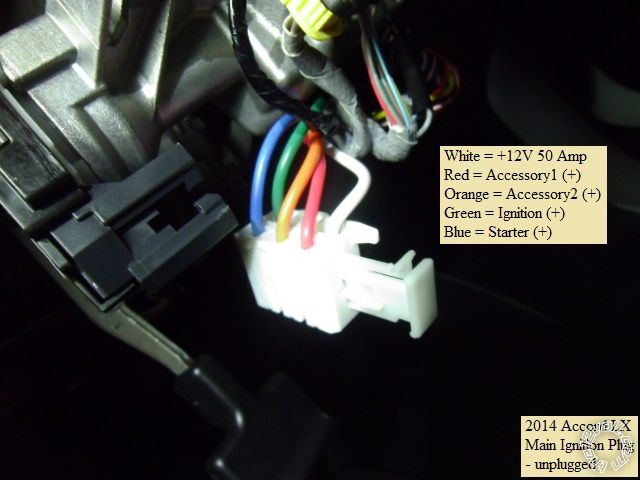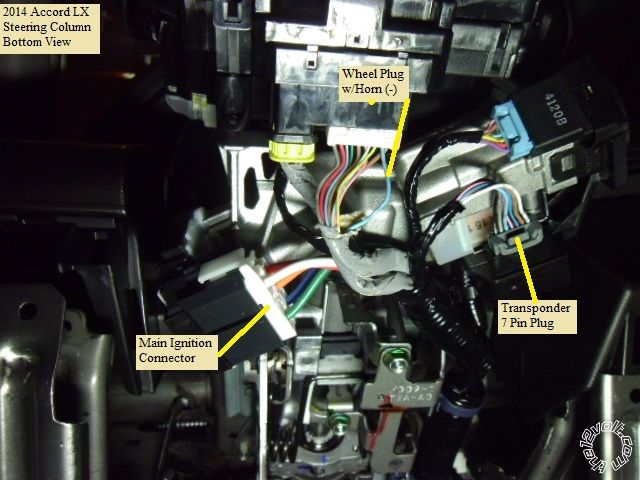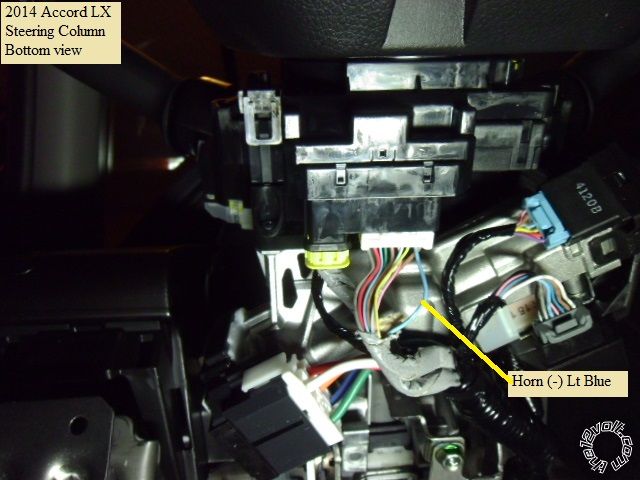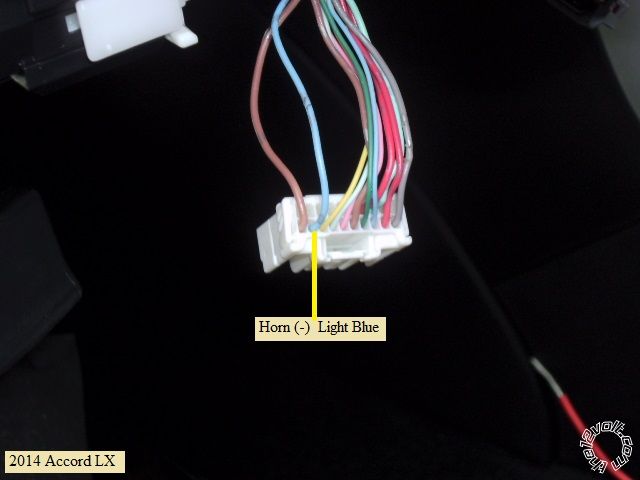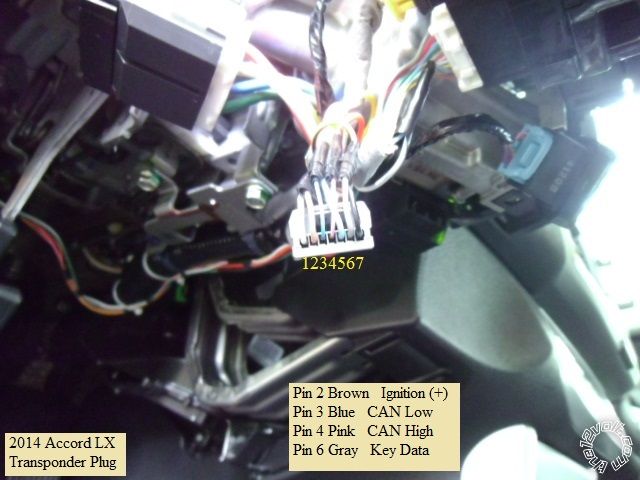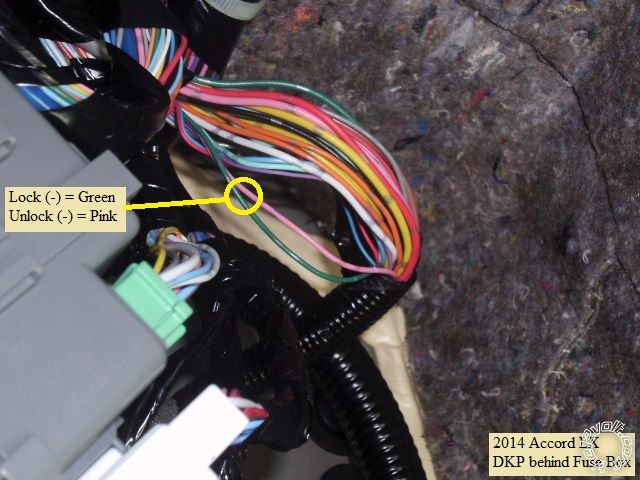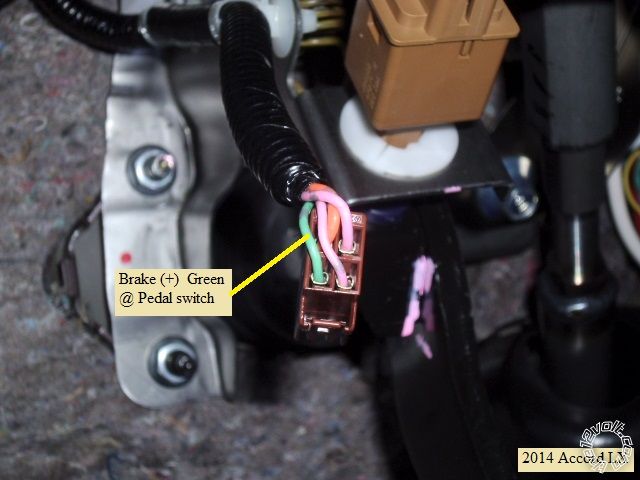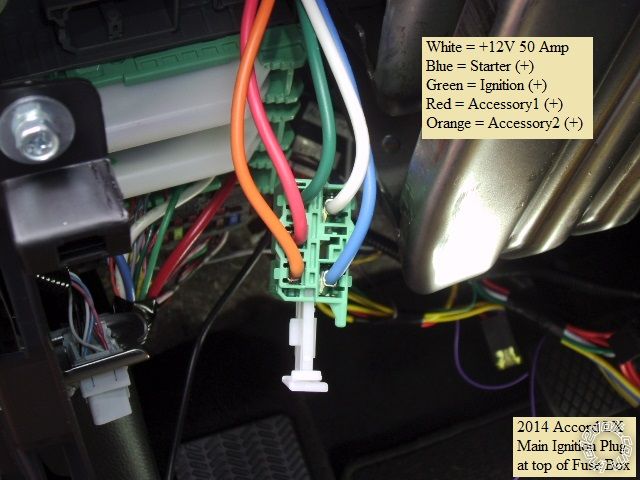This R/S w/Keyless Entry Pictorial is on the 2013 & 2014 Honda Accord and covers the LX and Sport models that use
the standard key ignition system and is intended for advanced DIY'ers. It does not cover the Accord's with "Push to
Start" ignition systems.
For this install a Compustar CM6200-s and an ADS AL-CA bypass module flashed with the DL HA6 firmware was used.
W2W mode connections were made between the CM6200-s and ADS AL-CA. Semi-finished bench prepped unit :

The install guides for the available bypass modules are very good and should be used as your primary reference. As
such, this Pictorial will be slightly redundant but will provide some additional useful photo's and information.
While you could do this vehicle with the Valet key in a universal "key-in-the-box" style bypass module and hard wire
everything, using a full featured bypass module like the EVO-ALL or the ADS AL-CA ( or OEM offspring ) has many
advantages. The big negative is the need for the ADS USB or Fortin FlashLink cable to perform the necessary KLON
or DCryptor process. If you are a DIY'er, please visit the Fortin WEB site (
http://fortin.ca/en/ ) and do some research
before attempting this install. Due to the additional equipment and WEB site access required, this is really a professional
or very advanced DIY'er install.
In the U.S. market vehicles, the LX and Sport models come with a Factory Alarm. This is good and bad. The good
part is the factory hood pin can be used by the R/S system, the bad part is you must incorporate alarm arm and
disarm into the R/S install. Using a full featured bypass module makes this very easy. Additionally, Honda turns off
the factory remotes while the engine is running, so a R/S system with keyless entry is highly recommended.
Let's start taking the vehicle apart :
Remove the lower dash panel by pulling it straight away. There are many plastic clips that hold it in place as shown
in the photo below :

Next comes the steering column covers. Release the upper cover with a non marring tool. Pictures below :

Once the upper cover is raised up, you can remove the lower cover retaining screw's at the 10 and 2 o'clock positions.

Finally, remove the lower cover retaining screw at the underside as indicated in the photo below :

You now have access to all the necessary wires.
Here is a picture of the left side of the steering column with the important connectors marked :
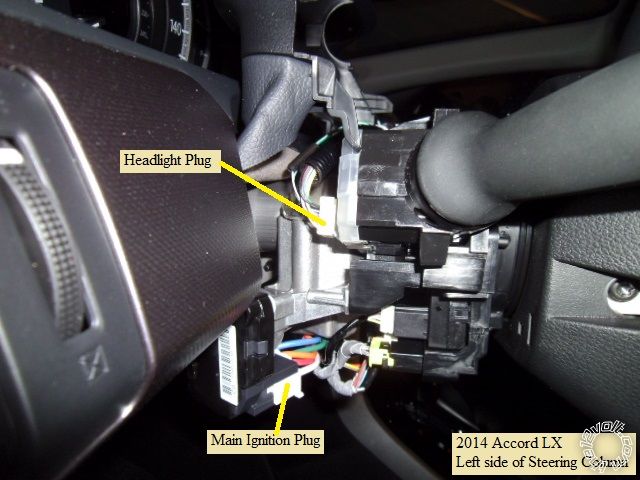
This is a close-up of the Parking Light wire ( connector unplugged ) :
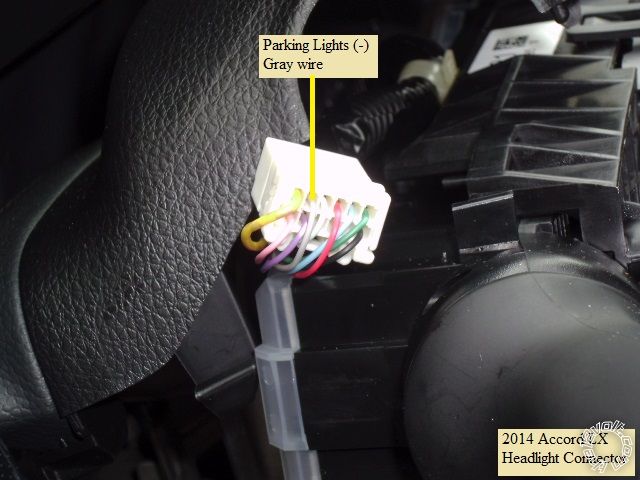
Here is a shot of the main ignition harness ( connector unplugged ) :
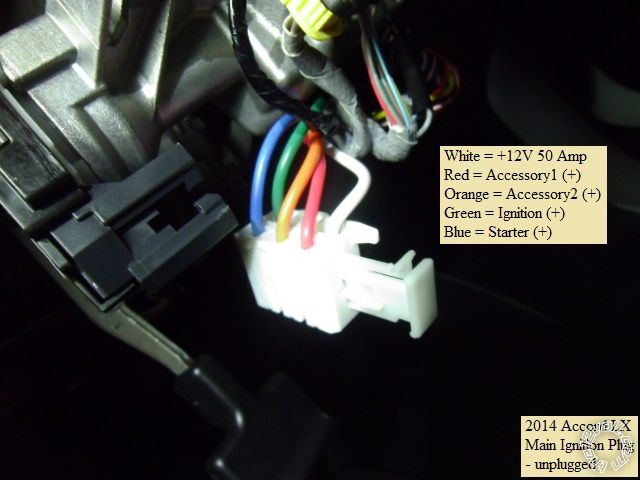
Next is picture of the underside of the steering column with the important connectors marked :
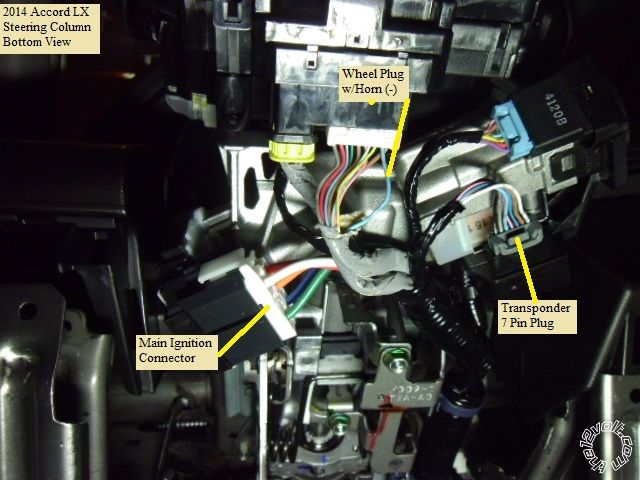
Here is the ( optional ) horn wire :
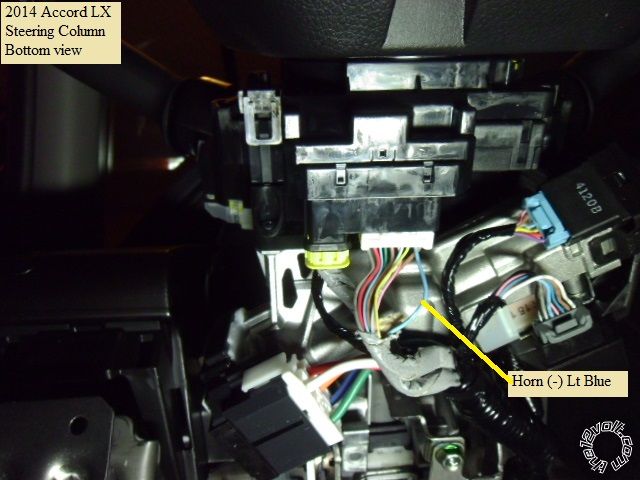
and a close-up of the horn wire :
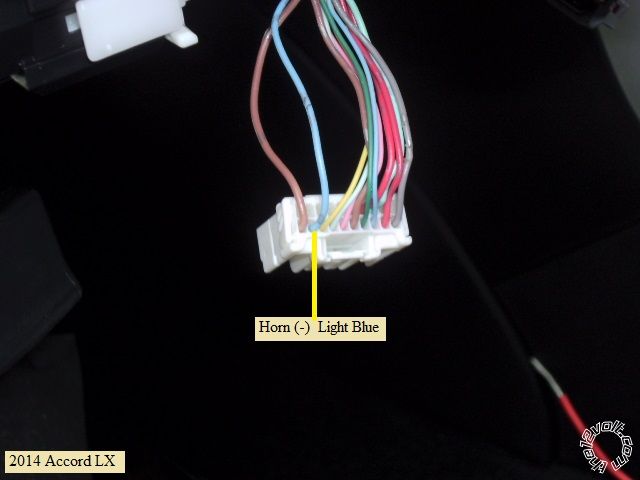
This is a photo of the transponder connector with the wires marked : ( the bypass install guides have better photos )
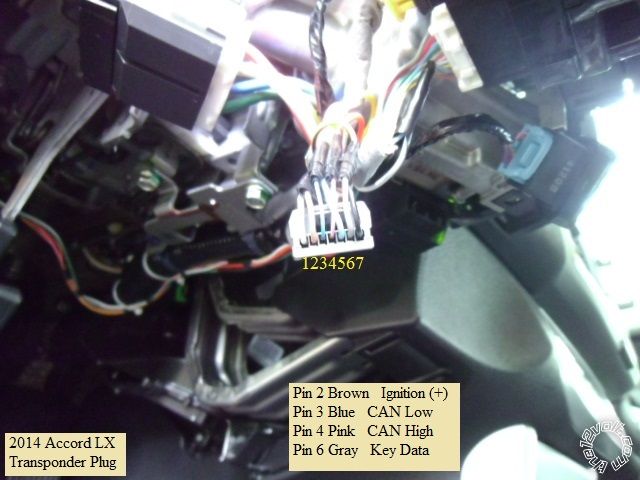
The easiest location to catch the lock wires is in the harness coming from the door, as it goes up the DKP to the
back of the fuse box. Here is a picture :
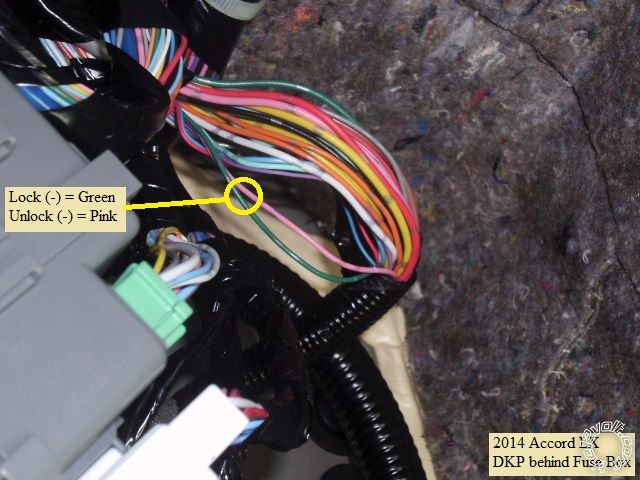
Bonus wires : The rear defroster can be controlled by the R/S system using a (-) latched output and the wire shown :


Brake wire :
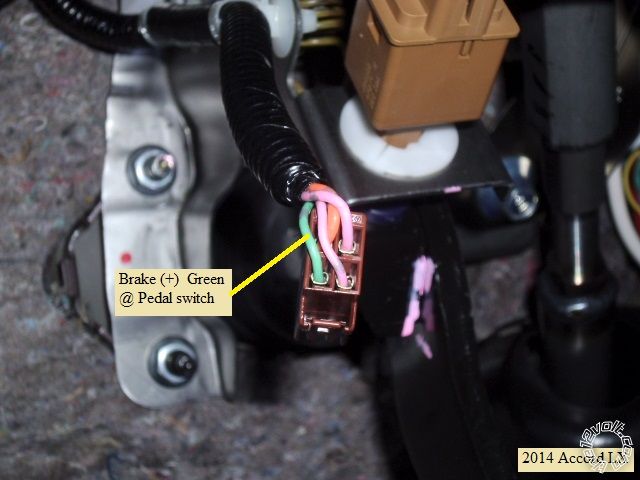
A few notes and tips...
The regular key start Accords do not have "one-touch" starting or built in anti-grind. Running in Tach mode is
recommended. Adding anti-grind as an additional cost feature is a nice option. Due to the tilt / telescopic steering
wheel, making all the ignition connections at the steering column connector is problematic and requires careful
wiring. Personally, I prefer to make the ignition wire connections at this connector, above the fuse box :

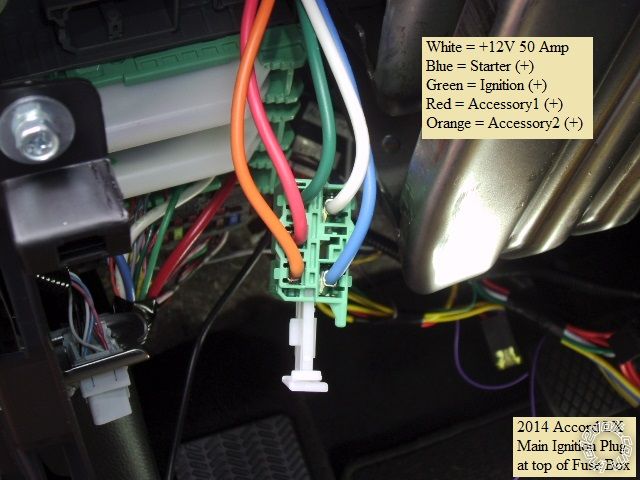
Be aware that the door locks work differently while the engine is running. With the engine off, the R/S FOB will act
like the factory FOB and provide progressive unlock. While the engine is running, the bypass module controls the
lock more directly, using the vehicle lock wires shown above. With the engine running, an unlock from the R/S FOB
will unlock all doors at once.
Also, while not mentioned in the bypass install guides, the trunk release from the R/S FOB will not function while the
engine is running ( just like the factory FOB's ).
The drivers door will unlock during a remote start ( to turn off the factory alarm ) so you must set up the R/S system
or bypass module to do a lock after remote start.
There is plenty of room under the dash for module placement. Good, solid ground screw / bolt locations are abundant.
Using a full featured bypass module eliminates the need to pass any wires through the firewall.
Note : All wires should be located and verified with a Digital Multi Meter prior to making your quality soldered connections. 
Soldering is fun!
 Printable version
Printable version