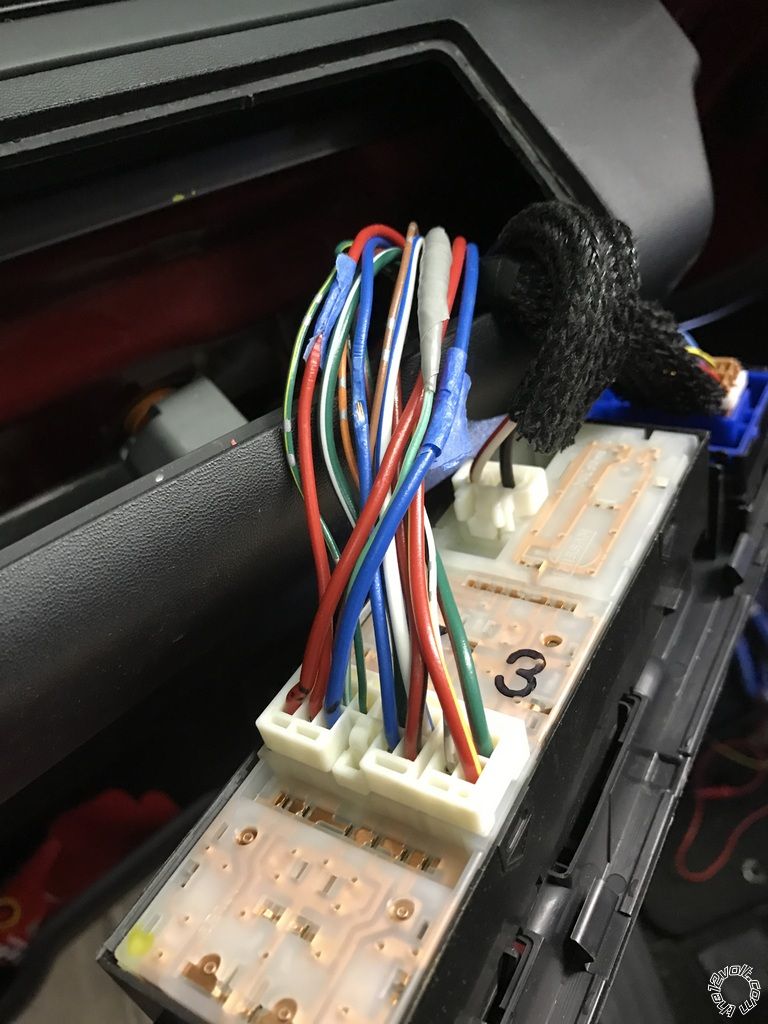OK.. If you have time to review this it would be much appreciated.. If you have a membership to one of the pay wiring sites that you could provide wiring that would be appreciated as well.. Got some conflicting stuff from my googling but will test every wire..
Connector 1 (CN1), 6-Pin
Pin 1 White – Accessory 12V positive (+) output. –
Connect to Red at Ignition Switch Harness
Pin 2 Yellow - Starter 12V positive (+) output. -
Connect to Blue/Green at Ignition Switch Harness
Pin 3 Green – Ignition 12V positive (+) output and input. -
Connect to BLACK/ Red at Ignition Switch Harness
Pin 4 Black - Ground negative (-) input. –
Connect to Ground
Pin 5 Red - Constant 12V positive (+) power input. -
Connect to Green at Ignition Switch Harness
Pin 6 GREEN / WHITE – Parking light positive (+) -
Connect to RED / Blue at Dimmer Switch on Dash
Connector 3 (CN2), 20-Pin: Programmable Output Connector (POC)
Pin 1 Blue - 250mA negative (-) output when armed and during remote start (while running). –
N/A
Pin 2 ORANGE / Black - Parking Light Reminder (-) input that monitors the vehicle’s parking lights. –
N/A
Pin 3 GREEN / WHITE [POC 1] - Parking light 250mA negative (-) output. -
N/A
Pin 4 Light Blue – Parking / Emergency brake negative (-) input. –
N/A
Pin 5 RED / Black [POC 2] – 2nd Starter 250mA negative (-) output. This output can be used to trigger the prewired relay located on the main ignition harness. –
Needed? I believe so..
Pin 6 Light Blue/White - Brake 12V positive (+) input. -
RED / Green At Switch Above the Brake Pedal
Pin 7 Green [POC 3] - 2nd Ignition 250mA negative (-) output. –
N/A
Pin 8 Violet/Black - Trunk negative (-) input. –
N/A
Pin 9 WHITE/ Black [POC 4] - 2nd Accessory 250mA negative (-) output. –
N/A
Pin 10 RED / White - Door trigger input. –
N/A
Pin 11 Black [POC 5] – Status/Ground while running 250mA negative (-) output. -
N/A
Pin 12 BROWN / White - This is a dual-purpose wire that is selectable through Option 4-9 –
N/A
Pin 13 Orange [POC 6] - Factory Arm 250mA negative (-) output. –
Needed? Does it arm with lock? Bypass controlling?
Pin 14 Pink - Slave/Closed Loop negative (-) input. –
N/A
Pin 15 ORANGE / White [POC 7] - Factory Disarm 250mA negative (-) output-
Needed? Disarm when unlock? Bypass controlling?
Pin 16 Yellow/Black - Engine sensing input. –
N/A
Pin 17 White [POC 8] - Horn honk 250mA negative (-) output. -
RED / White In Harness at Steering Column
Pin 18 Gray/Black – Hood Pin negative (-) input. -
N/A
Pin 19 Violet [POC 9] - Violet [POC 9] - Auxiliary 1 - 250mA negative (-) output. -
N/A
Pin 20 Brown - Siren 12V positive (+) output. -
N/A
Connector 5 (CN4), 6-Pin
Pin 1 Not used
Pin 2 Violet/White - Trunk release 250mA negative (-) output. -
N/A
Pin 3 ORANGE / Black - 2nd Unlock 250mA negative (-) output. -
N/A
Pin 4 Blue - Unlock 250mA negative (-) output. –
N/A Being controlled by bypass?
Pin 5 Blue/Black - Lock 250mA (-) negative output. -
N/A Being controlled by bypass?
Pin 6 Not used
Blade-AL(DL) NI4 Firmware
Ignition Output -
Connect to BLACK/ Red at Ignition Switch Harness
Unlock/Disarm –
Connect to Pink (-) in harness in driver kick panel ?
Lock/Arm –
Connect to Red (-) in harness in driver kick panel ?
WHITE/ Black – Immobilizer Data Vehicle Side –
Connect to Brown Pin 4 on Immobilizer
WHITE/ Red – Immobilizer Data Connector Side –
Connect to Brown Pin 4 on Immobilizer
BROWN / Red – CANH –
Connect to Blue Pin 6 on OBDII
BROWN / Yellow – CANL –
Connect to Pink pin 14 on OBDII
ORANGE / Black – Immobilizer Data –
Connect to Brown Pin 4 on Immobilzer
Orange – Immobilizer Clock –
Connect to Green Pin 2 of immobilizer
Gray/Red – Ground –
Connect to Ground
 Printable version
Printable version