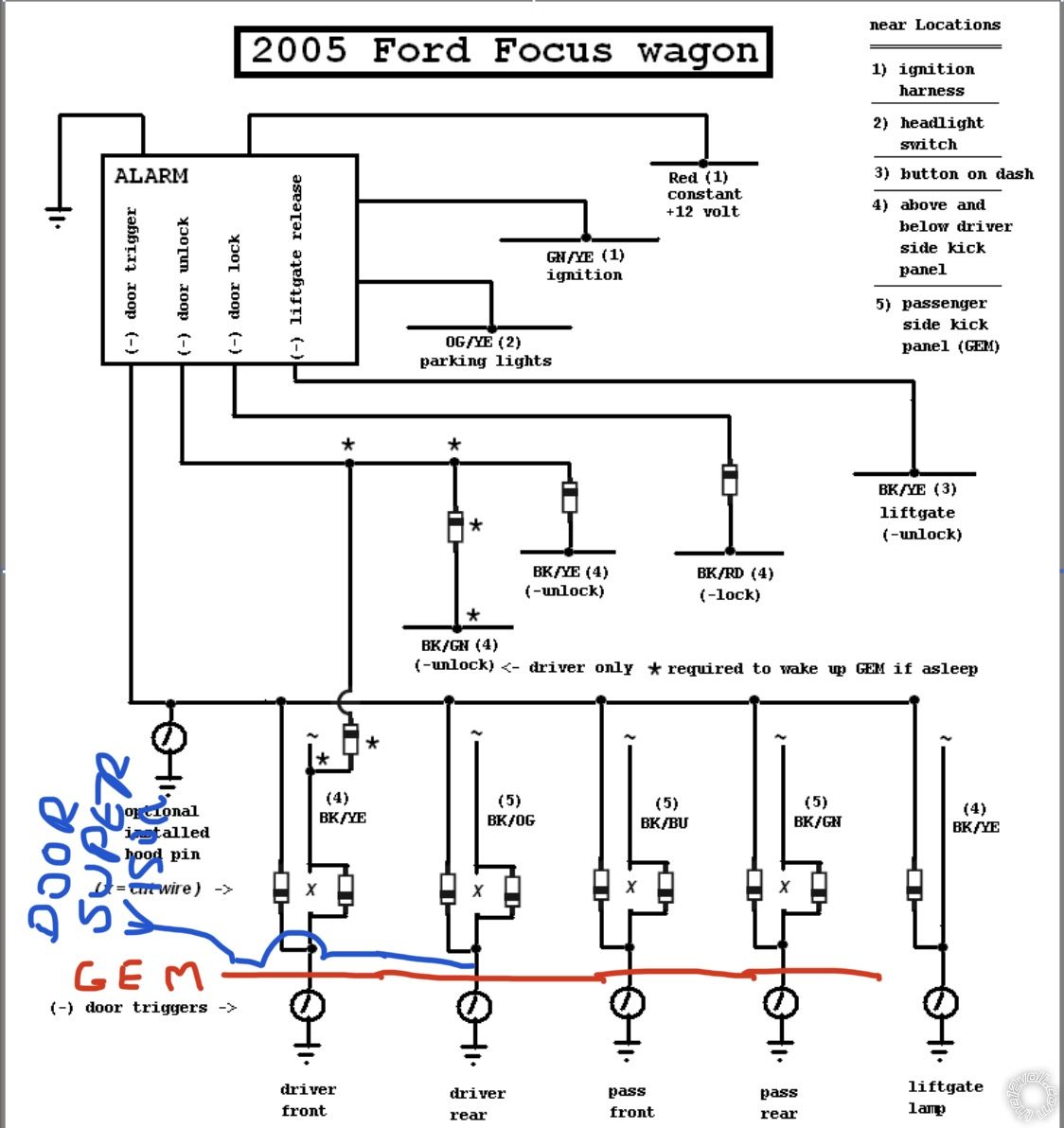Ok I am officially mentally exhausted from today!
It has been a long aggravating day of finding multiple wires by color, only to not be the right ones. I'm so wizzed off at the quality of my resources versus the actual application. I still have 1 wire left to hook up, its the blue trunk instant trigger on pin 10 of the 24 pin Avital harness that I am struggling to find. every resource says find it in a different place. I will attempt this again tomorrow. Everything else is hooked up as it should be, or at least how it is in the schematics I have been following. I wont say I didnt make any mistakes, but I really really tried my best to make solid connections, and tape them tight.
Anyways, so the good news is the fuse didnt pop when I put it in... and thats about it lol.
I put the fuse in, when nothing popped or started smoking I sat in the car, held my breath and hit LOCK on the Avital remote.
To my sheer disbelief all 4 doors locked, I'm not 100% sure, but It definitely made a thunk sound in stereo. I'll check each one soon enough. I hit unlock, all seemed to unlock. I hit lock again and to my disbelief it seemed to function correctly. I decided to test it and make sure my eyes wernt fooling me and grabbed for the inside door handle. I forgot on this car that when you do that It will actually open the door, so of course I set my alarm off for the first time. lmao.
UPDATE
All doors and the trunk do lock and unlock just fine.
Unfortunately I couldnt get it to shut up after that. None of the buttons on either the Avital or Ford fobs stop its siren. I eventually pulled the fuse, and when it shut up I waited about 10 seconds and put the fuse back in and it was still going off. I pulled it out again, laid it down, and decided it was time for a much needed smoke break at this point.
UPDATE
I apparently wasnít holding down the button long enough. It seems you need to have a longer press to actually activate the buttons.
UPDATE
I already found some problems to track down.
1. After the remote starter starts the car, the starter stays engaged. I wired it how it is on the sheet so I donít understand how itís not right, but Iíll pull the column tomorrow.
2. The lights donít flash for the Avital. I will have to make sure that the polarity isnít backwards on the module. I think this is supposed to be (-) by default, and I still have the jumper taped to the module from the factory. Now I'm thinking this has to be installed, but installed for the (-) polarity. I had assumed that not using it at all would set it to (-) as I believe it does on older models.
3. The blue light on the valet switch is on when key is off and off when key is on. Cant enter tach learning. Donít even know where to start, will save this one for last.
4. The trunk release button works, but only if doors are unlocked. If doors are locked, nothing. May be a programming option, havenít looked it up yet.
5. I almost wired the GEMS correctly. The Avital will wake the GEM up and unlock all doors on the 2nd push, but unfortunately the driver door doesnt unlock on the first.
UPDATE
I forgot I have to program The double pulse, so this may be normal.
6. The horn doesnt sound while arming or disarming.. I'm not even sure it is "arming" and "disarming". Still seems more like just unlocking and locking only.
I can tell I have another day(s) work ahead of me.
It seems I have the immobilizer decrypted correct at least. It will crank from afar, just have to get. that starter to shutoff.
Still a long way to go.
 Printable version
Printable version