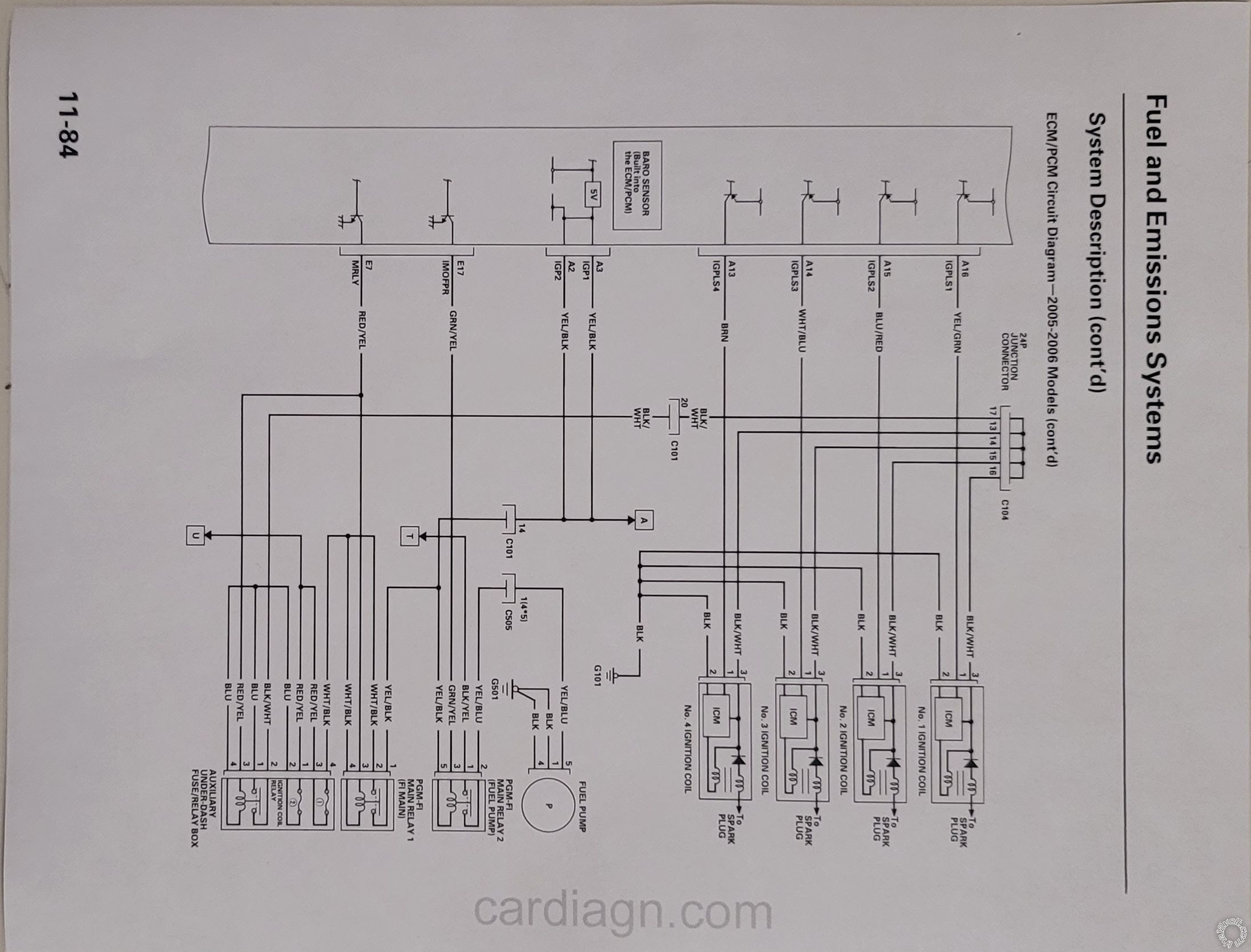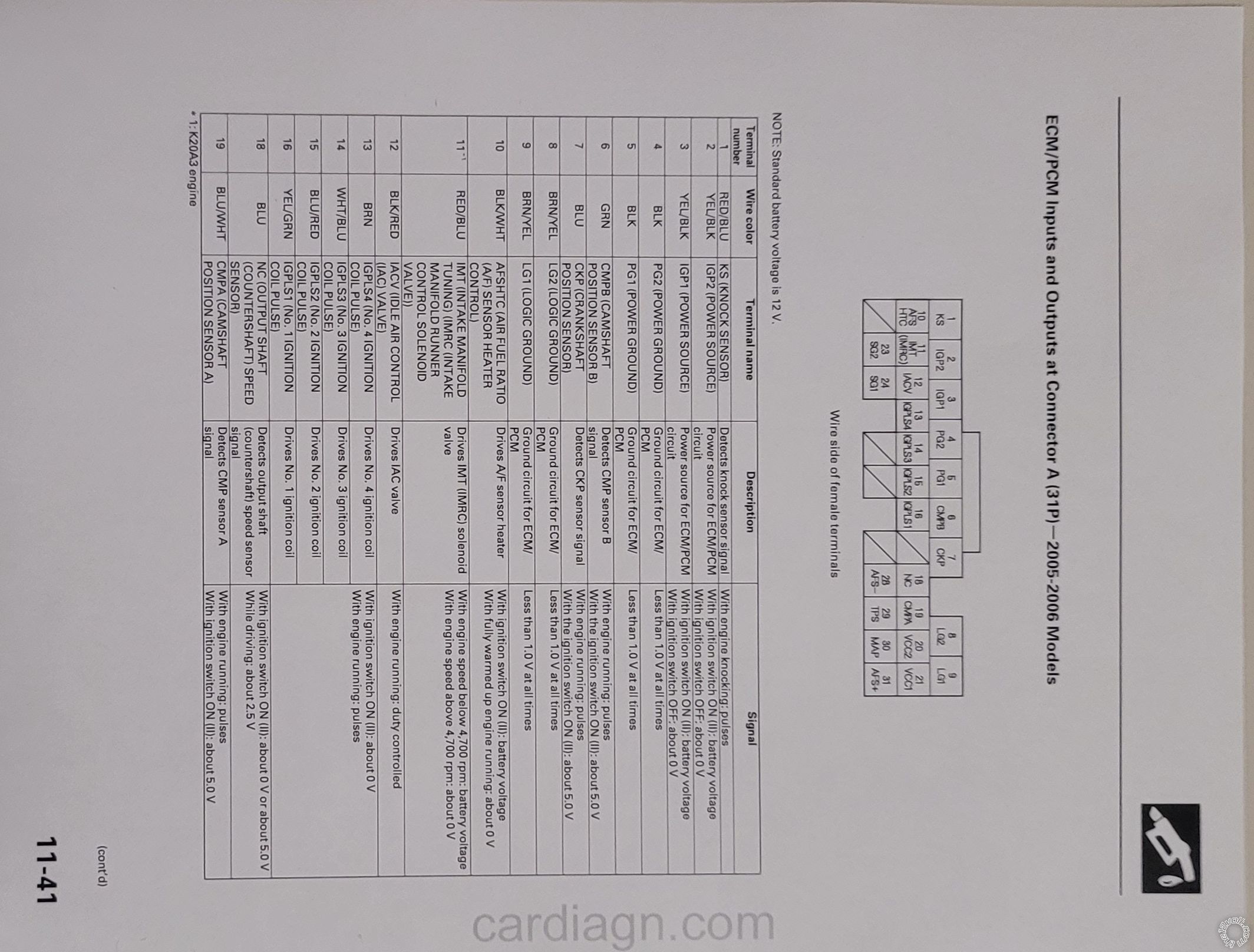Hello,
Thanks for the response.
To clarify, I'm not using an aftermarket tach. I'm using the oem tach in the 1999 integra. The issue I'm having is that the tach works fine if I don't tap into the oem wires to supply a tach signal to the intellistart unit. When I tap into the oem wire to supply a tach signal to the intellistart unit, (remember the only tach signal wire is on the harness to the intellistart because the h1/4 pin wire is blank) the tach either does not work or bounces all over the place. (Perhaps the solution is to figure out what is causing this becausebit worked find before the engine swap)
Now, while the tach is not working with the intellistart tach wire connected, all the features of the the avantguard and intellistart work, including blackjack and autolock, etc. So that is another oddity - the unit seems to remember the old tach programming.
As for entering program grids and learn, I can enter the grids and various column and rows, but I don't get a light response (flash) as confirmation that the system has accepted or rejected the programming. No doubt something is wrong, but I have double checked the wiring too many times to count and compared it to my other two cars (same make and model) with the avantguard 5.1 unit, and there is no difference. I take your suggestion, however, that there is a likely wiring issue and will take another look at it again - I have it apart now so no difficulty.
Last night I was doing some reading on this and other forums and found this post:

. The poster pinned the h1/4 and used that to supply the tach signal because he was notnusing the intellistart unit. I have a spare unit with spare pins that I will pin into the h1/4 location to test. Other than this and rechecking the wiring, I'm thinking that the remotes are not properly programmed in the first place, which is why the system is able to enter the grid from the key pad, but unable to accept changes from the remote - nothing happens.
On the injector signal, which wire from the schematics I uploaded would you tap into? I was sure I located and tapped into the correct wire at the ecu. I will check that again today - do a continuity test.
Thanks for the response and clarifications.
 Printable version
Printable version














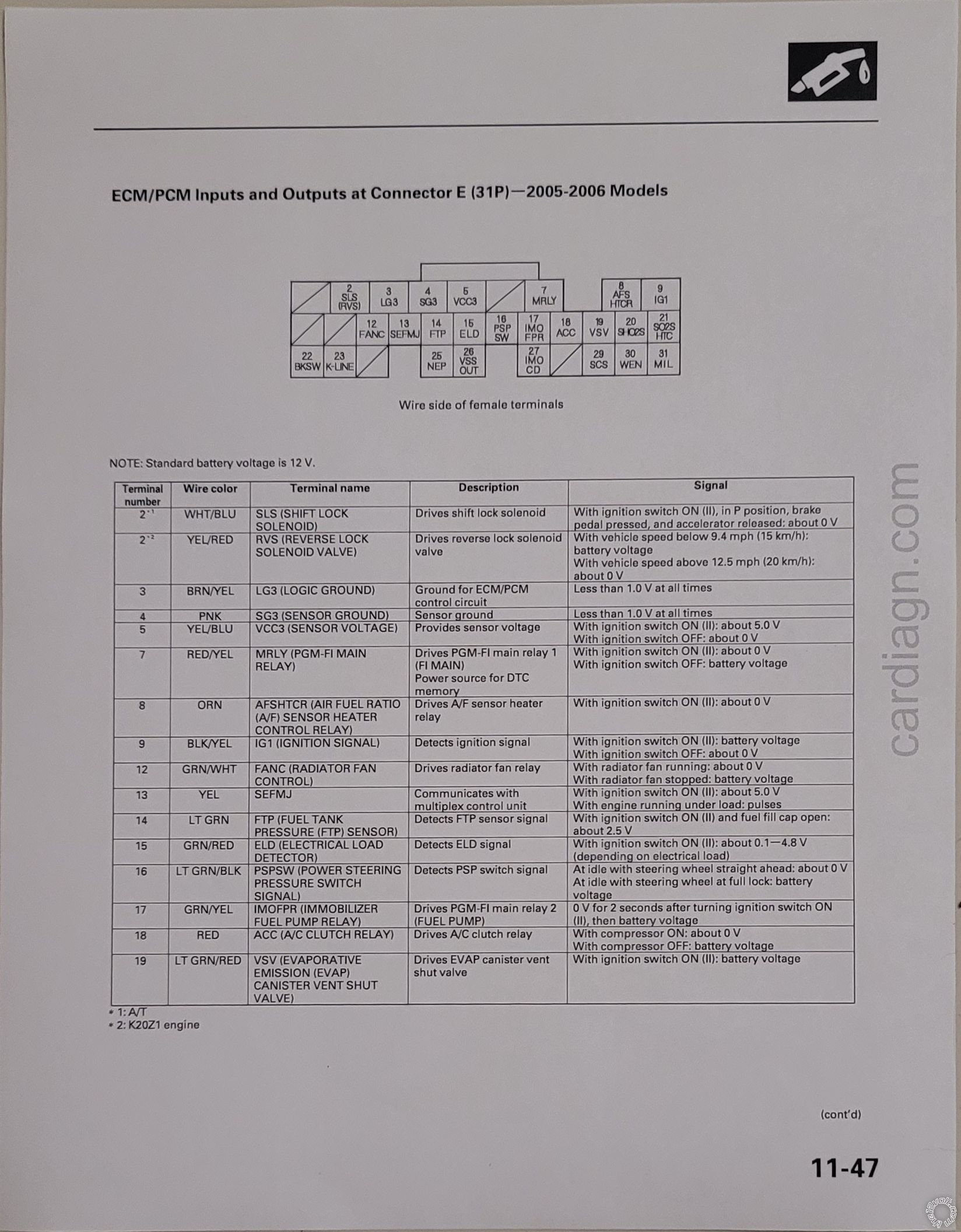
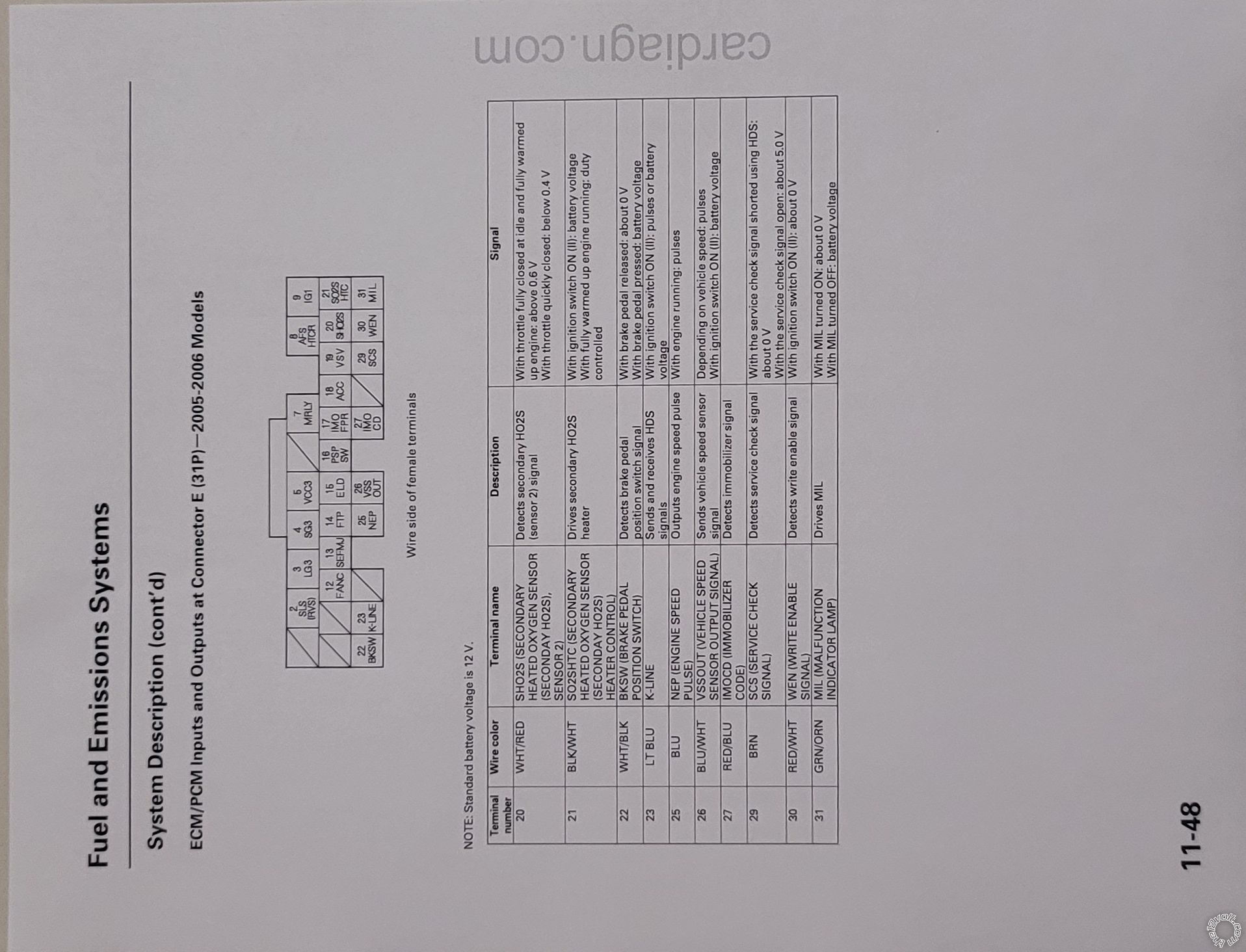 This is the pic of the ecu E Plug pinout. E25 is the tach for these years.
I have a followup question to make sure I did what you suggested correctly. If I used the coil signal to obtain the tach signal, should I have tapped into the #1 wire of A13, A14, A15 or A16 at the ECU; OR should I have tapped into the BLK/WHT wire at the individual coil? I have attached the wire schematic and ecu pinout below:
This is the pic of the ecu E Plug pinout. E25 is the tach for these years.
I have a followup question to make sure I did what you suggested correctly. If I used the coil signal to obtain the tach signal, should I have tapped into the #1 wire of A13, A14, A15 or A16 at the ECU; OR should I have tapped into the BLK/WHT wire at the individual coil? I have attached the wire schematic and ecu pinout below: