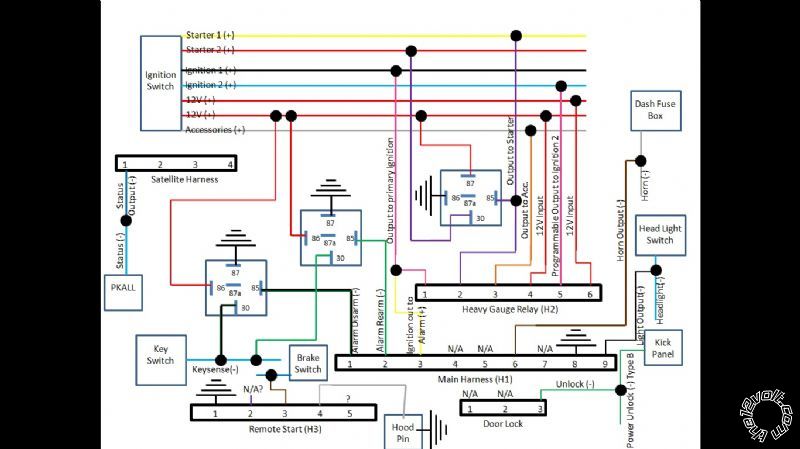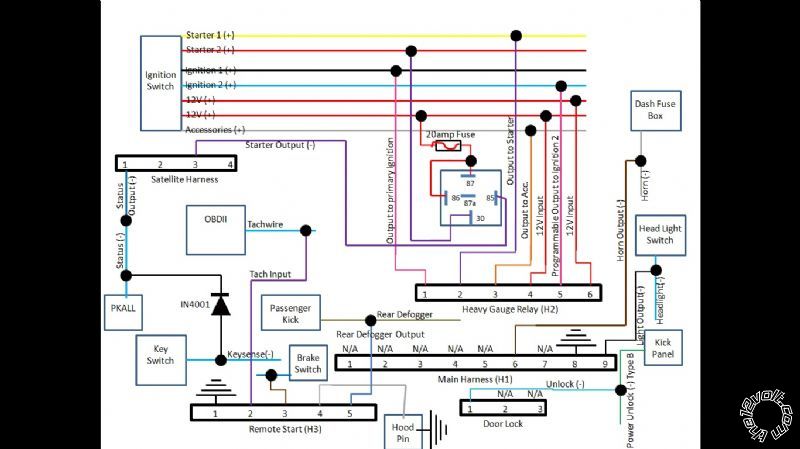Here is some info on the Rear Defrost wire. Test with DMM to verify.
Rear Defrost WHITE (- LATCHED) PASSENGER KICK GRAY 20 PIN CONN, PIN 20 & 16
Does your Highlander have the Factory Alarm? If yes, use (-) Status Output to Keysense to turn off during remote start. The
4113 will only output an Unlock while the engine is running under a remote start, so the alarm is already disarmed.
Main Harness, 9-pin connector
1 LIGHT GREEN BLACK (-) 200mA FACTORY ALARM DISARM not used
2 GREEN / WHITE (-) 200mA FACTORY ALARM REARM not used
3 YELLOW (+) IGNITION OUT (TO ALARM) not used
4 WHITE/ BLUE (-) ACTIVATION INPUT Not Used
5 ORANGE (-) 500mA GROUND WHEN LOCKED/ANTI-GRIND OUTPUT Not Used
6 BROWN (-) 200mA HORN OUTPUTto GRAY (-) @ Dash Fuse Box
7 RED / WHITE (-) 200mA TRUNK RELEASE OUTPUT Not Used
8 BLACK GROUNDto chassis ground
9 WHITE (+/-) LIGHT FLASH OUTPUT set jumper/fuse to (-) to BLUE (-) @ HEAD LIGHT SWITCH
Door Lock, 3-pin connector
1 BLUE (-) LOCK Not Used
2 EMPTY Not Used
3 GREEN (-) UNLOCK to GREEN (-) DRIVER KICK PANEL BLACK 18 PIN CONN, PIN 9 ( set 4113 to Double Unlock Pulse )
High Gauge, 6-pin connector
1 PINK(+) Output to primary ignition to BLACK Ignition 1 (+)
2 PURPLE **(+) OUTPUT TO Starter to YELLOW (+) Starter 1
3 ORANGE(+) output to Acc. to GRAY (+) Acc.
4 RED (+) 12V input to constant 12V
5 PINK/WHITE (+) output to Light BLUE(+) Ignition 2 (using program Feature6 with default Option 1)
6 RED (+) 12V input to constant 12V
Satellite harness, 4-pin connector
1 BLUE (-) 200mA STATUS OUTPUT to BLUE (-) status PKALL and Keysense LT BLUE (-) IGNITION SWITCH WHITE 2 PIN CONN, PIN 1
thru 1N4001 diode, bands towards the 4113.
2 ORANGE (-) 200mA ACCESSORY OUTPUT not used
3 PURPLE (-) 200mA STARTER OUTPUT To Starter2 relay, Pin 85
4 PINK (-) 200mA IGNITION OUTPUT not used
Remote Start harness, 5-pin connector
1 BLACK/ WHITE (-) NEUTRAL SAFETY SWITCH INPUT to Chassis Ground
2 VIOLET/WHITE TACHOMETER INPUT WIRELT BLUE OBDII WHITE 16 PIN CONN, PIN 9
3 BROWN (+) BRAKE SHUTDOWN INPUT WIRE to BLUE (+) @ SWITCH ABOVE BRAKE PEDAL
4 GRAY (-) HOOD PIN SWITCH SHUTDOWN WIRE to supplied hood pin
5 BLUE/WHITE (-) 200 mA 2ND STATUS/REAR DEFOGGER WHITE (- LATCHED) PASSENGER KICK GRAY 20 PIN CONN, PIN 20 or 16 *
* Program to Latched Defrost
Starter2 Relay wiring :
Relay Pin 85 to 4113 PURPLE (-) 200mA STARTER OUTPUT
Relay Pin 86 and 87 to +12V constant through 20 Amp fuse
Relay Pin 30 to Starter2 Red @ Ign Switch Harness
Soldering is fun!
 Printable version
Printable version