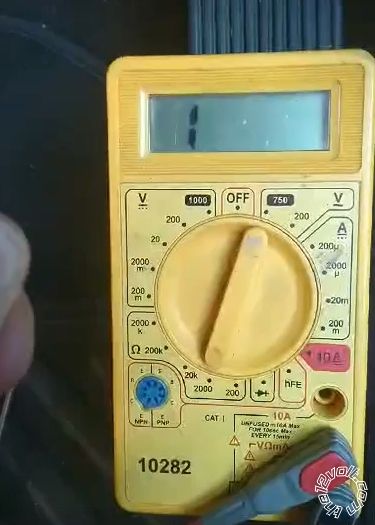Printable version
Printable version


| You cannot post new topics in this forum You cannot reply to topics in this forum You cannot delete your posts in this forum You cannot edit your posts in this forum You cannot create polls in this forum You cannot vote in polls in this forum |

| Search the12volt.com |
Follow the12volt.com 
Friday, February 13, 2026 • Copyright © 1999-2026 the12volt.com, All Rights Reserved • Privacy Policy & Use of Cookies


Friday, February 13, 2026 • Copyright © 1999-2026 the12volt.com, All Rights Reserved • Privacy Policy & Use of Cookies
Disclaimer:
*All information on this site ( the12volt.com ) is provided "as is" without any warranty of any kind, either expressed or implied, including but not limited to fitness for a particular use. Any user assumes the entire risk as to the accuracy and use of this information. Please
verify all wire colors and diagrams before applying any information.







 3) Following on from [2], which method of install should I be doing for the immobiliser bypass? I have tried the ring method with no luck. I have also tried Method 2 and 3 where you splice into the wiring but since I believe I am using the wrong ones, that would explain why my immobiliser isn't shutting down during start up sequence. I know my remote starter works because when I leave the key to the ON position, the car fires straight up, as the factory key has disabled the immobiliser.
3) Following on from [2], which method of install should I be doing for the immobiliser bypass? I have tried the ring method with no luck. I have also tried Method 2 and 3 where you splice into the wiring but since I believe I am using the wrong ones, that would explain why my immobiliser isn't shutting down during start up sequence. I know my remote starter works because when I leave the key to the ON position, the car fires straight up, as the factory key has disabled the immobiliser.
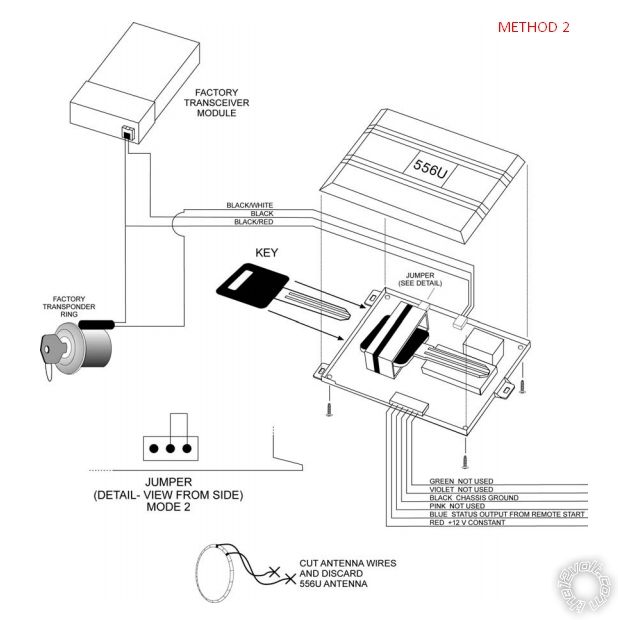
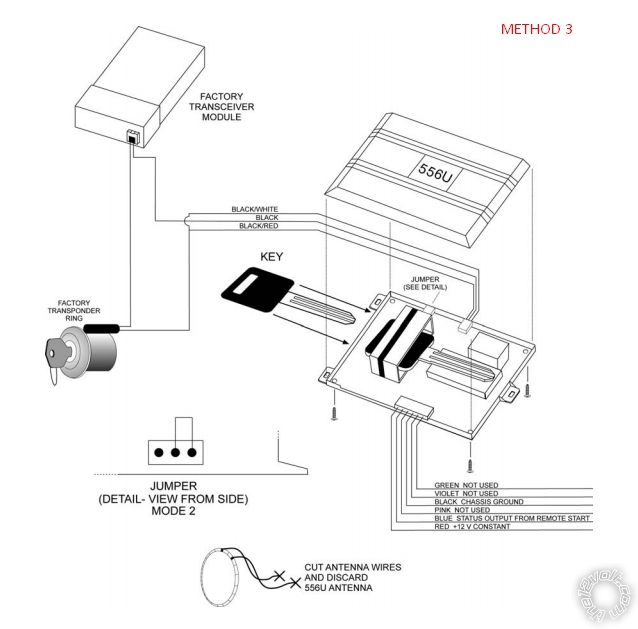 Any help would be appreciated. I have also added pictures of the harness and the install methods.
Any help would be appreciated. I have also added pictures of the harness and the install methods.