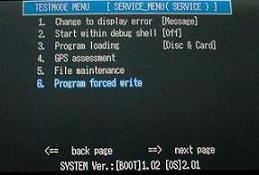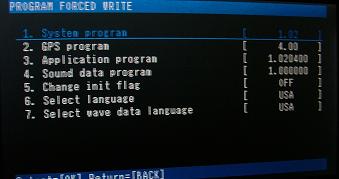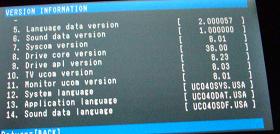OOhhh I had fun today reflashing my N1 as another revision of my modded nav discs did not work.
The purpose of this post is to further explain the reflashing procedure and other operation buttons.
Sush1a Initially gave me the info on how to do this and now I give you the information to make it even easier.
You do not need a remote, at least not on my N1. I just used the POS button on the bottom of the foldout screen to initiate the flash procedure and the BAND button acts as a BACK button. Read on to see the whole procedure.
This works on my AVIC N1 so I believe that the buttons that I am about to speak of using will also map over to all other units too.
Unit should be on and do not interrupt power until flashing has completed or you will be sending unit back to manufacturer for Jtagging. Unit will indicate when reflashing has completed.
I am not to be held liable for any damage to your unit and any of this information put forward is strictly for sheer enjoyment.
1. Eject any DVD's /CD's from unit
2. HOLD EJECT and at same time press the reset button with toothpick or other tiny instrument.
3. Keep holding the EJECT button as screen will cycle in and out. As screen comes back out, you can release the eject button.
4. If all of this has been done successfully up to this point, you should be staring at a screen that says in black and white "Press Reset Button" DO NOT press the reset button or you will be doing steps 1-3 again.
5. Now this is the time to enter the code sush1a has provided us. While staring at the monitor screen with the message on it, now use the Joystick to enter the following movements:
UP RIGHT UP RIGHT DOWN RIGHT DOWN RIGHT PRESS IN JOYSTICK and you should be rewarded with a screen that has some red in it and dissappears quickly and is replace by one that looks like this:

Use the Joystick and press it to the right once to navigate to next screen:
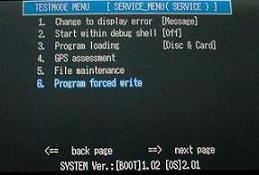
Choose option #6 by pressing down on the joystick until option #6 is highlighted.
Now press the joystick in to select this option.
You should see this screen:
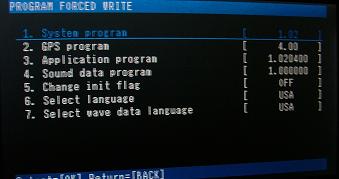
For most of us, we will be choosing #1, #2 and #3 and obviously not at the same time.
Next we need to insert the NAV DVD that we want to force flash from. Make sure it is clean and the right version!
Now it will prompt you with a option of what drive to flash from. Logic dictates that we will be choosing the DVD ROM Drive.
If you try to start the flash by pressing in the joystick, you are wrong. As sush1a indicated, you can use the /FUNCTION/ button on your remote to initiate this OR as with my N1, You can press the green POS button (middle button on bottom of folding screen).
Watch the data % and do not interrupt power until reflashing indicates complete! My unit stopped responding after completing task, so you may need to re-enter service mode again and again to reflash all portions of the OS on your N1/N2. I cycled power and Ba BOOM! it reset, re-initialized and pow! Not even a waypoint or the calibration file was touched.
Here is a file version screenshot for you hAckerS out there:

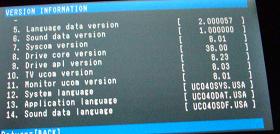
Sorry for the long post!
Pioneer Avic-N1
Clarion 300 watt 4 channel amp
PPI PC21400 1400 watt amp
2x JL 12 inch w7's
Polk EX series in factory locations
2000 Impala LS
Baller Installer - Pete D.
 Printable version
Printable version