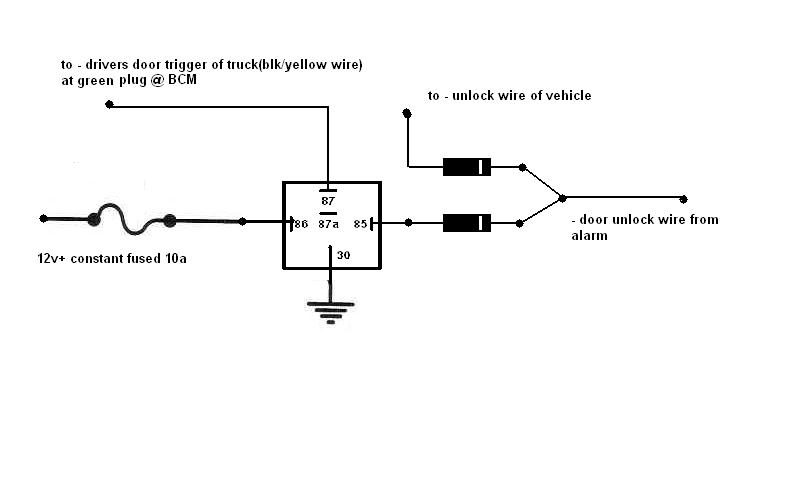If your horn honks on second lock press of remote you have a factory security. If you would like to test it do this...
roll down drivers window....press lock twice on remote..wait about a minute...open the door by reaching thru the window and manually unlocking..the horn will honk..lights should flash..to disarm...press unlock or put the key in the door and turn to unlock it. That simple.
I list nothing about waking up the GEM on your particular truck regardless..but this is how you should do the door triggers. Instead of going to all the wires..use the domelight supervision wire of the truck and connect it to the positve door trigger input of the system..usually a violet wire. The trigger stays on for a while sometimes after the door is closed (delay) so if your system can be programmed to ignore the delay (all dei's can be as well) it will save time and you won't have to diode everything. And correct..on this truck you can't tie the factory security to the aftermarket so either carry 2 remotes or forget the factory..its pretty useless IMO anyhow.
Heres the wiring for everything to do an alarm and remote start for your truck. Good Luck
12volts lt. GREEN/ purple (20A) + ignition harness
Starter RED / lt. blue + ignition harness
Ignition dk. blue/lt. green + ignition harness
Accessory BLACK/ lt. green + ignition harness
Keysense BLACK/ pink + ignition harness
Power Lock pink / YELLOW - DKP or BCM, green plug, pin 9
Power Unlock pink/lt. green - DKP or BCM, green plug, pin 1
Parking Lights+ brown + switch or BCM, blue plug, pin 6
Reverse Light BLACK/ pink + DKP, gray plug, pin 13
Door Trigger BLACK/ yel (L), BLACK/ pink (R) - DKP, gray plug, pins 22, 23
Notes: The wiring above is for vehicles without keyless entry. Vehicles with keyless entry,
the door trigger wires are found at the BCM, green plug.
The LF door trigger is BLACK / YELLOW in pin 4.
The RF door trigger is BLACK/ pink in pin 5. The LR door trigger is BLACK/ lt. blue in pin 12.
The RR door trigger is BLACK/ white in pin 13. Use all wires and diode isolate each.
Dome Supervision BLACK/ lt. blue + DKP, gray plug, pin 6 Trunk/Hatch Pin N/A
Factory Alarm Arm N/A Factory Alarm Disarm N/A Disarm No Unlock N/A Tachometer NOT RED / lt. green or red ac any ignition coil or fuel injector
Brake Wire lt. green + brake pedal switch
Parking Brake lt. GREEN/ red - parking brake switch
Horn Trigger dk. blue - switch or BCM, blue plug, pin 12
Notes: The BCM (Body Control Module) is on the driver side rear cabin wall.
Memory Seat 1 BROWN / lt. green - memory seat switch on seat
Memory Seat 2 BLACK/ orange - memory seat switch on seat
Interface Module: Category:
Immobilizer Bypass Required:
Yes Type:
SecuriLock
Part #: 1100F
Alternate Part1 #: 1100X
Alternate Part2 #: 556SW
Alternate Part3 #: 556UW
Alternate Part4 #: DesignTech 20402
Alternate Part5 #: DesignTech 29402
Notes: Standard on all models. When using the 1100X, a software change to 1100FM is needed.
Smart Starter Kill Relays: Relay Type:
Starter Relay Location:
Underdash, Passenger side fusebox, #1
Part #: 6401A
Notes: Cycle key slow during programming or customer over ride
 Printable version
Printable version